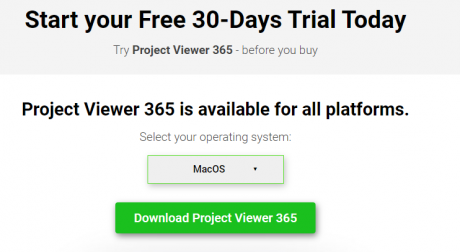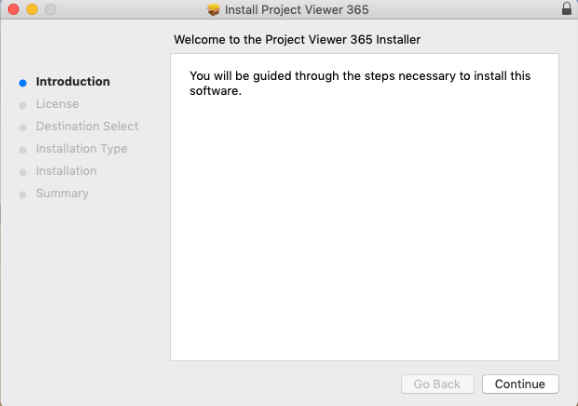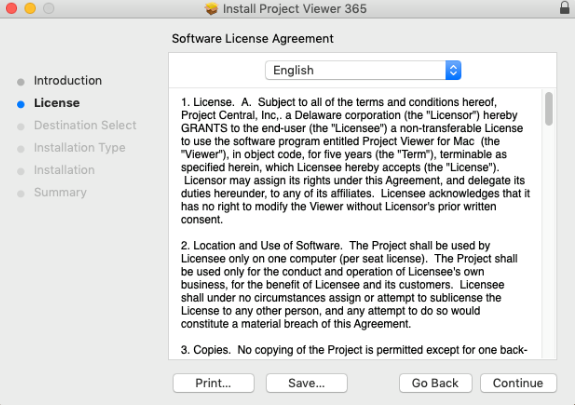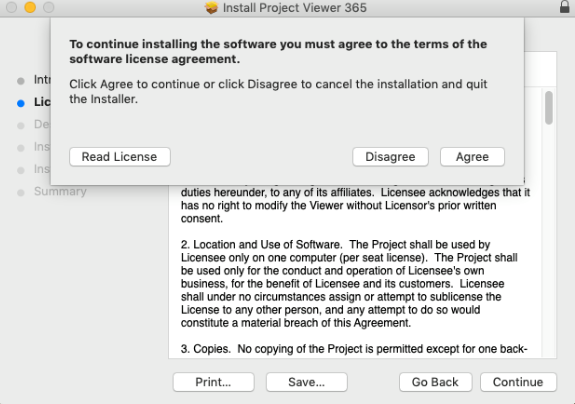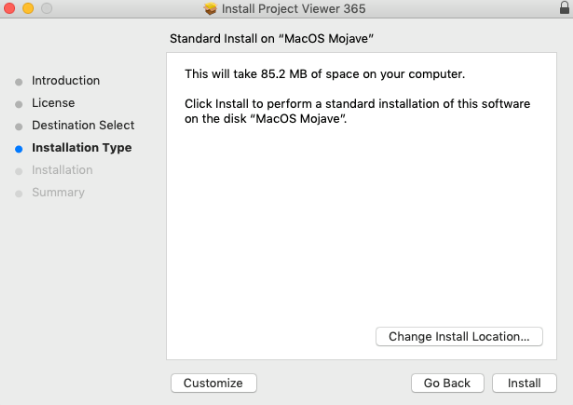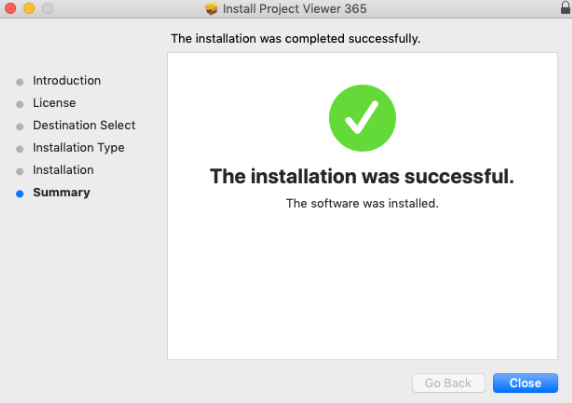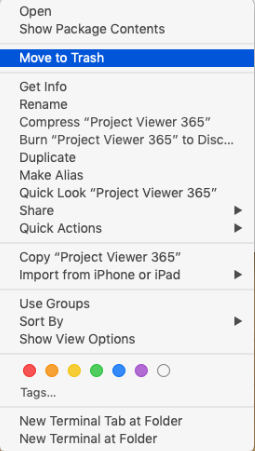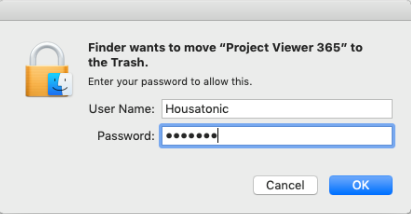Install Project Viewer 365 for Mac
Online Help > Install Project Viewer 365 for Mac
I have a Mac and I don’t know how to install Project Viewer.
To install Project Viewer for Mac download the PKG install Program from our site and follow these steps:
1. Log on to your computer with administrative rights.
2. Locate the Project Viewer pkg install program.
3. Run ProjectViewer_365_Mac.pkg and follow the onscreen instructions.
4. Click Close to end the installation process.
After installation, the application is automatically installed in the /Applications folder, and the application icon appear in Launchpad.
How to uninstall the Project Viewer 365 for Mac?
To uninstall the Project Viewer 365 Mac, select the app icon from the /Applications folder, right-click on it and from the contextual menu select Move to Trash, to uninstall the app.
Where can we get the download for Project Viewer 365 app?
Please download and install our latest Project Viewer 365 application at the following link: Download Project Viewer 365.
What versions of MacOS is Project Viewer 365 compatible with?
Project Viewer 365 is compatible with OS X macOS 10.15 Catalina, macOS 11 Big Sur (Apple M1 and Intel), macOS 12 Monterey and macOS 13 Ventura. Please make sure you have the latest version installed.
Do you have any Project Viewer app for desktop?
You can download our Project Viewer 365 app on your local machine from the following link: Download Project Viewer 365
Do you have a new version of Project Viewer 365?
Our latest version can be found at Download page.
How do I silently install Project Viewer for Mac?
To silently install Project Viewer for Mac, follow the steps:
- Locate the installable file (ProjectViewer_365_Mac_v.pkg).
- Open the Terminal window.
- Locate the directory where you saved the installable file.
- Use the command sudo installer -pkg " ProjectViewer_365_Mac_v.pkg" -target / .
How to Install Project Viewer 365 for Mac without any cloud integration?
To install Project Viewer 365 for Mac without any cloud integration use the command: sudo launchctl setenv Hous_Clouds "None" && sudo installer -pkg "ProjectViewer_365_Mac_v.pkg" -target / .
How to Install Project Viewer 365 for Mac without Erix chatbot?
To install Project Viewer 365 for Mac without Erix chatbot use the command: sudo launchctl setenv Hous_ErixEnabled No && sudo installer -pkg " ProjectViewer_365_Mac_v.pkg" -target /.
Do you have an early version of Project Viewer 365?
An earlier version of our Project Viewer 365 application can be downloaded at Download Archive.
Step by step on how to install the Project Viewer 365 for Mac:
1. Go to our Download page.
- Select the Mac platform and click on the Download Project Viewer 365 button.
- Run ProjectViewer_365_Mac.pkg and follow the onscreen instructions.
4. Click Continue.
5. Click Agree.
6. Click Install.
7. Insert the Username and Password.
8. Click Close to end the installation process.
Step by step on how to uninstall the Project Viewer 365 for Mac:
1. Go to Application folder.
2. Right-click on the Project Viewer 365 app.
3. In the contextual menu, click on Move to Trash button.
4. Insert the Username and Password and click OK.
| Related | Install Project Viewer 365 for iPhone | Install Project Viewer 365 Android Phone | Install Project Viewer 365 for Android Tablet | ||
| Platform | Windows | Mac | iOS | Web | Android |
| ✔ | |||||
| Product | Project Viewer 365 | ||||
| Article ID | 217 | ||||
| Date | 01/18/2022 |