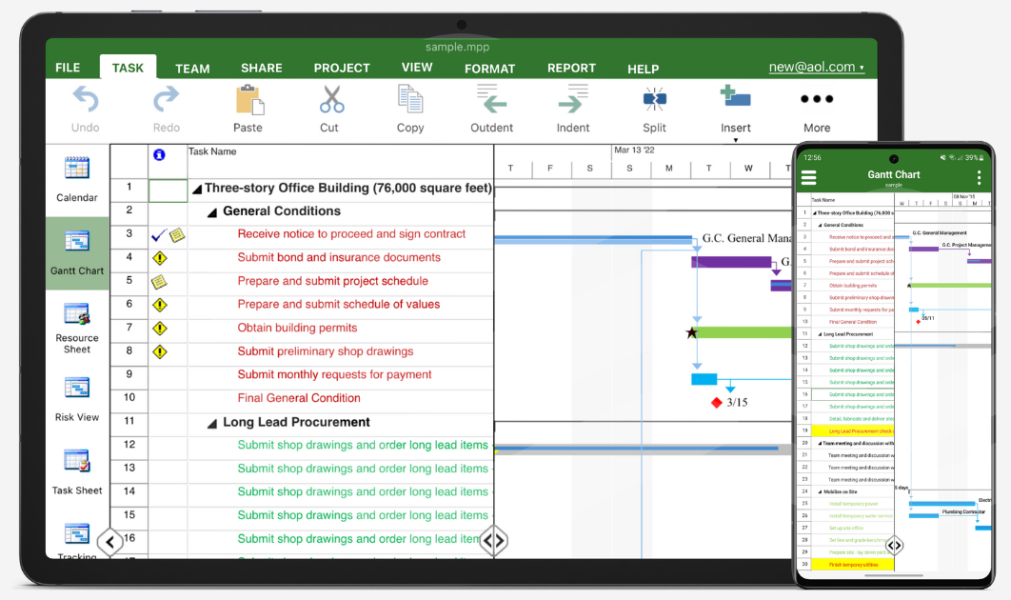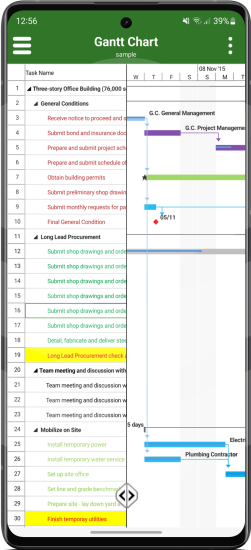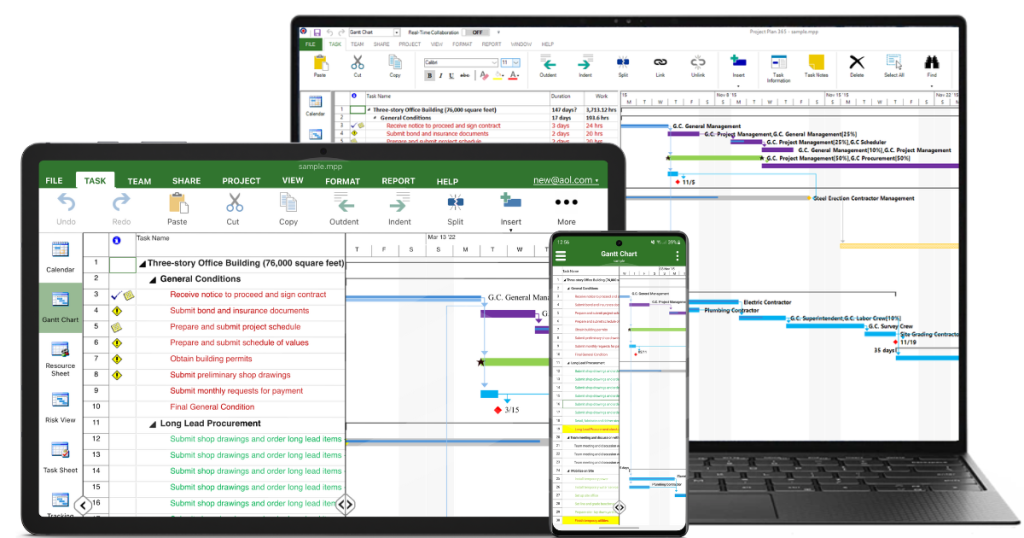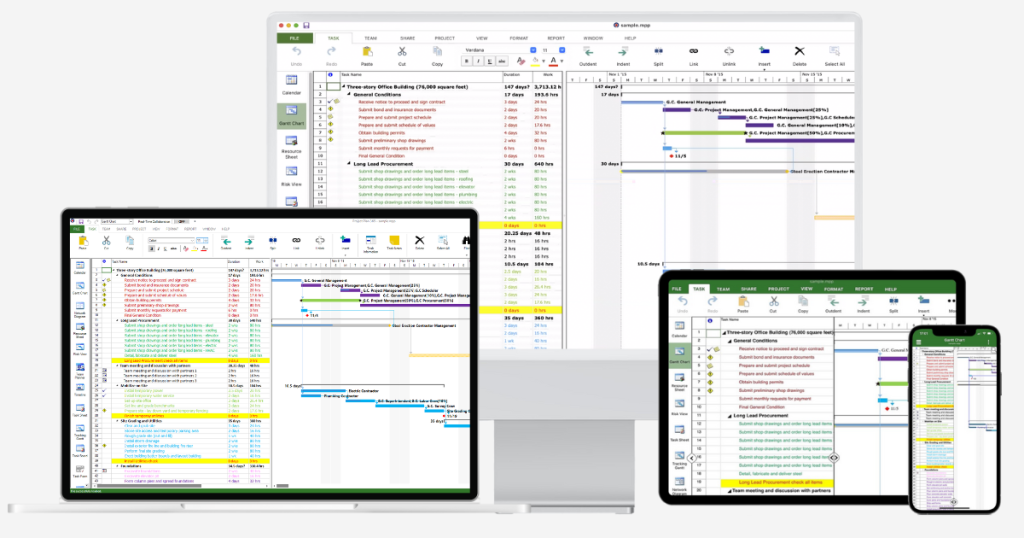Project Plan 365 for Android
An MS Project Alternative For Android
Project Plan 365 for Android is the only way to open up the .mpp file format on the Android platform, without messy conversions or imports found in other apps.
That's right, Project Plan 365 for Android can open, edit and save in the .mpp file format with no conversions or cumbersome imports using dubious file exchanges.
Please agree to terms of use and privacy policy!
Fully-featured free 30-days trials, with tons of support!