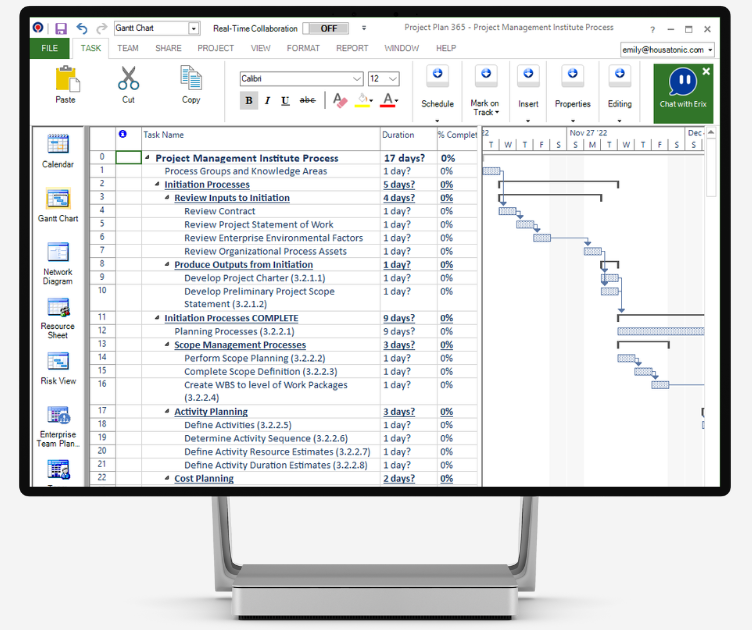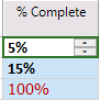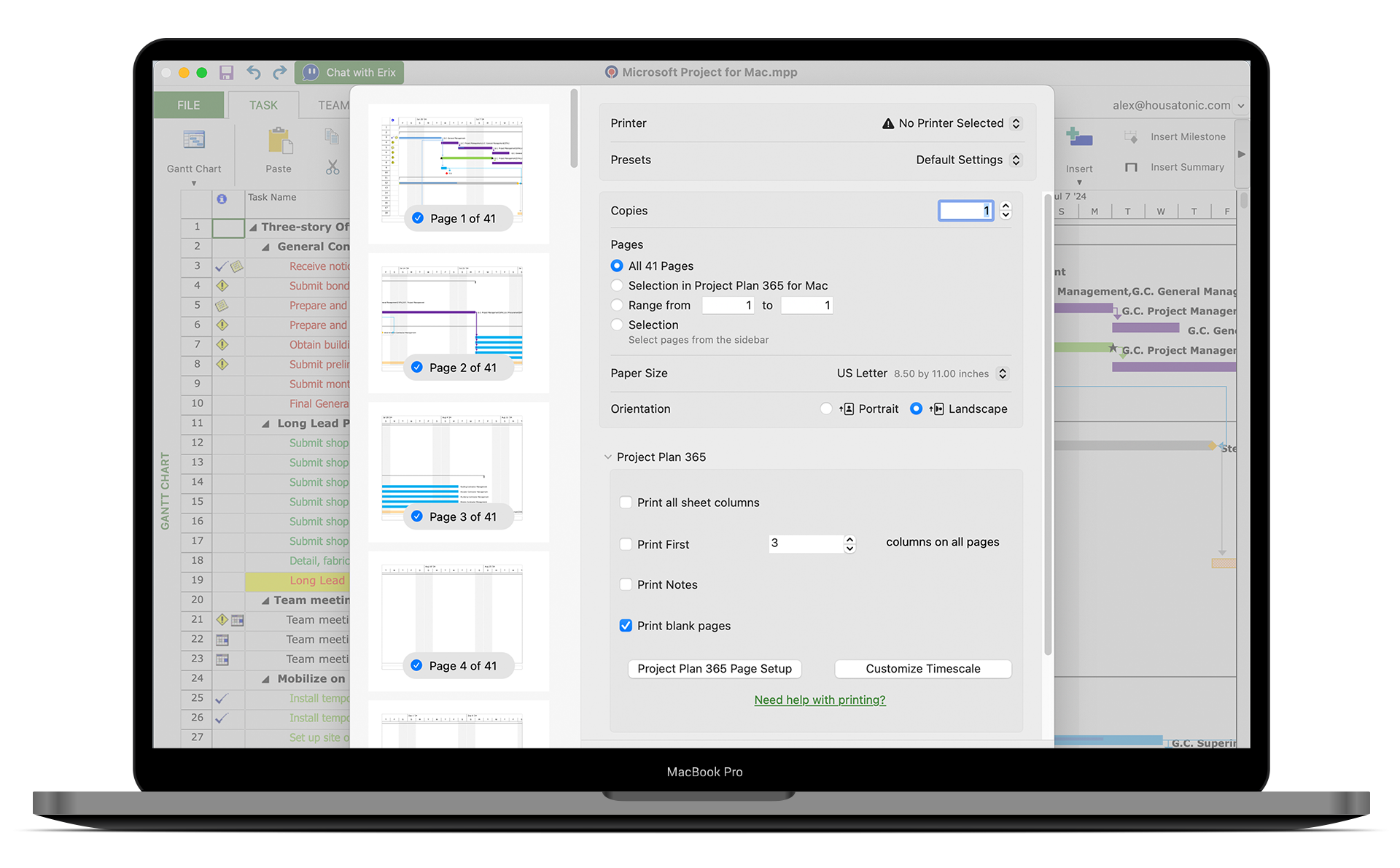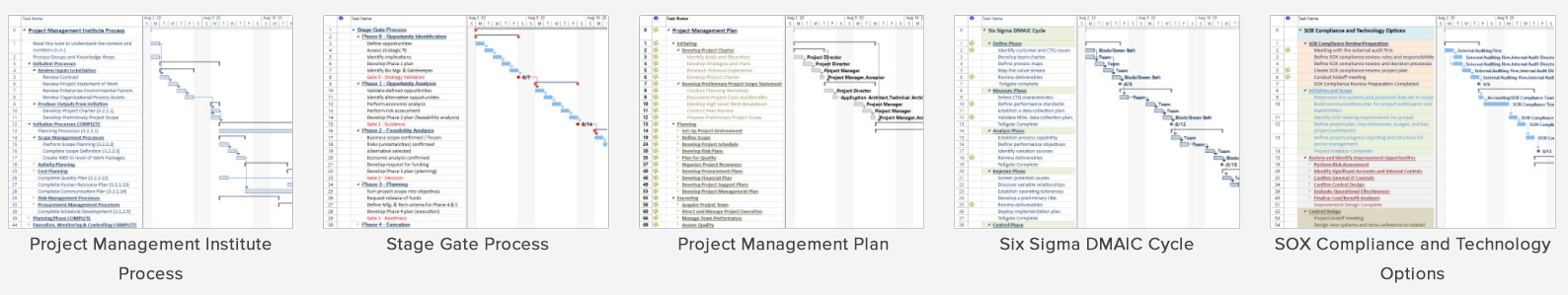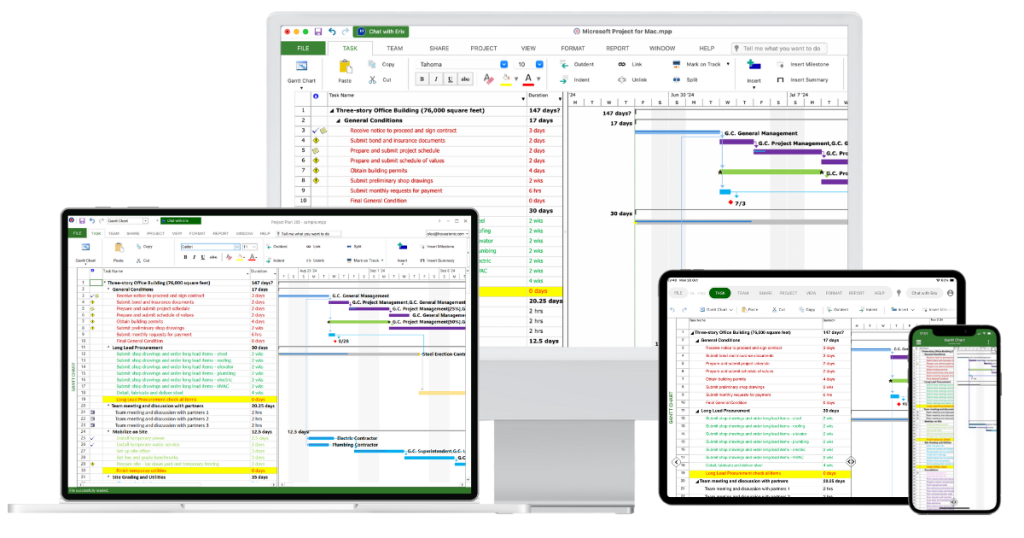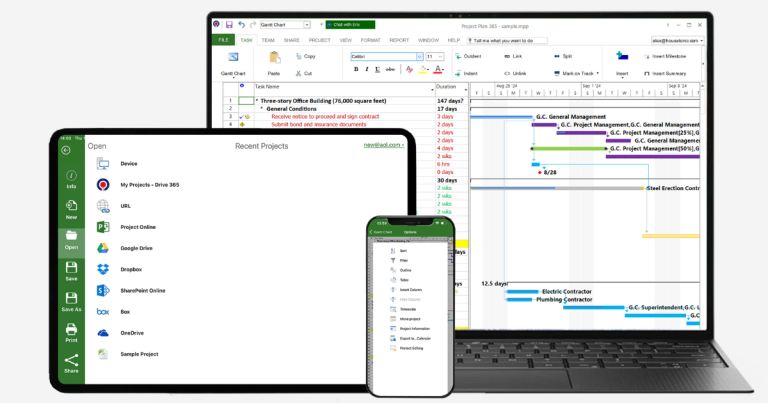As Adam Smith International (ASI) began to open offices around the globe, each with project managers installed that were handling large state-funded infrastructure projects, it became obvious that a Project Management Office (loving known within the biz as a PMO) needed to be formed.
Initially, most of this important development work was handled by managers using stand-alone versions of Microsoft Project, custom Excel spreadsheets and a myriad of other solutions: Basecamp, Google Docs, Trello and others. Within this scenario, the ASI c-level team could not see the entire portfolio picture at once, at least not without a lot of work pulling it all together.
Enter Project Plan 365: Business (PMO) plan, the subscription plan of choice for anyone running a PMO with managers spread across the globe. Within weeks, everyone was on the same page (or in this case, in the same workspace) - with PMs and upper-management now all able to see what another was planning. And all of this was accomplished without installing new hardware back at HQ, or radically changing anyone's workflow. Congrats ASI, and best of luck in your efforts to end some of the world's worst ills!