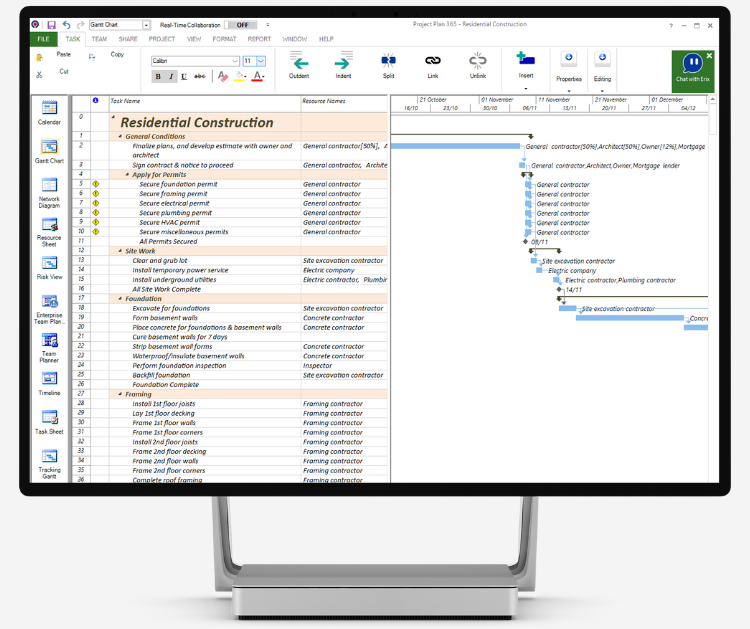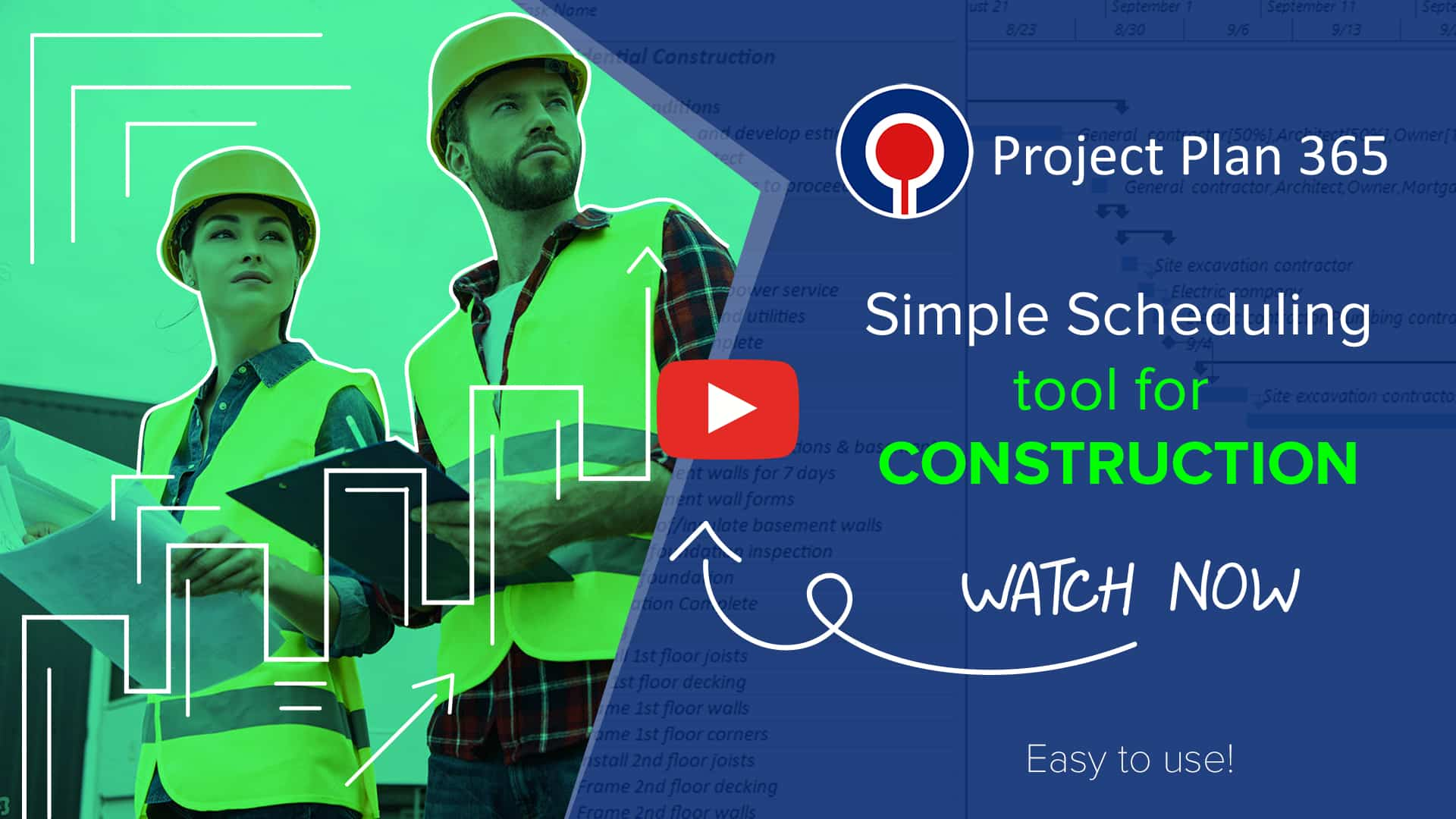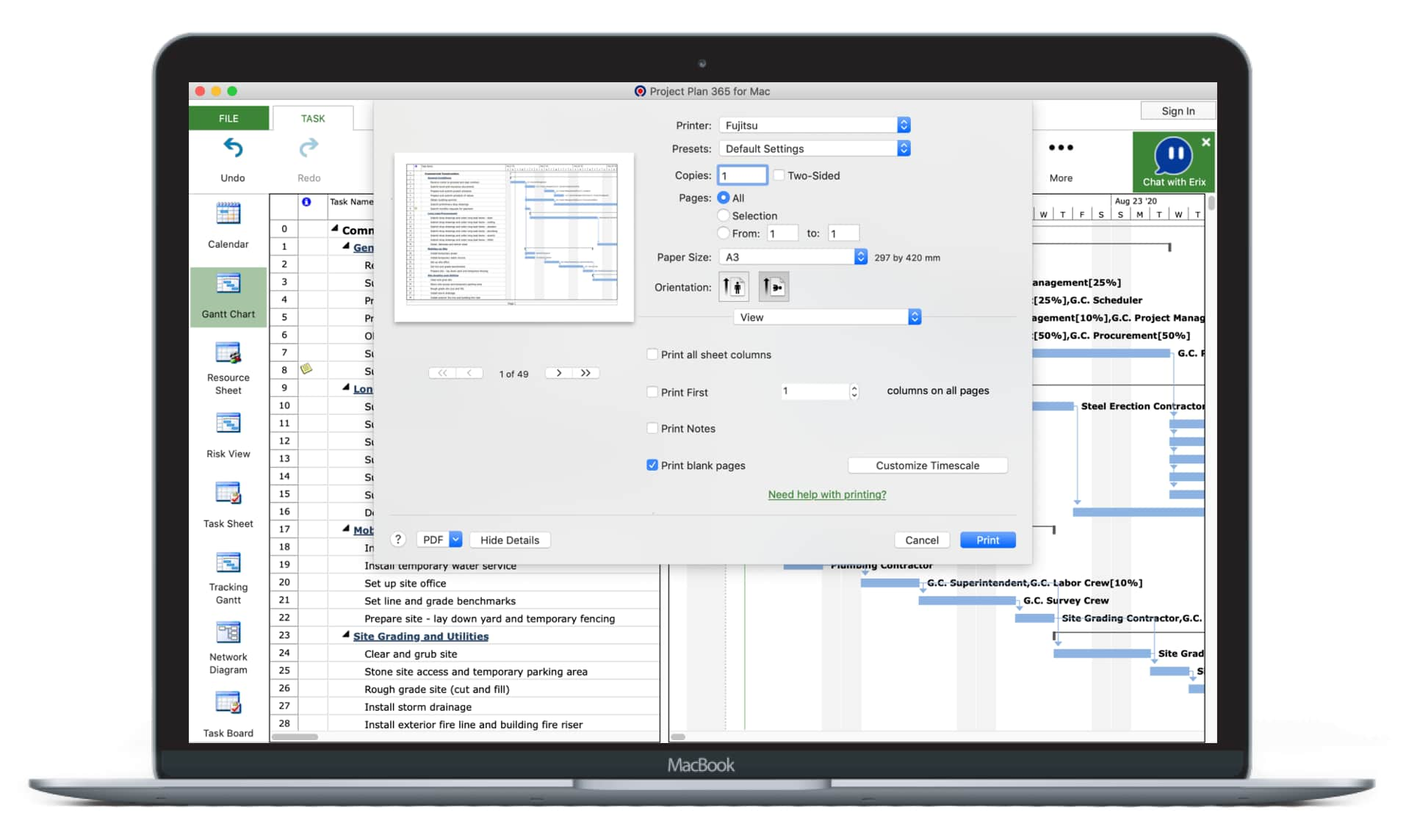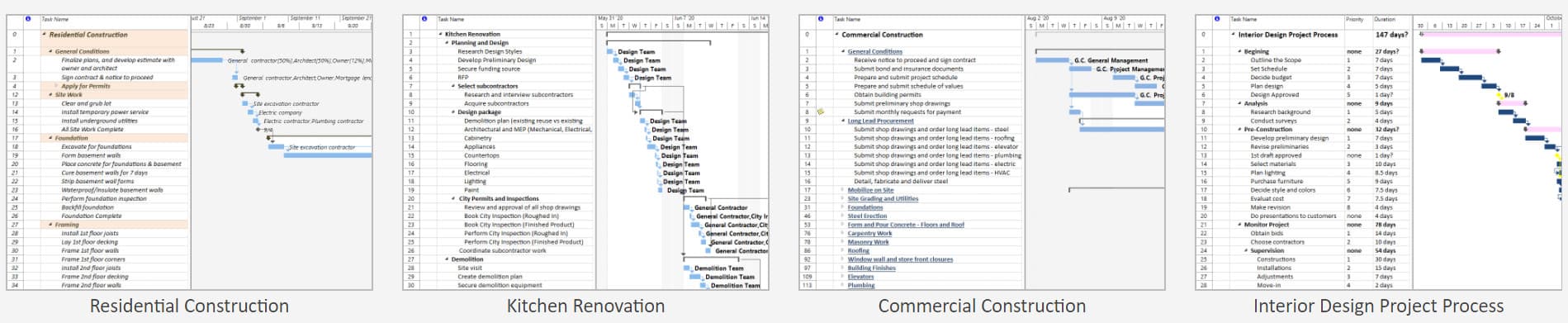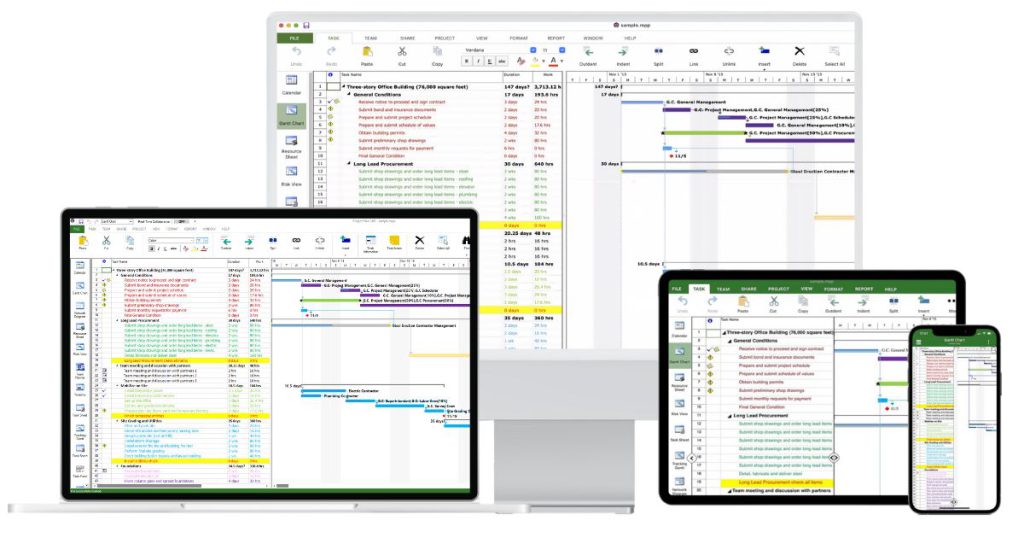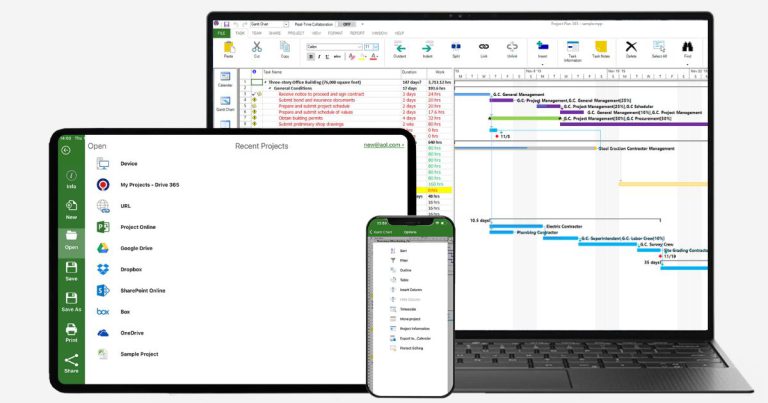Jim Conway (of Conway & Associates) has been busy this year, overseeing the construction of new hotel. Jim's job is to make sure the hotel finishes on time and within budget. But he feels like he's wrangling wild horses as he tries to keep up with the work assigned to subcontractors doing the excavation, electrical, plumbing, masonry, etc. on this project.
For example, he has to visit the site just to see if tasks are being completed on time. So Jim set up all his contractors on Project Plan 365's Business (PMO) plan, and now has all of them entering in %completes for individual tasks right from their phones and tablets. About this Jim says:
"This is saving me so much time and headache, not having to go and physically ask Subs about the status of their work. I just open up the app, and I can see all the work planned and being completed - as it happens. And I can be anywhere when I do. Also, when the client asks me what's up on a particular set of tasks, I always know without having to txt a sub. I can even keep my client up-to-date by sharing simple timelines and reports - fantastic!"