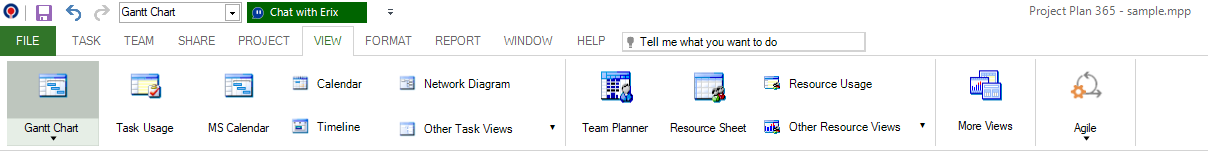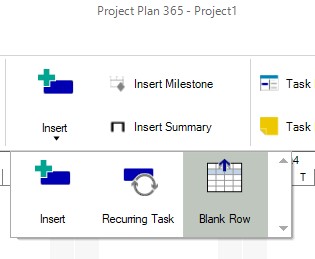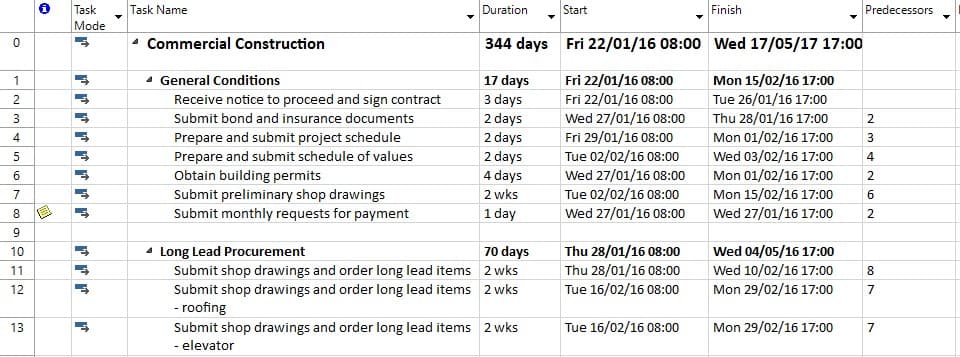Null Tasks or Blank Rows
Online Help > Null Tasks or Blank Rows
What is a Null Task?
A null task is a blank row used to delimit some phases in your project or for any visual arrangements.
How do I insert a single blank row?
To insert a single blank row, select row/cell above which you want to insert the new row.
Go on Task menu and from there, press on the dropdown underneath Insert menu option and select Blank Row.
How do I insert multiple blank rows?
To insert multiple blank rows, select multiple rows above which you want to insert the new rows.
Go on Task menu and from there, press on the dropdown underneath Insert menu option and select Blank Row.
What is Task?
A task is an activity in the project necessary to reach the project specific goals, characterised by duration, clear starts and finish dates. Tasks are the bricks (basic units) used for building a project plan.
Step by step on how to insert a blank row:
1. On the View menu, click Gantt Chart.
2. Select the row below where you want the blank row to appear
3. Go on Task menu and from there, press on the drop down underneath Insert menu option and select Blank Row.
4. In this way, you will insert in your project a blank row above the selected row/cell.
5. As you can notice, Project Plan 365 will create a null/blank task which has associated an ID, but it won't contain any other data (i.e. Task Name, Duration, Start, etc.) unless you enter it.
| Related | Task Information | Link Unlink Tasks | Insert Task | Insert Multiple Tasks | Delete Task |
| Platform | Windows | Mac | iOS | Web | Android |
| ✔ | ✔ | ✔ | ✔ | ✔ | |
| Product | Project Plan 365 | ||||
| Date | 9/9/2024 |