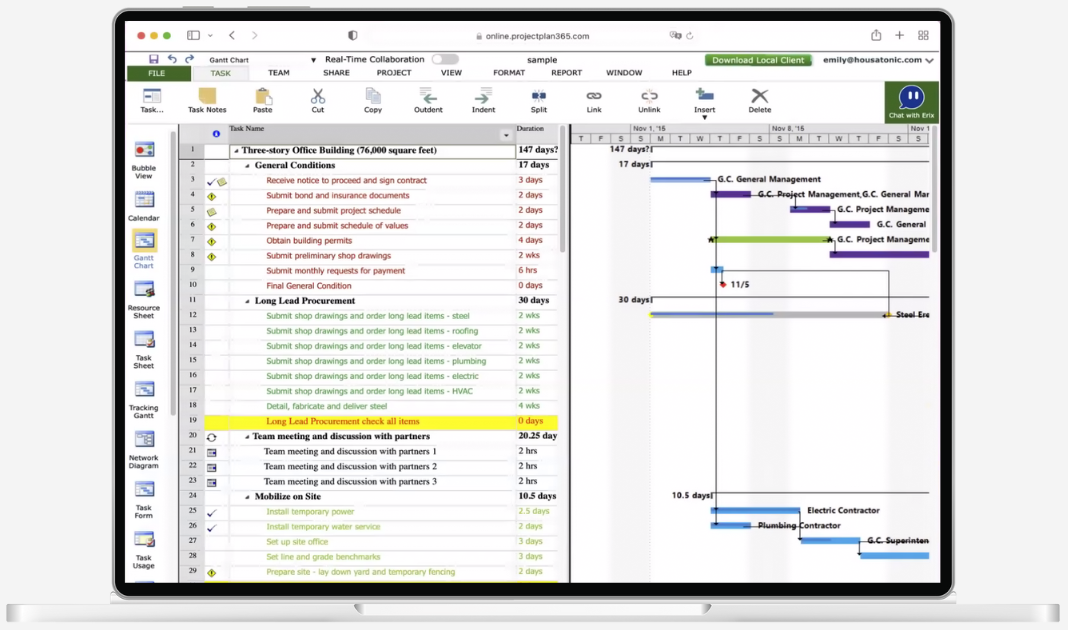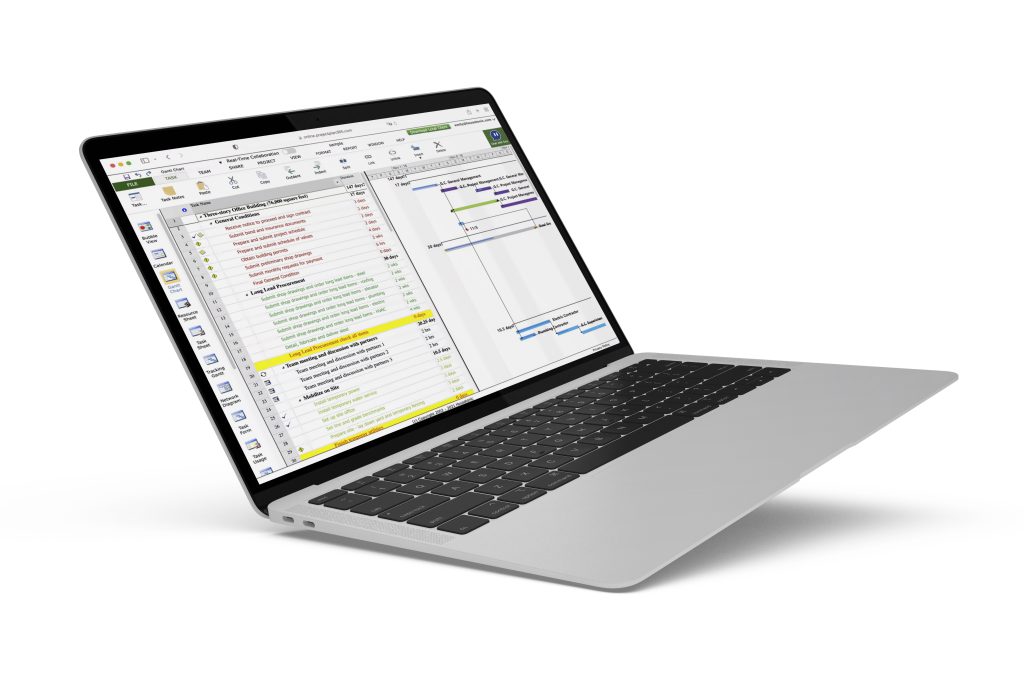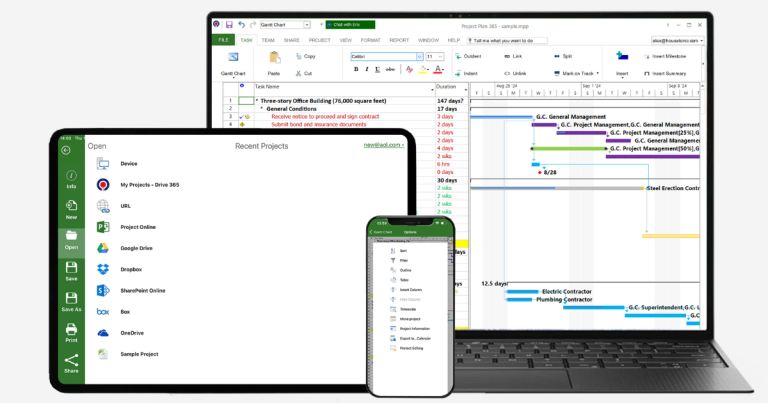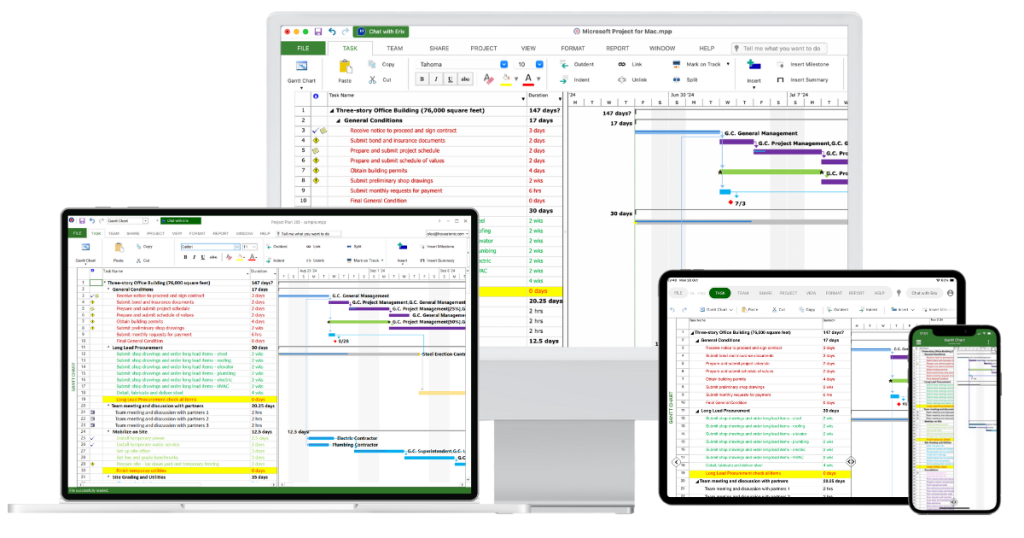Project Plan 365 for Web/Online
An MS Project Alternative
Create new Gantt Charts in MS Project MPP compatible formats or modify existing project schedules in the same intuitive way as Microsoft Project.
Project Plan 365 for Web/Online works on all computers and devices, and on all platforms that have a simple web browser.
Please agree to terms of use and privacy policy!
Fully-featured free 14-days trials, with tons of support!