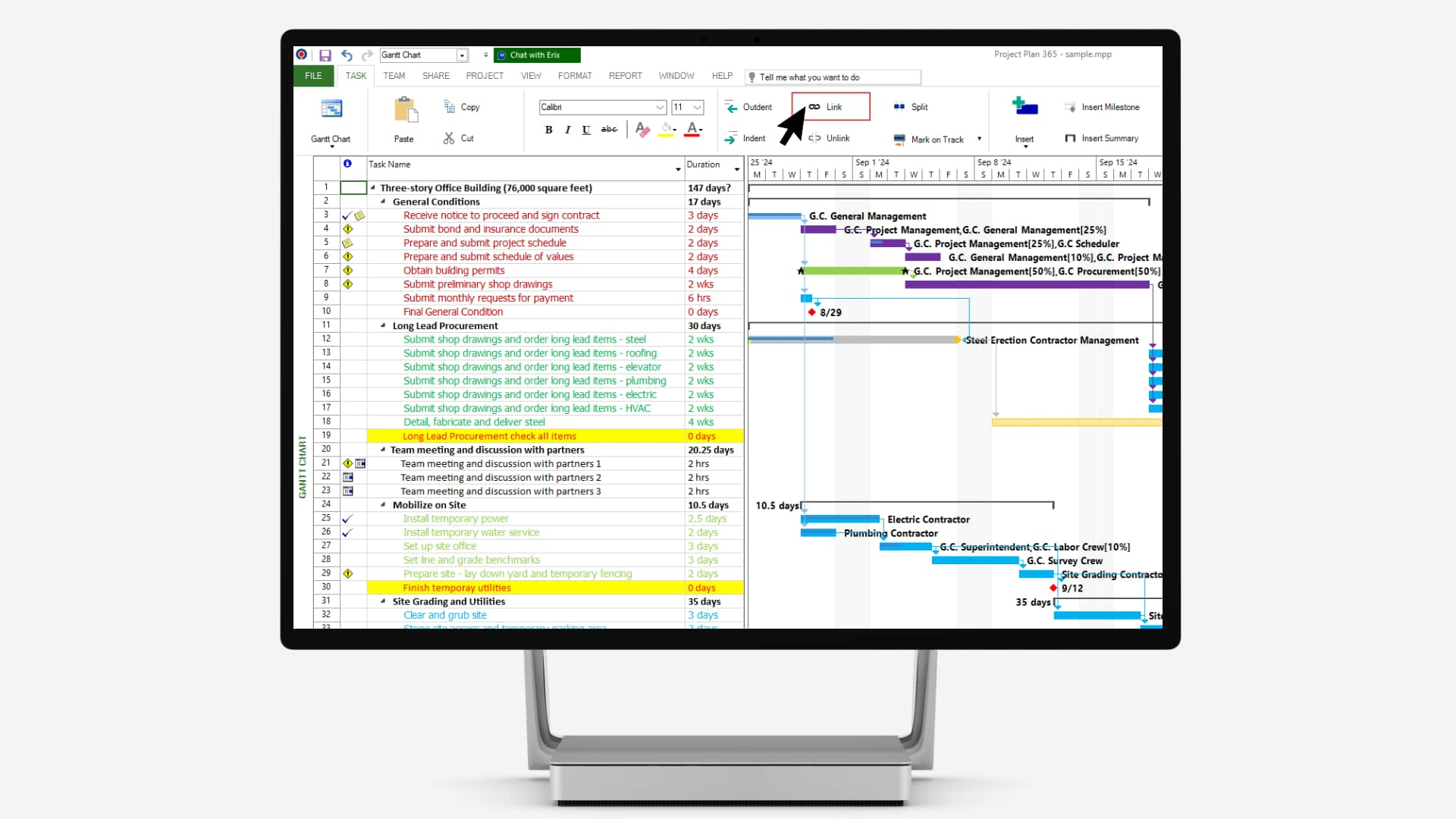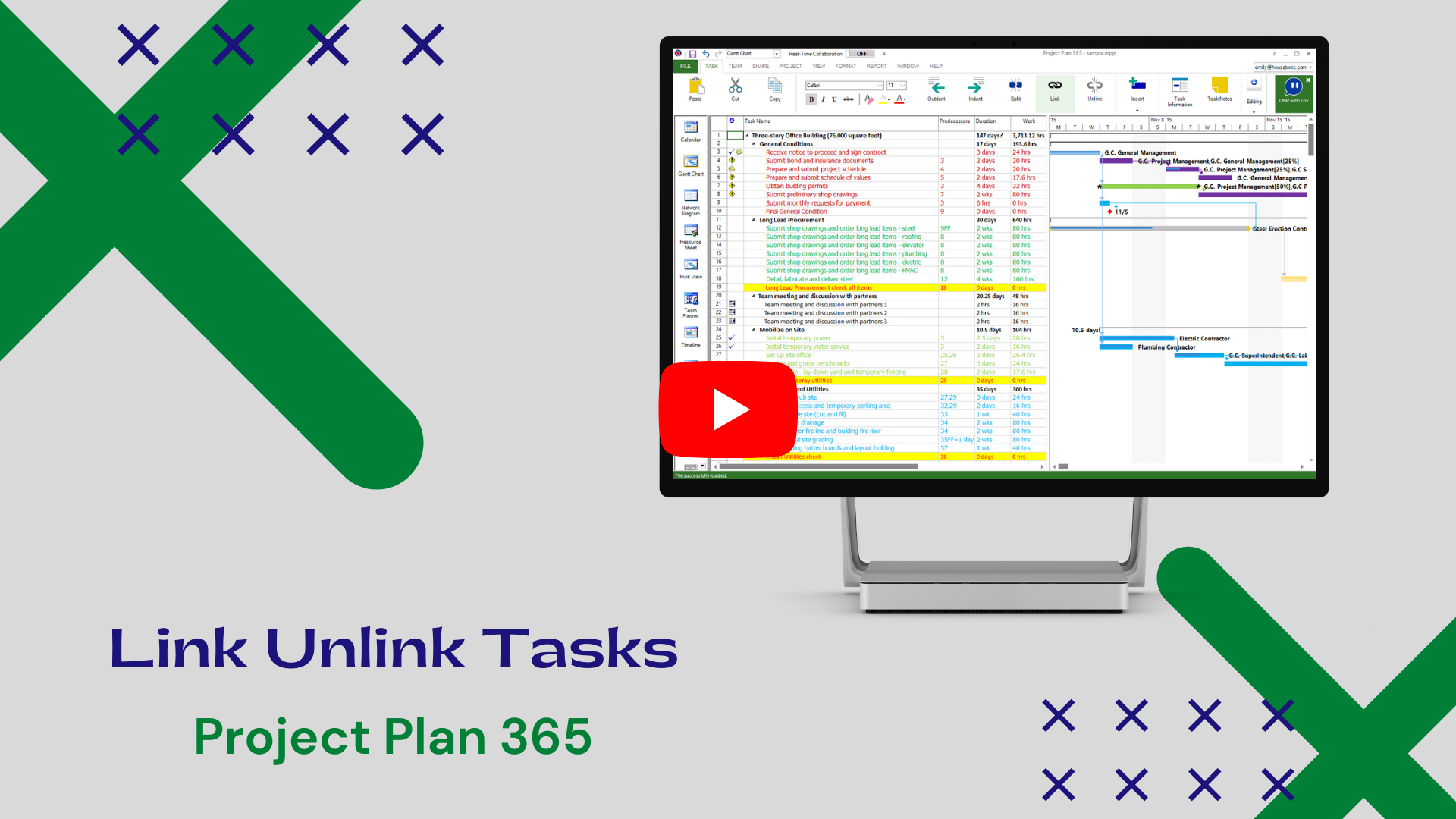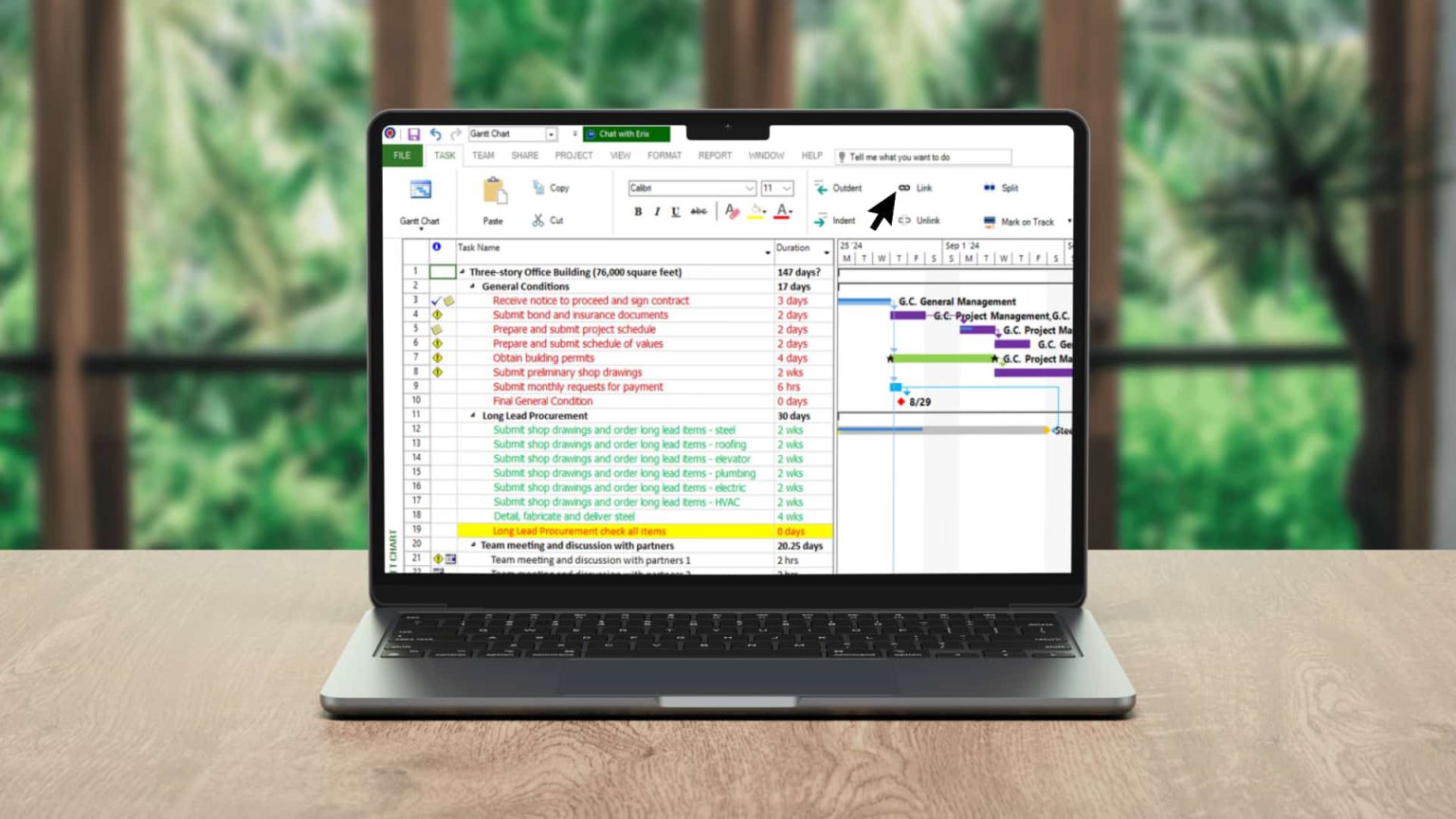Link Unlink Tasks
Project Plan 365 allows you to establish meaningful associations between the tasks of a project to provide an easier reference between related tasks.
The Link/Unlink functionalities give you more control over how a project's tasks relate to each other.
Fully-featured free 14-day trial, with tons of support!