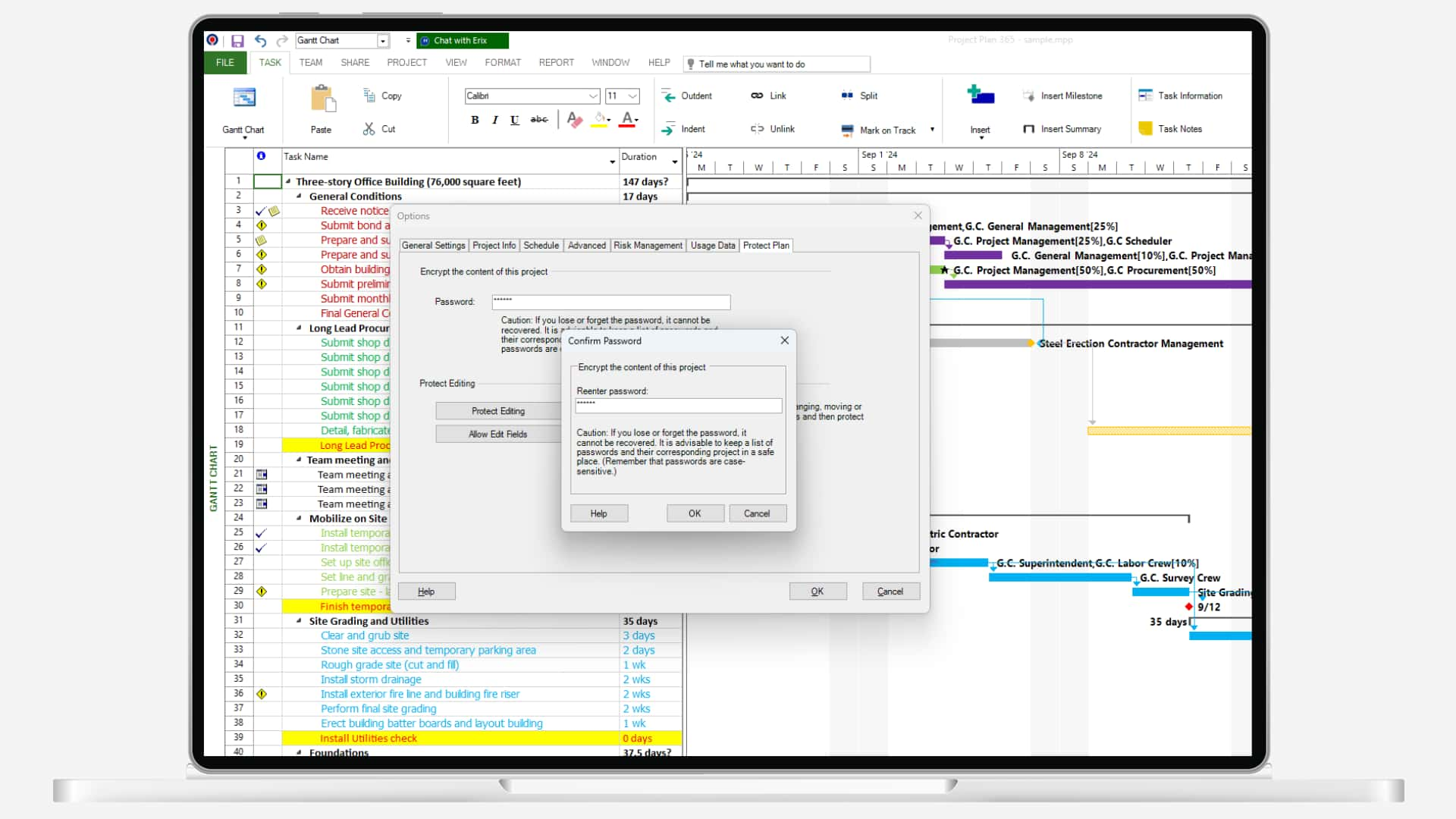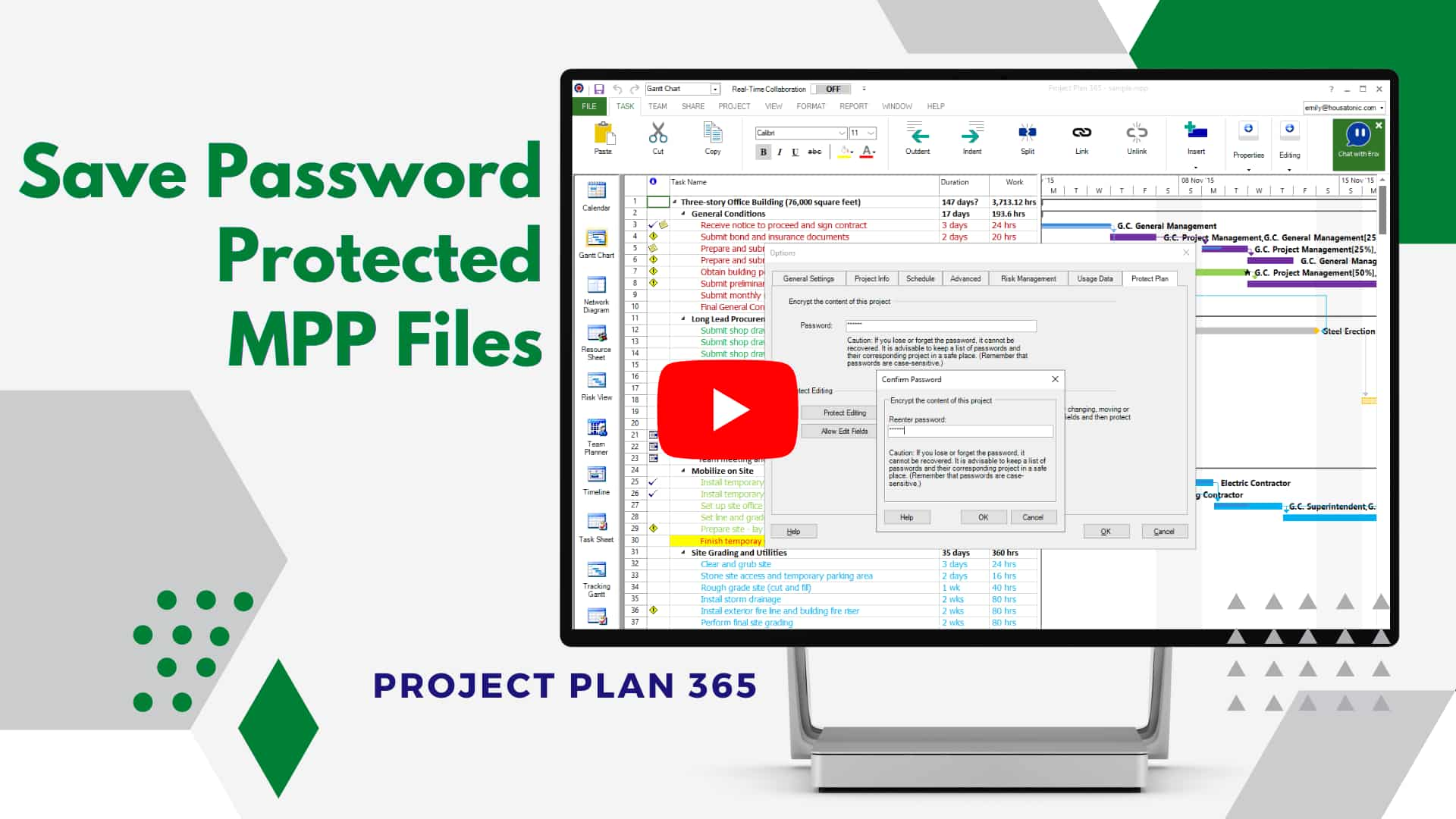Save Password Protected
MPP Files
Project Plan 365 comes with a new security feature that protects your data's safety and integrity without making it difficult for approved team members to gain access.
With the Save Password Protected MPP Files functionality, you can easily add a Password to your MPP file when you save it, in order to prevent accidental changes of your schedule and other critical information in your project plan.
Fully-featured free 14-day trial, with tons of support!