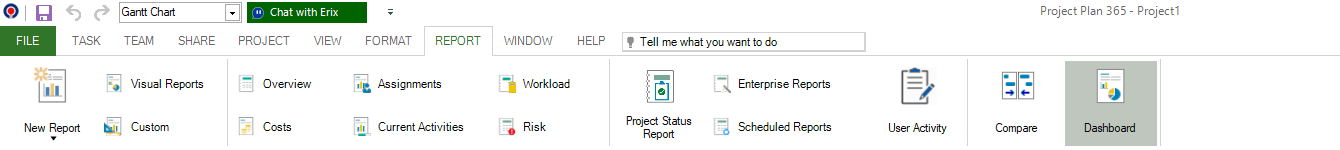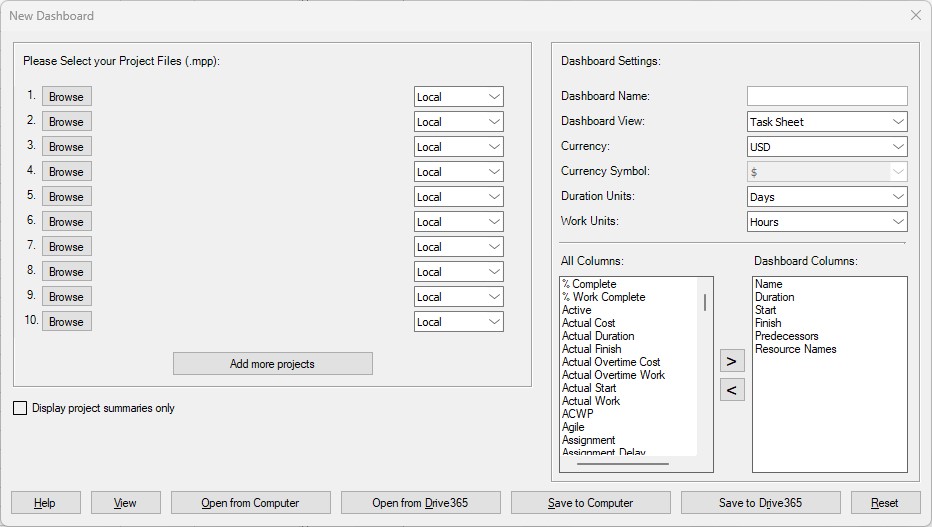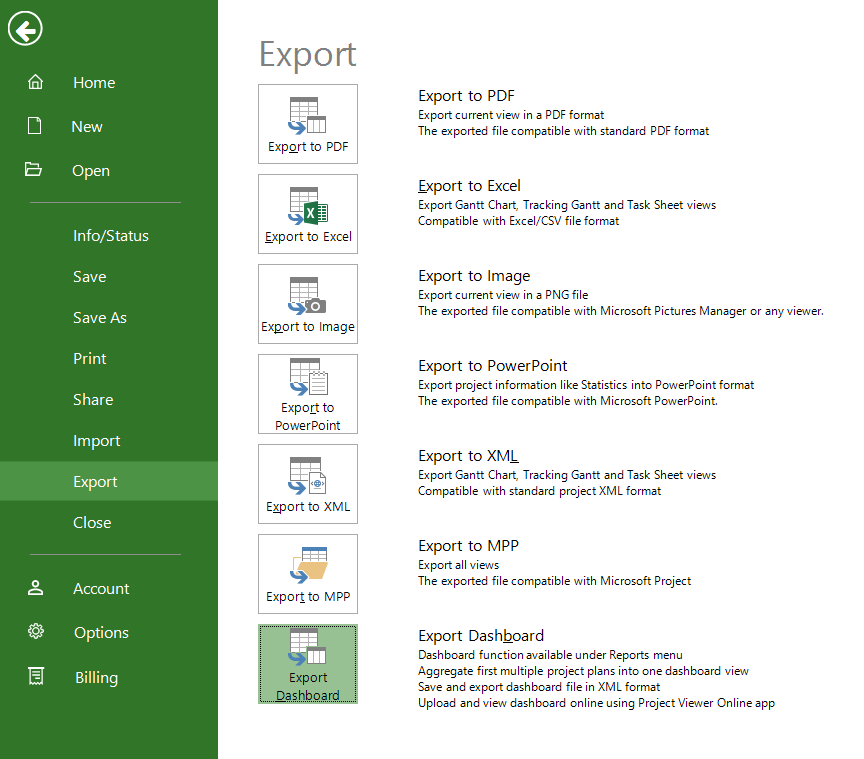Export to Dashboard
Online Help > Export to Dashboard
What is a Dashboard?
Dashboard aggregates multiple project files (either located on your machine or online) in a virtual master project to help you get a higher-level perspective on your projects. It offers the advantage of bringing projects together in order to analyze them, without having to manually insert them as subprojects into a master file expressly created for this purpose. The feature is especially useful to observe resources – it is actually a frequent scenario that in overlapping projects considered individually resources are not overallocated, but when considered as a whole, shared resources across multiple projects are assigned to more work than the normal working capacity.
How to export my Dashboard?
In order to export your Dashboard, enter File - Export - Export Dashboard.
What does the “Help” button inside the Dashboard dialog do?
The “Help” button inside the “Dashboard” dialog redirects you to the “Dashboard” article in our Online Help page.
What is Export schedule?
The export schedule is a functionality that converts a schedule from a format to another format than the one it is currently in.
How can I export the .mpp file in a different format?
Our application allows you to export your .MPP files to Excel, PDF, Image, PowerPoint, XML, Dashbord and MPP.
Step by step on how to export your Dashboard:
1. To be able to export a Dashboard you need first to have one, to create one you need to use Dashboard function from Report menu which will open the New Dashboard window like the one in the picture below. For more information about how to create a dashboard, please read the following article: Dashboard.
2. Click File – Export – Export Dashboard.
| Related | Export to XML | Export to MPP | Export to Image | Export to PDF | Export to Excel or CSV |
| Platform | Windows | Mac | iOS | Web | Android |
| ✔ | ✔ | ✔ | |||
| Product | Project Plan 365 | ||||
| Article ID | 40 | ||||
| Date | 9/9/2024 |