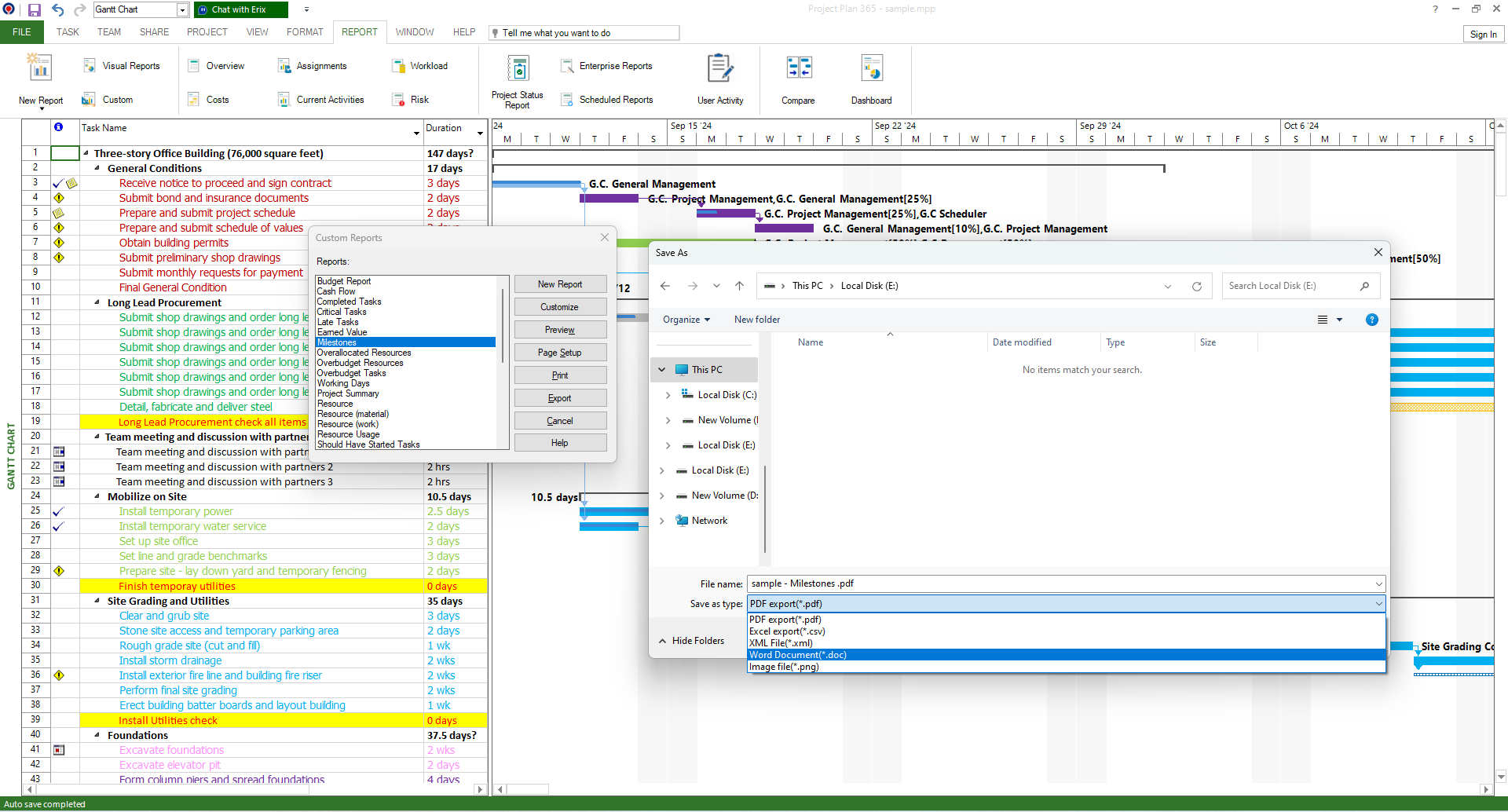Export to Word
Online Help > Export to Word
What does the “Export to Word” functionality do?
The “Export to Word” functionality exports project information regarding a report in a Word file (i.e. doc format). The file exported can be opened in and printed in any compatibility application, like Microsoft Word or other.
How do I export a report to a Word file?
In order to export your report to Word file click on Report - Custom - Pick a Report - Export and, on Save as type select .doc and click on Save.
How to Export to Word on Mac?
We are sorry but the "Export to Word" functionality isn't available for Mac platform.
Step by step on how to export a report to a Word file:
1. Click Report - Custom - Pick a Report - Export and, on Save as type select .doc and click on Save.
2. Select the desired location, insert the name of the file and click Save.
Note: Export to Word is only available for reports.
| Related | Export to XML | Export to MPP | Export to Image | Export to PDF | Export to Dashboard |
| Platform | Windows | Mac | iOS | Web | Android |
| ✔ | |||||
| Product | Project Plan 365 | ||||
| Date | 9/9/2024 |