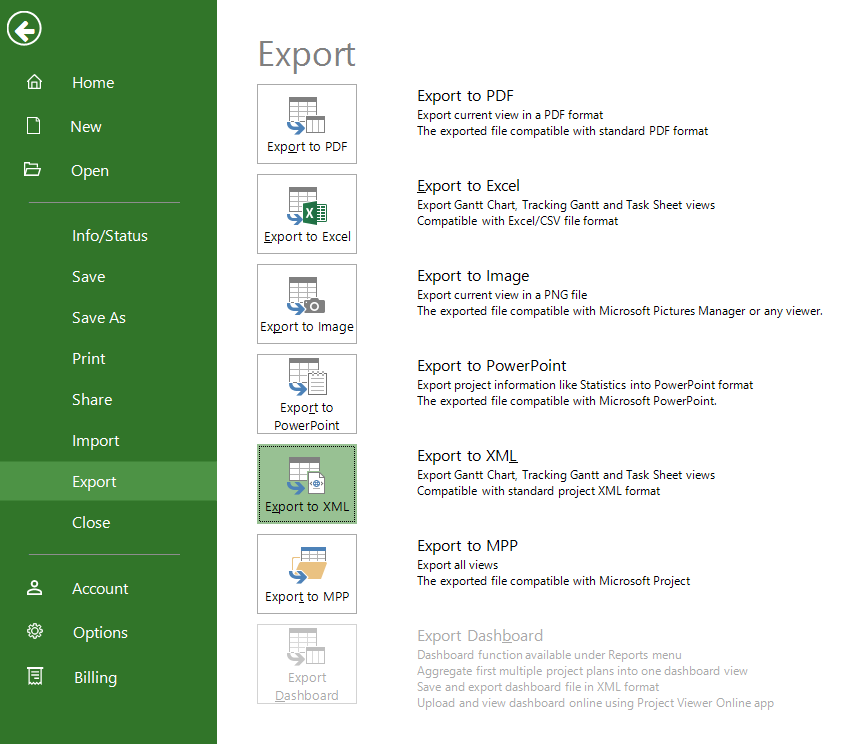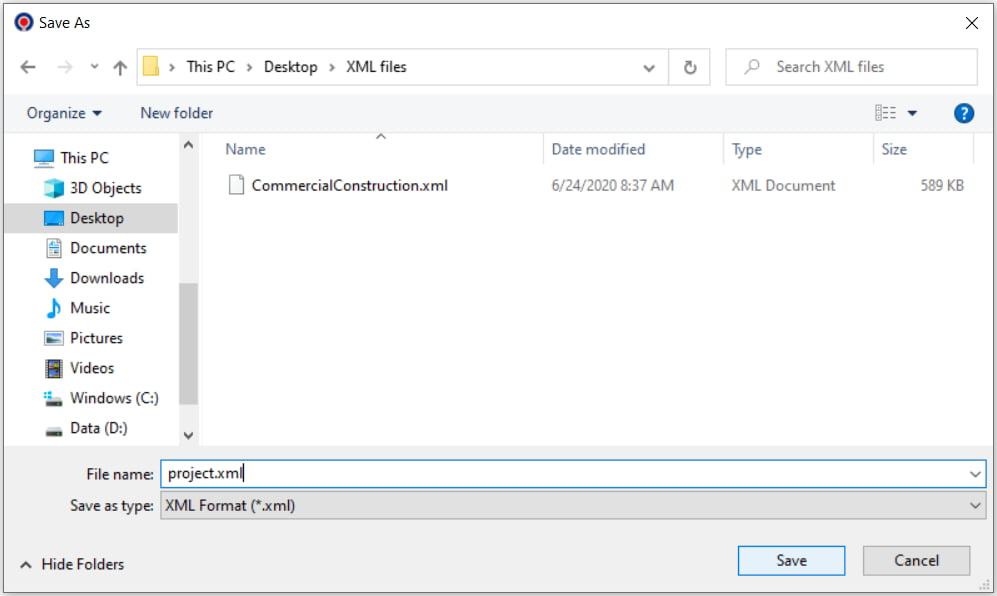Export to XML
Online Help > Export to XML
What does the “Export to XML” functionality do?
Functionality is converting the content of the list of tasks from your project in an XML format. The file can be opened as a project plan in any compatible application. This format will preserve the outline information and format the data for better viewing.
How to I export a project to XML?
In order to export your project to an XML file enter Click File - Export - Export to XML.
How do I import the project into Primavera P6?
You can export the project as XML file by going to menu File-Export-Export to XML and then import it in Primavera P6.
What is Export schedule?
The export schedule is a functionality that converts a schedule from a format to another format than the one it is currently in.
How can I export the .mpp file in a different format?
Our application allows you to export your .MPP files to Excel, PDF, Image, PowerPoint, XML, Dashbord and MPP.
Step by step on how to export a report to XML:
1. Click File - Export - Export to XML.
2. Select the desired location, insert the name of the file and click Save.
Note: We support opening and exporting xml files created in smart sheet application.
| Related | Export to Excel or CSV | Export to MPP | Export to Image | Export to PDF | Export to Dashboard |
| Platform | Windows | Mac | iOS | Web | Android |
| ✔ | ✔ | ✔ | ✔ | ✔ | |
| Product | Project Plan 365 | ||||
| Article ID | 46 | ||||
| Date | 08/05/2022 |