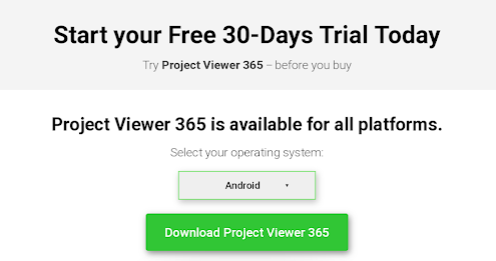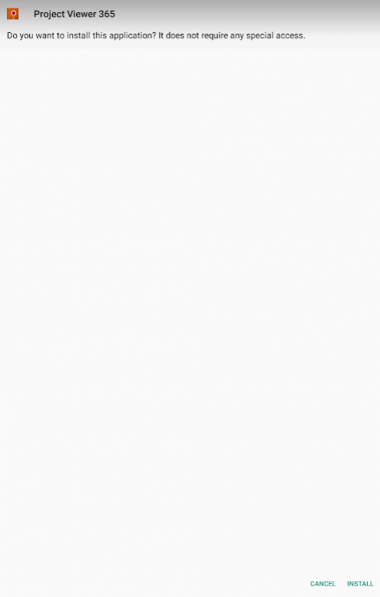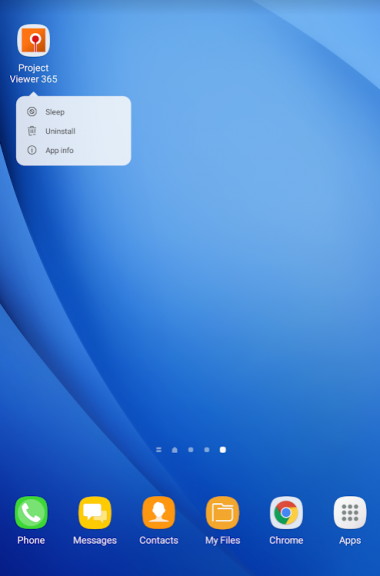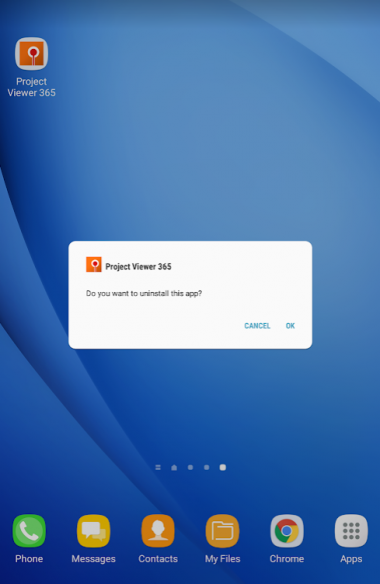Install Project Viewer 365 for Android Tablet
Online Help > Install Project Viewer 365 for Android Tablet
How do I Install Project Viewer on my Android Tablet?
In order to install Project Viewer 365 for Android Tablet, follow the steps below:
- Go to our Download page.
- Select the Android platform and click on the Download Project Viewer 365 button.
- Go to Downloads folder.
- Select ProjectViewer_365_Android and then click the Install button.
- Project Viewer 365 is automatically installed in the Applications folder.
How do I Uninstall Project Viewer from my tablet? I have an Android operating system.
To uninstall the Project Viewer 365 from your Android Tablet, hold down the app’s icon, select the “Uninstall” option and then click “OK” in the delete message that appears.
What system requirements does my Android Tablet need for Project Viewer to work?
The minimum Android version for Project Viewer 365 is: 4.03.
Step by step on how to Install Project Viewer 365 for Android Tablet:
1. Go to our Download page.
2. Select the Android platform and click on the Download Project Viewer 365 button.
3. Go to the Downloads folder.
4. Select Project Viewer 365 and then click on the Install button.
5. Project Viewer 365 is automatically installed in the Applications folder.
Step by step on how to Uninstall Project Viewer 365 on Android Tablet:
1. Long tap on the Project Viewer 365 app.
2. Select the Uninstall option.
3. Click “OK” in the uninstall message that appears.
| Related | Install Project Viewer 365 for Android Phone | Install Project Viewer 365 for iPhone | Install Project Viewer 365 for iPad | ||
| Platform | Windows | Mac | iOS | Web | Android |
| ✔ | |||||
| Product | Project Viewer 365 | ||||
| Article ID | 222 | ||||
| Date | 03/11/2020 |