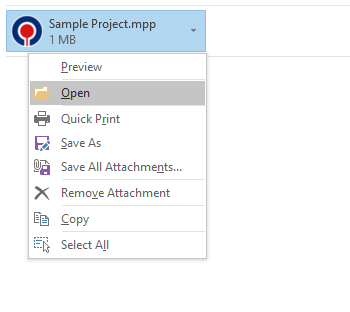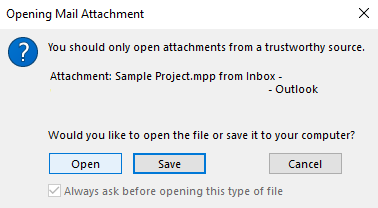Open from Email Attachment
Online Help > Open from Email Attachment
What is an Email Attachment?
An Email Attachment is a computer file sent along with an email message.
How do I open a project from an Email Attachment?
You can open projects from an Email Attachment. Open the received email and click on the file to begin downloading it. Project Plan 365 will automatically launch its own document viewer.
Step by step on how to open a project form an Email Attachment:
1. Open the email that contains the .mpp file and click the arrow on the right of the plan for the dropdown options to appear.
2. To view the plan, click on “Open”. This way the file won’t be saved locally to your device.
3. If you want the file to be saved click on “Save”- choose the file location from file explorer – click Save.
| Related | Open from OneDrive | Open from Google Drive | Open from Box | Open from BaseCamp | |
| Platform | Windows | Mac | iOS | Web | Android |
| ✔ | ✔ | ✔ | ✔ | ✔ | |
| Product | Project Plan 365 | ||||
| Article ID | 9 | ||||
| Date | 12/18/2021 |