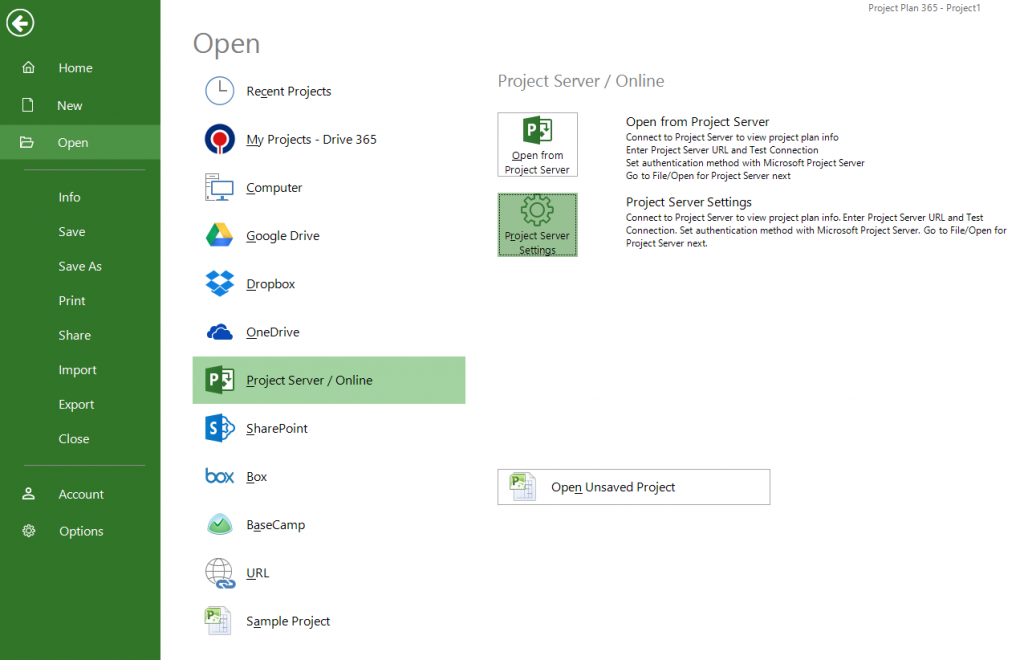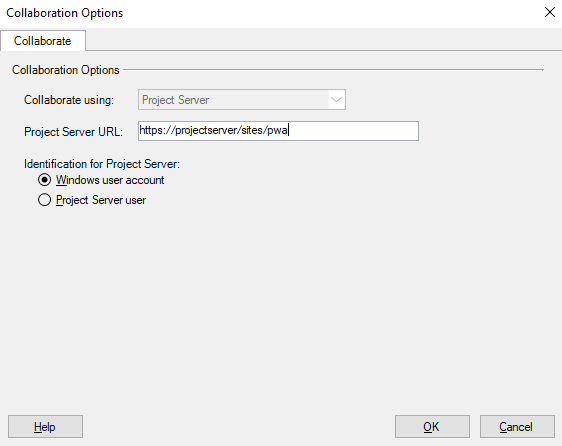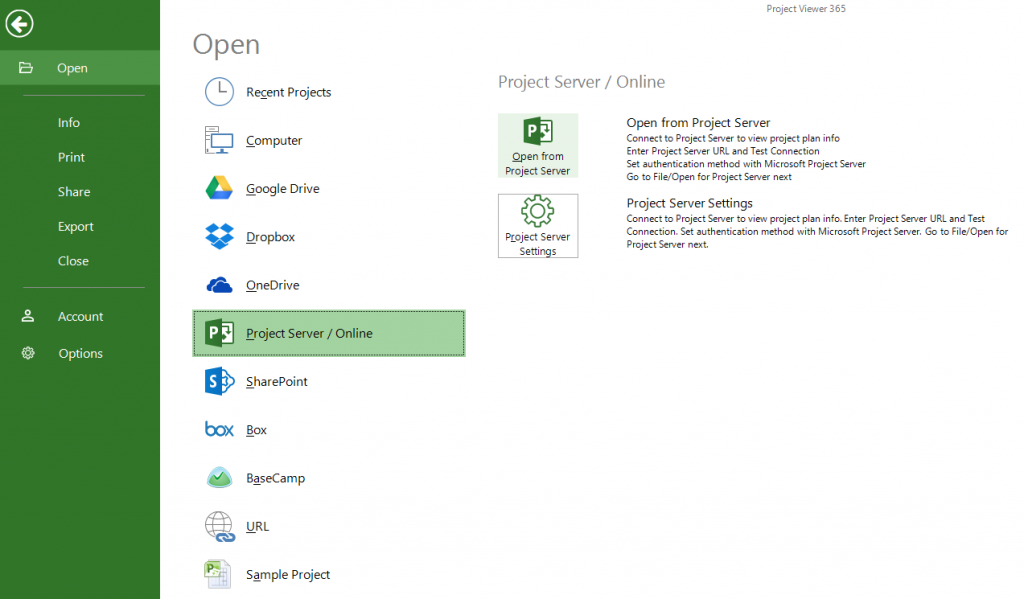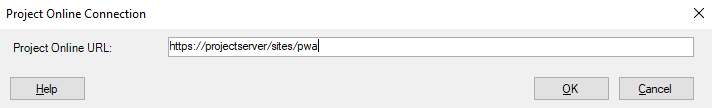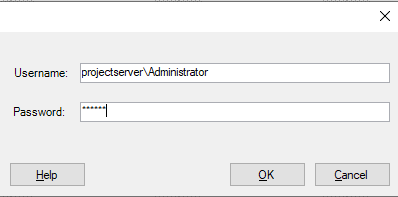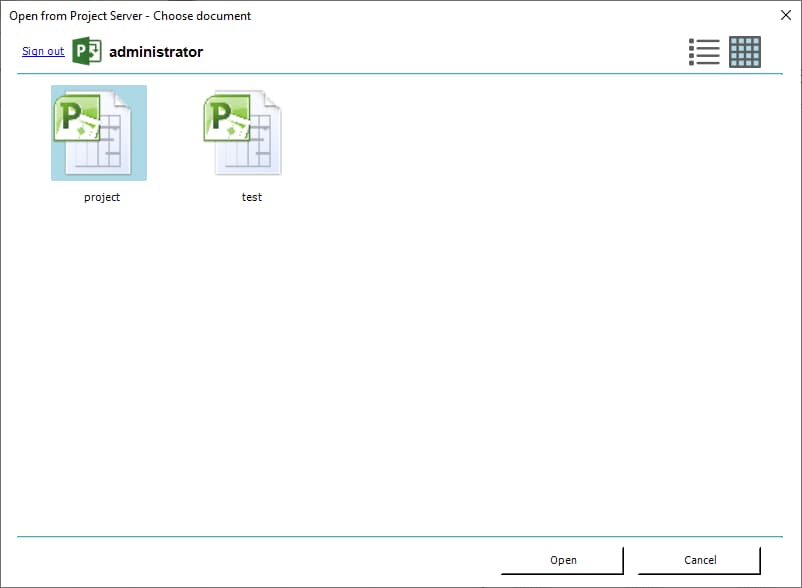Open from Project Server in Project Viewer
Online Help > Open from Project Server in Project Viewer
How can I open a project from Project Server?
To open a project from Project Server, go to File menu - Open - Project Server/Online. Enter Server URL then enter windows credentials like domain\Username and password. If you are authenticated inserting your username and password won’t be necessary. Once the connection is established a list of available projects will be displayed. Select the desired project plan and click Open.
How can I save a project in Project Server?
To save a project on Project Server use Save as functionality available on File – Save as – Project Server / Online – enter Server URL. Enter windows credentials like domain\Username and password. Enter project name and press Save.
What is Microsoft Project Server?
Microsoft Project Server is a project management server solution made by Microsoft.
Can I open a project plan from Project Server 2019?
Our application offers support to open plans for all Project Server 2019 earlier versions. For saving plans we are compatible with Project Server 2013, 2016 and 2019.
Can I save a project plan on Project Server 2019?
For saving the plans, Project Plan 365 is compatible with Project Server 2013, 2016 and 2019.
Is it possible to save enterprise custom fields?
With Project Plan 365 app you can save Enterprise custom fields for Project Server 2013, 2016 and 2019.
Are the files from the Project Server file picker arranged in alphabetical order?
The files from the Project Server file picker are arranged in alphabetical order on Windows, Mac and iOS platforms.
Step by step on how to access a project plan from Project Server:
You may connect to a Project Server, retrieve the list of projects and then open the selected ones. This method enables distributed teams to work in an efficient way.
To access a project plan from Project Server, you need to enter the URL address of the Project Server.
- Go to File menu → Open→ Project Server Settings.
- Collaboration Options dialog box will appear. Enter Project Server URL and select authentication method.
- Go to File menu → Open Project Server/Online.
- Choose Project Server and you will be required to type the Username and Password in the log in window. This step will be skipped automatically if the user is already authenticated.
- Once the connection is established, a list of projects available on Project Online will be displayed, from where you can choose the project you want to access. To open it with the application, click on Open button.
| Related | Open from SharePoint Online | Open from OneDrive | Open from Google Drive | Open from Dropbox | Open from Box |
| Platform | Windows | Mac | iOS | Web | Android |
| ✔ | ✔ | ||||
| Product | Project Viewer 365 | ||||
| Article ID | 13 | ||||
| Date | 12/17/2021 |