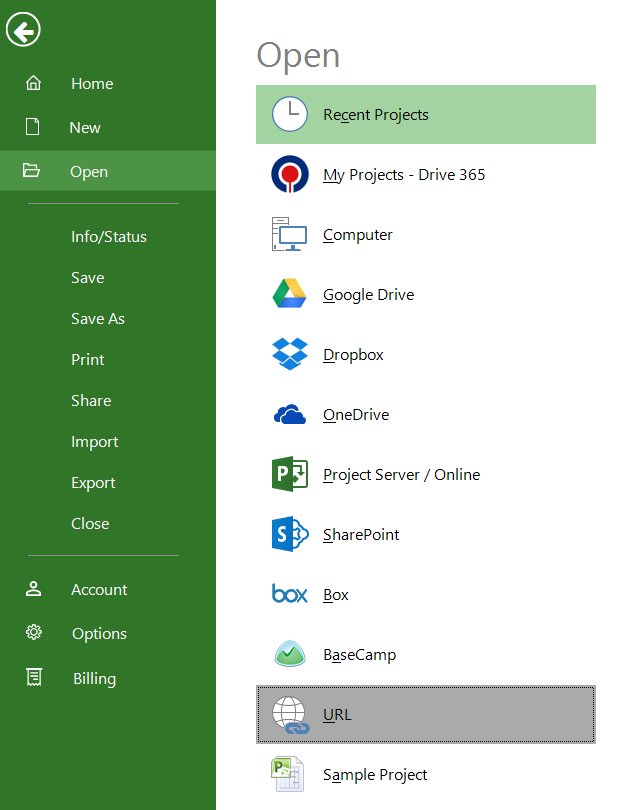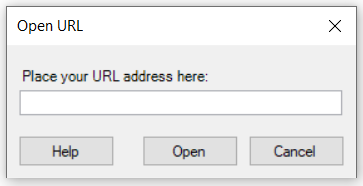Open from URL
Online Help > Open from URL
What is a link?
A link is a selectable connection from one word, picture, or information object to another in a multimedia environment such as the World Wide Web.
How do I open a project from an URL?
To open a project from a given URL, go to File - Open - URL and then place the URL address and click Open.
What does the “Help” button inside the “Open URL” dialog do?
The “Help” button inside the “Open URL” dialog redirects you to the “Open from URL” article in our Online Help page.
Step by step on how to open a project from an URL:
1. In order to load and view mpp files from HTTP you need to click on File - Open - URL.
2. In the Open URL window, place the URL address of the project you want to open and click Open to access the project file.
| Related | Open from OneDrive | Open from Google Drive | Open from Dropbox | Open from Box | |
| Platform | Windows | Mac | iOS | Web | Android |
| ✔ | ✔ | ✔ | ✔ | ✔ | |
| Product | Project Plan 365 | ||||
| Article ID | 212 | ||||
| Date | 08/05/2022 |