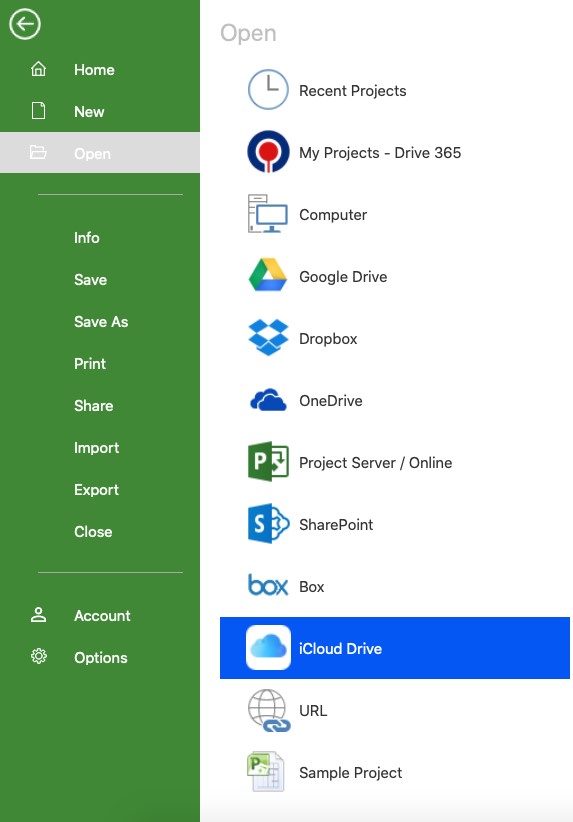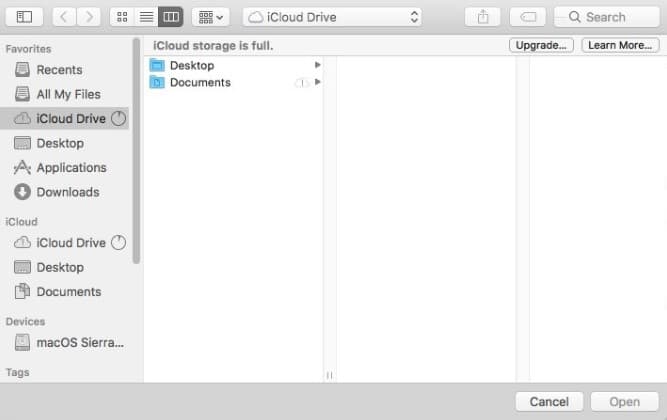Open from iCloud Drive
Online Help > Open from iCloud Drive
What does the "Open iCloud Drive" functionality do?
The "Open iCloud Drive" functionality allows you to open a .mpp file stored on iCloud Drive service, enabling distributed teams to work in an efficient way.
Does Project Plan 365 utilize iCloud drive for Mac users?
Project Plan 365 for Mac has the iCloud Drive feature available.
Does Project Plan 365 utilize iCloud drive for iOS users?
Project Plan 365 for iOS doesn't have the iCloud Drive feature available.
How to open a .mpp file from iCloud Drive?
To open a file from iCloud Drive, go to File - Open - iCloud Drive.
Step by step on how to open a file from iCloud Drive:
1. Click File - Open.
2. Click iCloud Drive.
3. Browse for the iCloud Drive location where the .mpp file resides and then select the file you want to open. Choose the desired .mpp file from a recent folder or by using the browse facility.
4. Click the project you want, and then click Open.
| Related | Open from OneDrive | Open from Google Drive | Open from Dropbox | Open from Box | |
| Platform | Windows | Mac | iOS | Web | Android |
| ✔ | |||||
| Product | Project Plan 365 | ||||
| Date | 10/05/2020 |