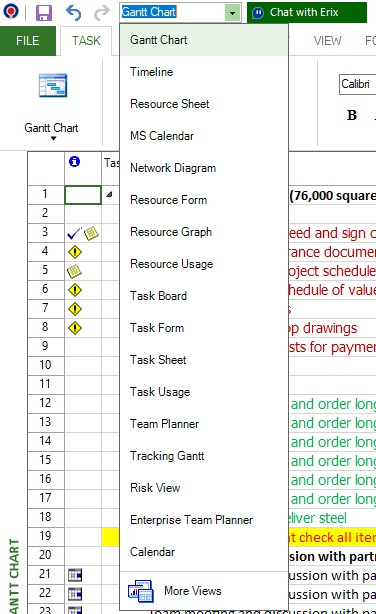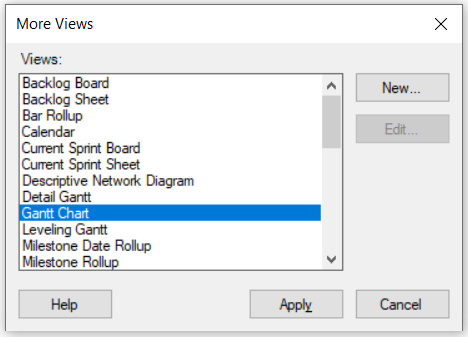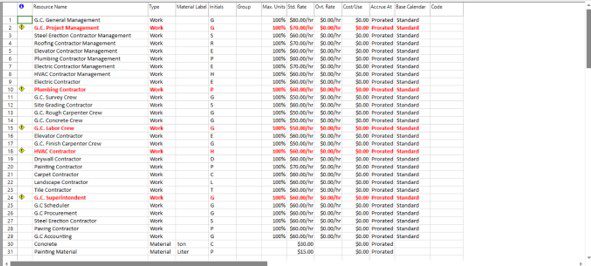Toolbar View Name List
Online Help > Toolbar View Name List
What does “Toolbar view name list” functionality do?
Toolbar view name list functionality helps you to quickly change the view in your project by choosing it from a drop-down list.
How can I change the view?
You can change the view by going to the "View" menu and select one of the available views. Another way to change the view is to select the desired view from the left side "View" bar. Also you can quickly change the view by selecting it from the drop-down list from the "Toolbar view name list".
Step by step on how to change the view from the Toolbar view name list:
1. Go to menu Toolbar view name list.
2. From the drop-down list, click on the view that you want to be displayed. If you can not find the desired view, click on More Views button and look for it in the More Views dialog.
3. You will notice that the view changes.
| Related | Gantt Chart | Resource Sheet | Tracking Gantt | Task Usage | Network Diagram |
| Platform | Windows | Mac | iOS | Web | Android |
| ✔ | ✔ | ✔ | |||
| Product | Project Plan 365 | ||||
| Article ID | 229 | ||||
| Date | 9/18/2024 |