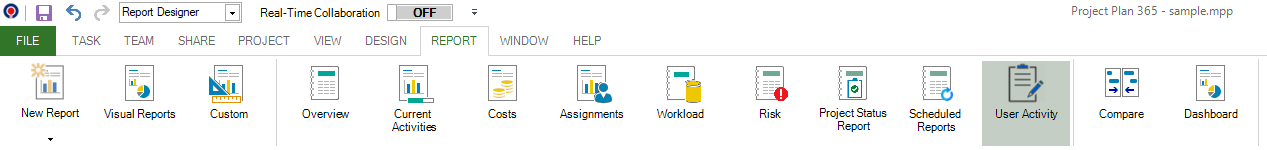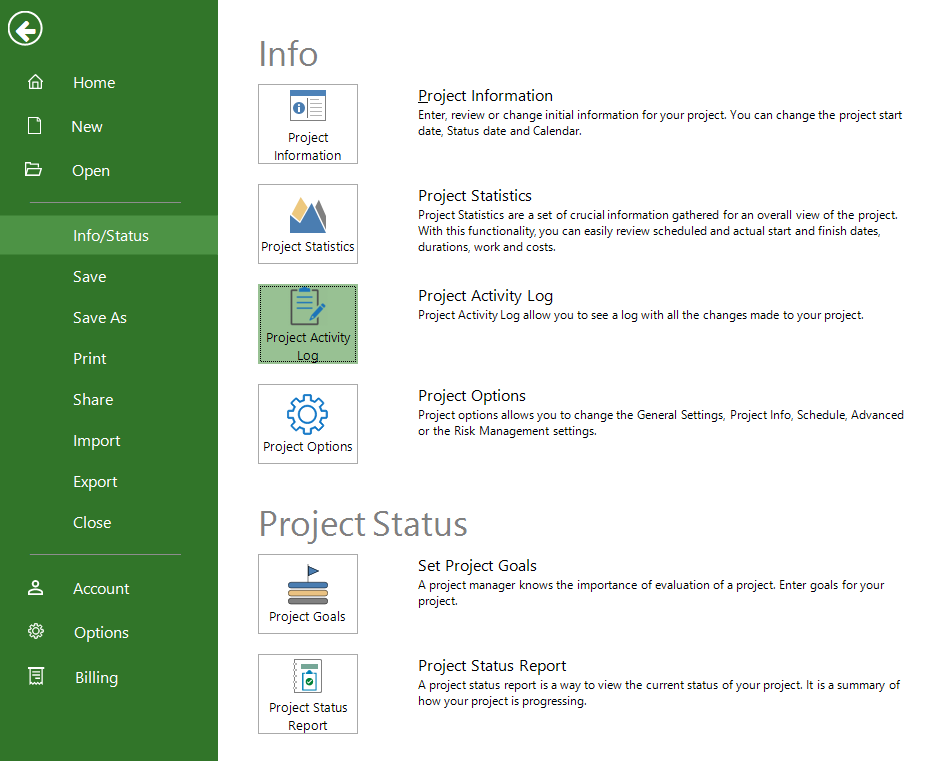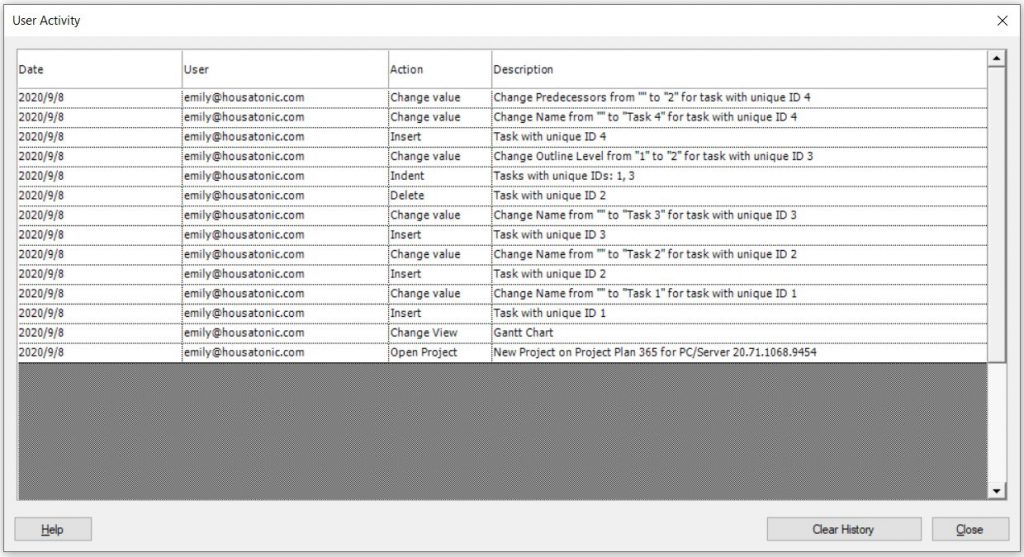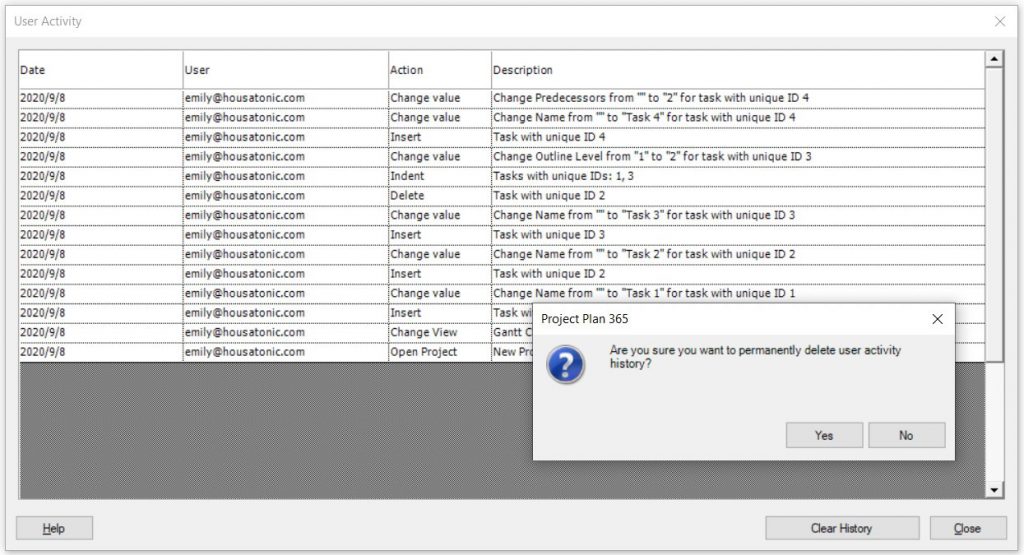User Activity
Online Help > User Activity
What does the "User Activity" functionality do?
The User Activity functionality allows you to see a log with all the changes made to the file.
What changes are registered in User Activity dialog?
The application will log the following actions:
1. Change the value of task field
2. Insert task
3. Delete task
4. Indent task
5. Outdent task
6. Move task
7. Change value of resource field
8. Insert resource
9. Delete resource
10. Undo
11. Redo
12. Save Project
13. Move Project
14. Set Critical Path/Clear Critical Path
15. Set Baseline/Clear Baseline
16. Expand Task/Collapse Task
17. Split Task
18. Insert Subproject
19. Set Status Date
20. Set Start Date
21. Set Project Calendar
22. Create Calendar
23. Create New Custom View
24. Create Table
25. Switch View
26. Sort
27. Filter
28. Group
29. Apply Table
30. Open Project
How can I see the User Activity dialog?
In order to see the User Activity report, go to menu Report - User Activity or go to File menu – Info – Project Activity Log.
How can I see the project updates made by the team members?
In order to see the updates made to a project by team members, you can use the User Activity functionality. In order to do that, go to the Report menu and click on User Activity option or go to File menu – Info – Project Activity Log.
Why I can’t see the “User Activity” button in ribbon on the Mac platform?
If the “User Activity” button is not visible in ribbon, please press "More" button. You should be able to find in the dropdown the button that doesn't fit inside the ribbon because of the small window size.
What does the “Help” button inside the “User Activity” dialog do?
The “Help” button inside the “User Activity” dialog redirects you to the “User Activity” article in our Online Help page.
Step by step on how to see the User Activity report:
1. Open the desired MPP file.
2. Go to menu Report - User Activity.
Or go to File menu – Info – Project Activity Log.
3. The User Activity dialog opens.
4. The grid is ordered by descending date.
Note: If the user is not signed in with an account, the user field in the table will be empty.
The user can delete the activity history by pressing ‘Clear History’ button in this dialog:
Other Information:
- The activities are stored in mpp file.
- The maximum number of entries in activity history is set to 100000.
| Related | More Reports | Dashboard | Compare | S-Curve Report | Burndown Report |
| Platform | Windows | Mac | iOS | Web | Android |
| ✔ | ✔ | ✔ | ✔ | ||
| Product | Project Plan 365 | ||||
| Date | 4/10/2023 |