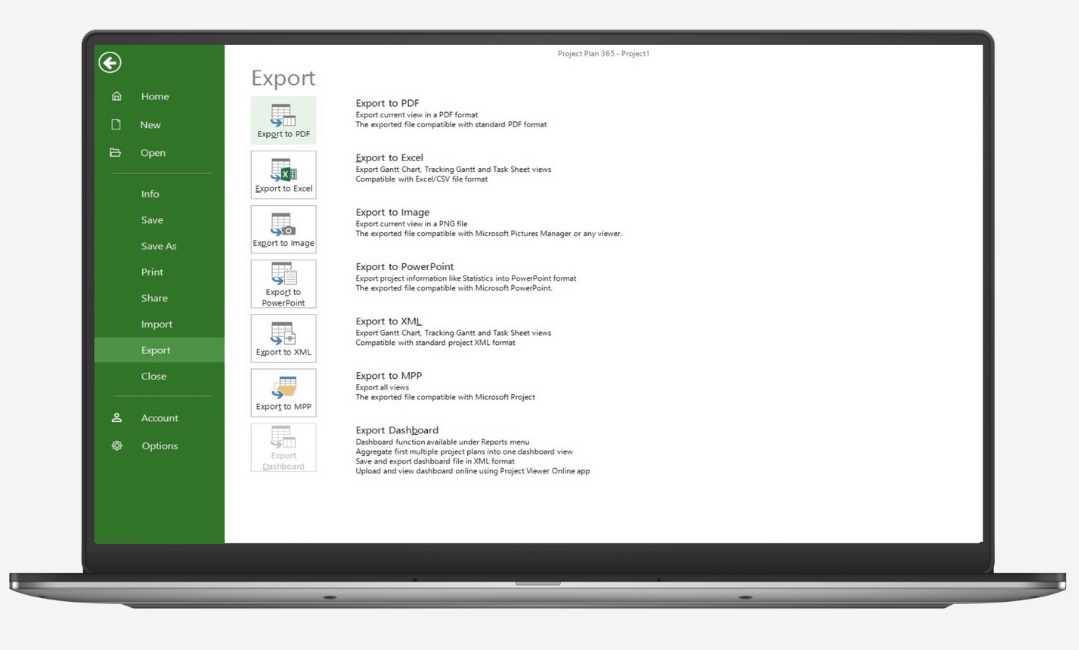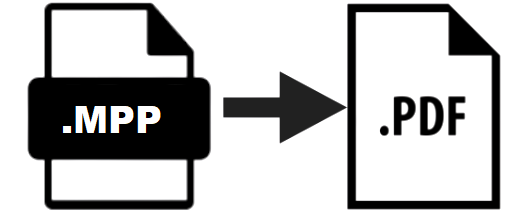Export to PDF
Project Plan 365 provides an easy way to Export your Microsoft Project .MPP files to PDF.
The best way to share a project plan with everyone, is to Export it as PDF plan.
You can Export any information you need from a project plan to PDF.
Fully-featured free 14-day trial, with tons of support!