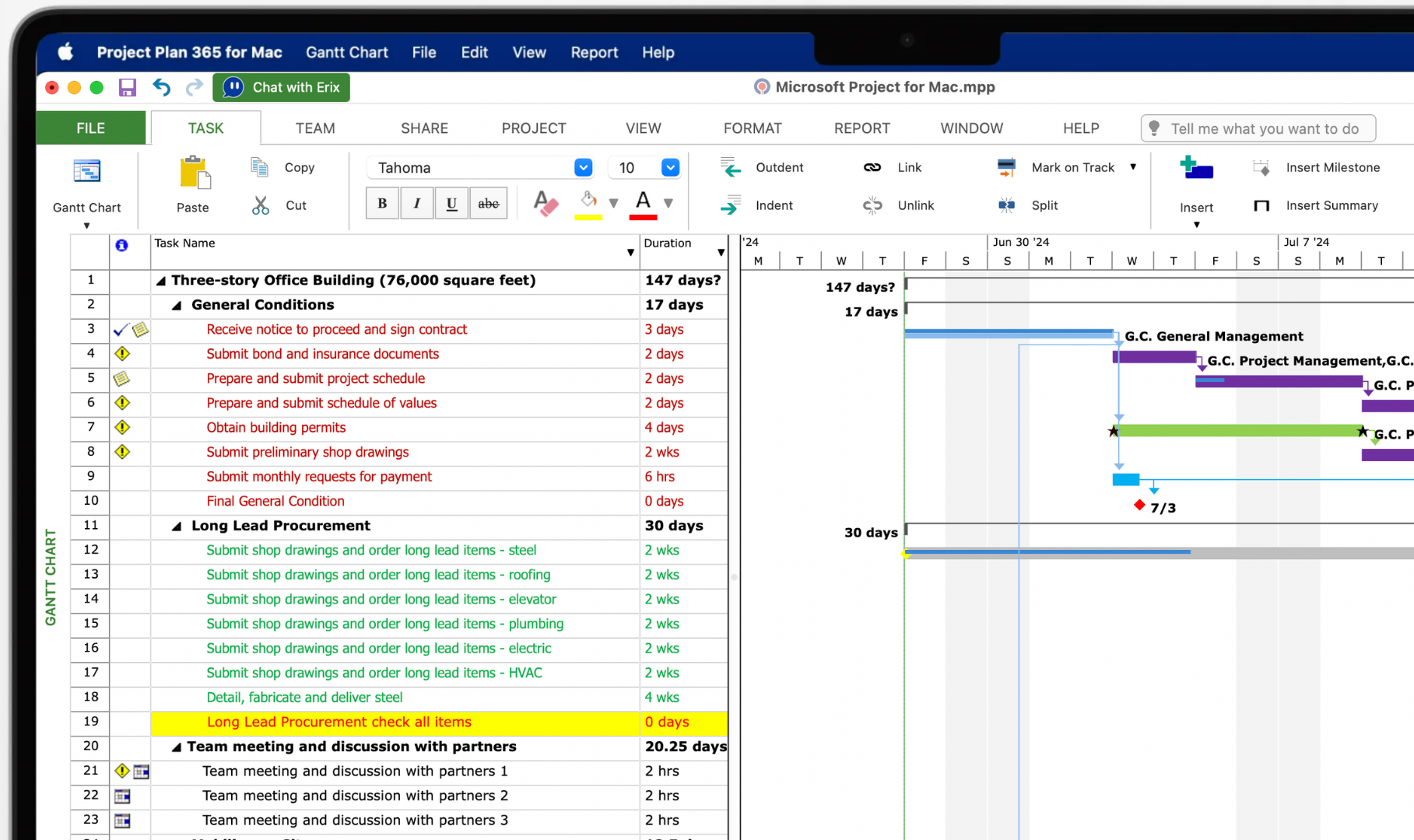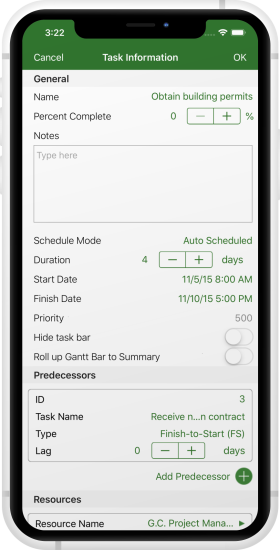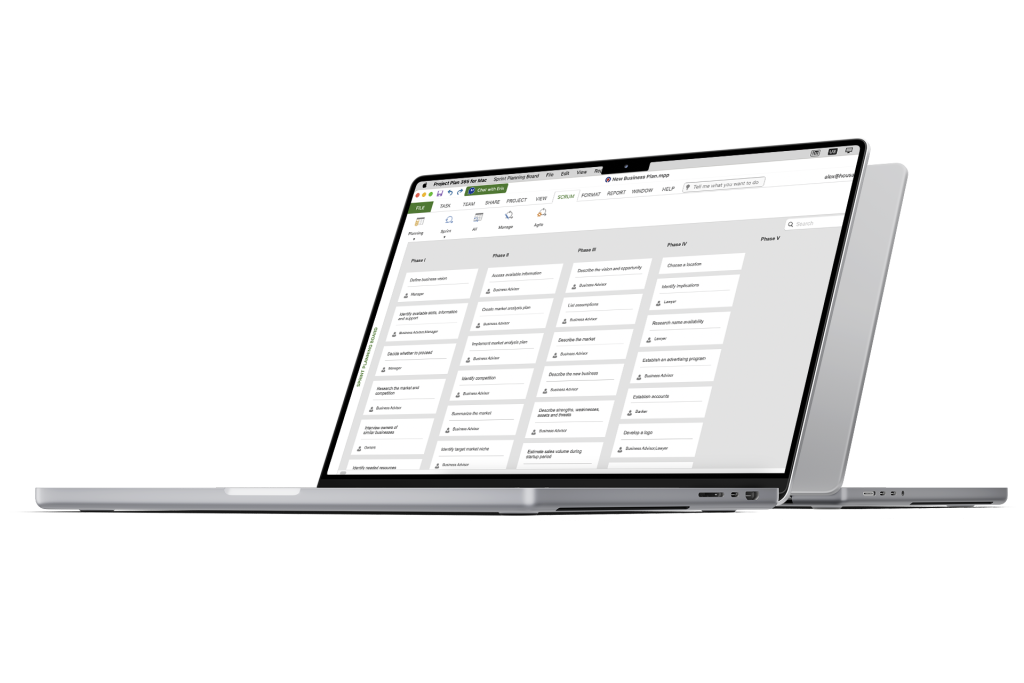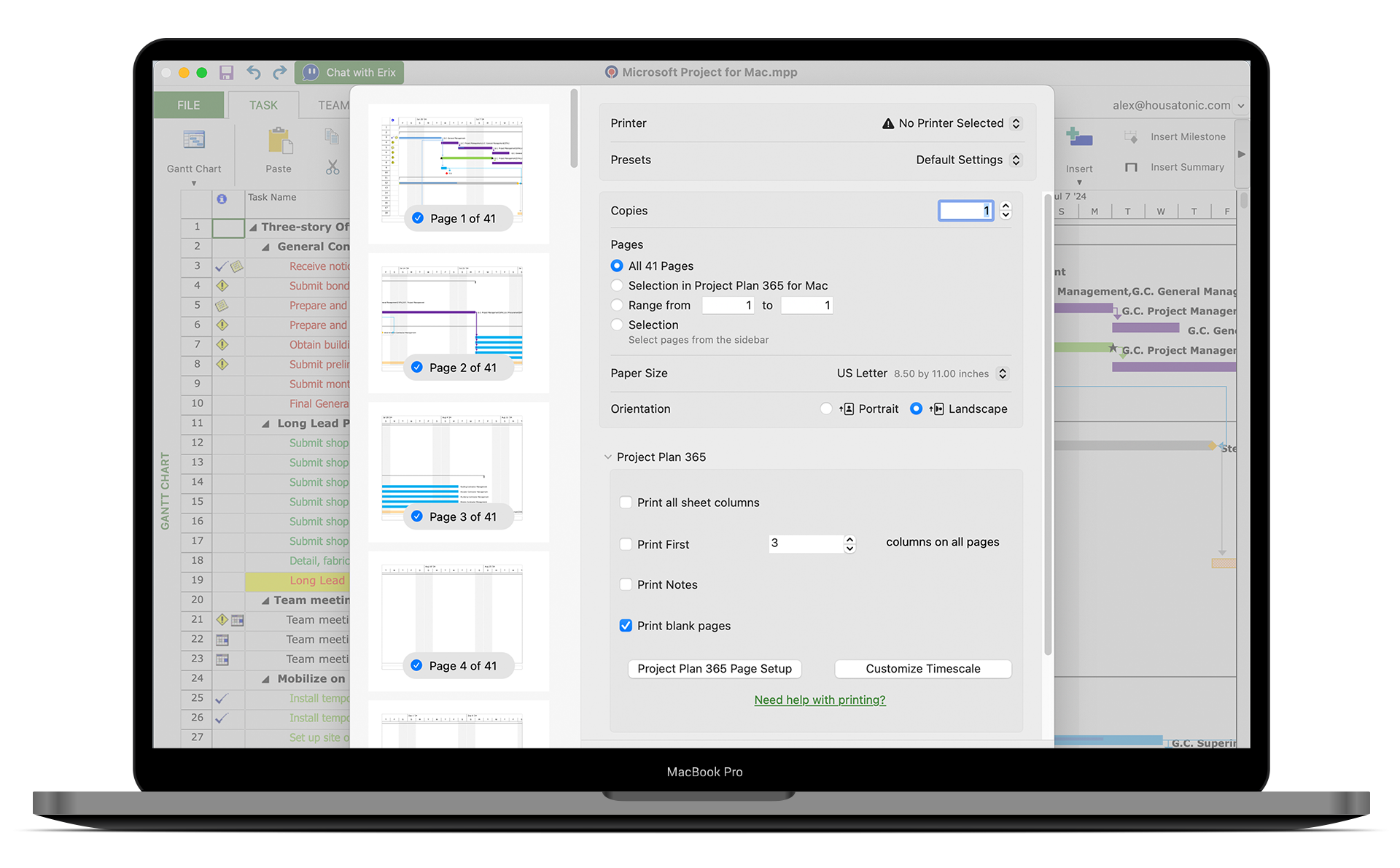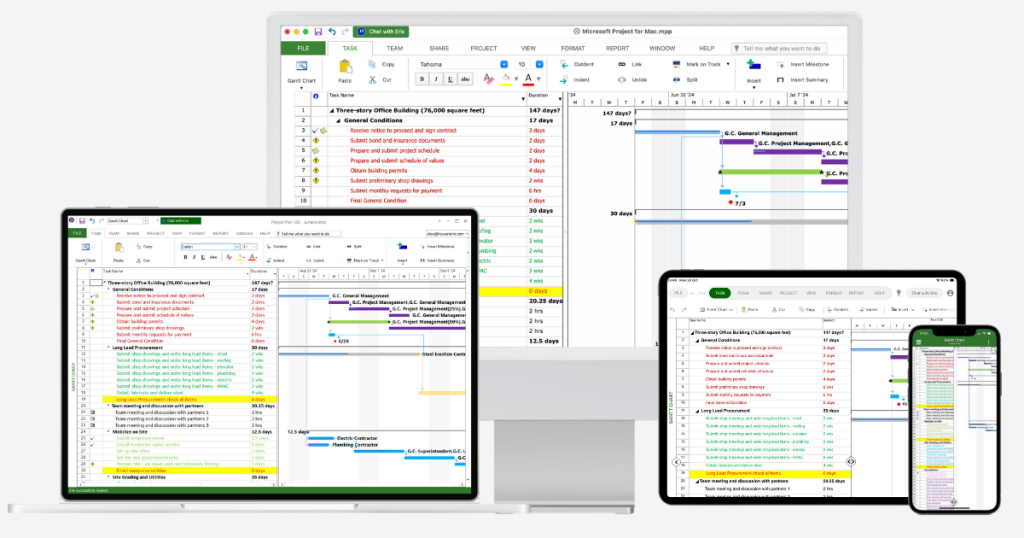Microsoft Project Alternative for Mac
Project Plan 365 for Mac
The only application made for Apple computers that works as Microsoft Project on Mac. Open, edit and save in .mpp native file format for MS Project plans, thereby eliminating the need for any data import or export.