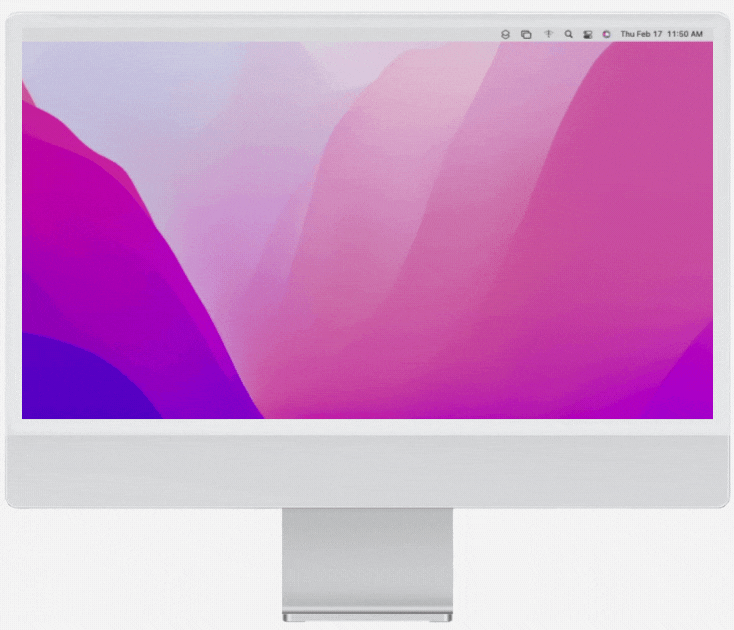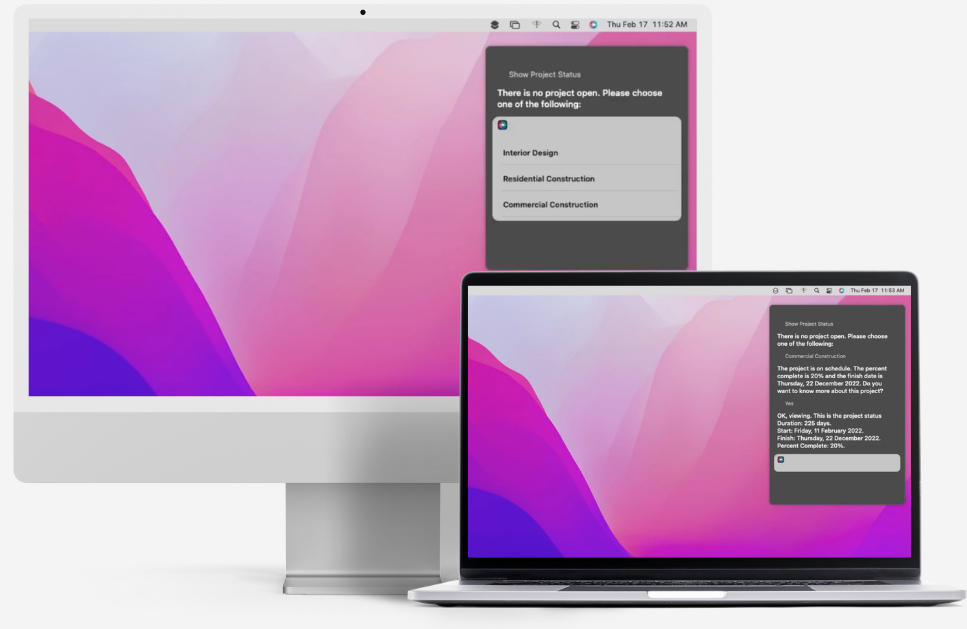Siri Shortcut for Mac
The First Microsoft Project Siri Integration
Project Plan 365 provides project managers a new, unique integration that allows you to quickly get things done with project plans on your Mac, by interacting with Siri.
Perfect for over busy project managers that need quick access to MPP files and important information about a project, this functionality allows you to simply ask Siri to open a project or show project status.
Please agree to terms of use and privacy policy!
Fully-featured free 14-days trials, with tons of support!