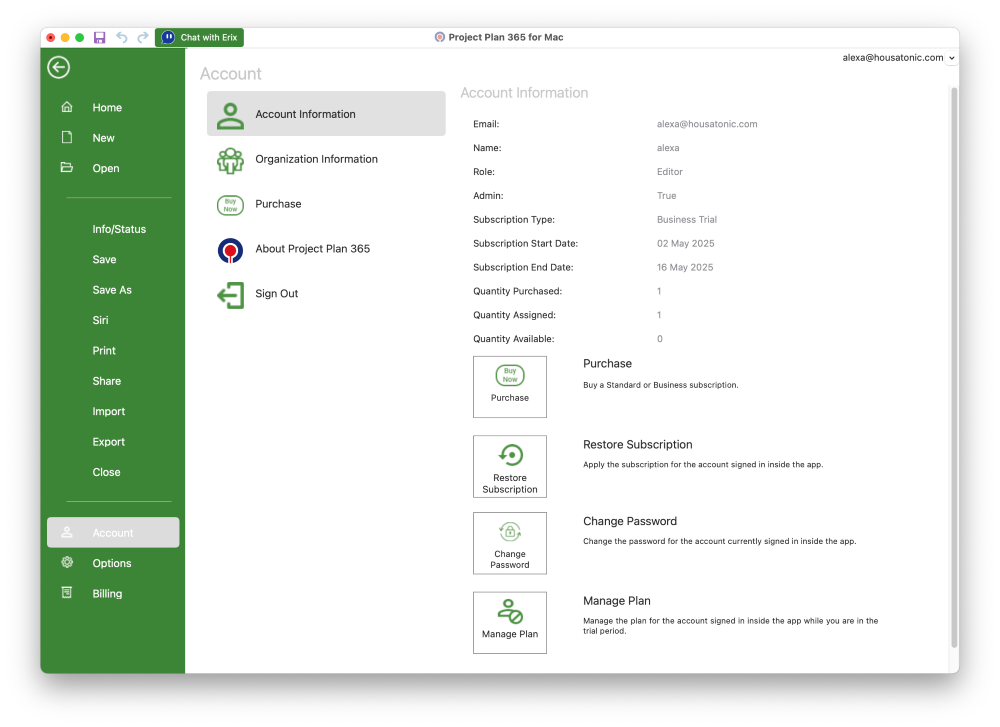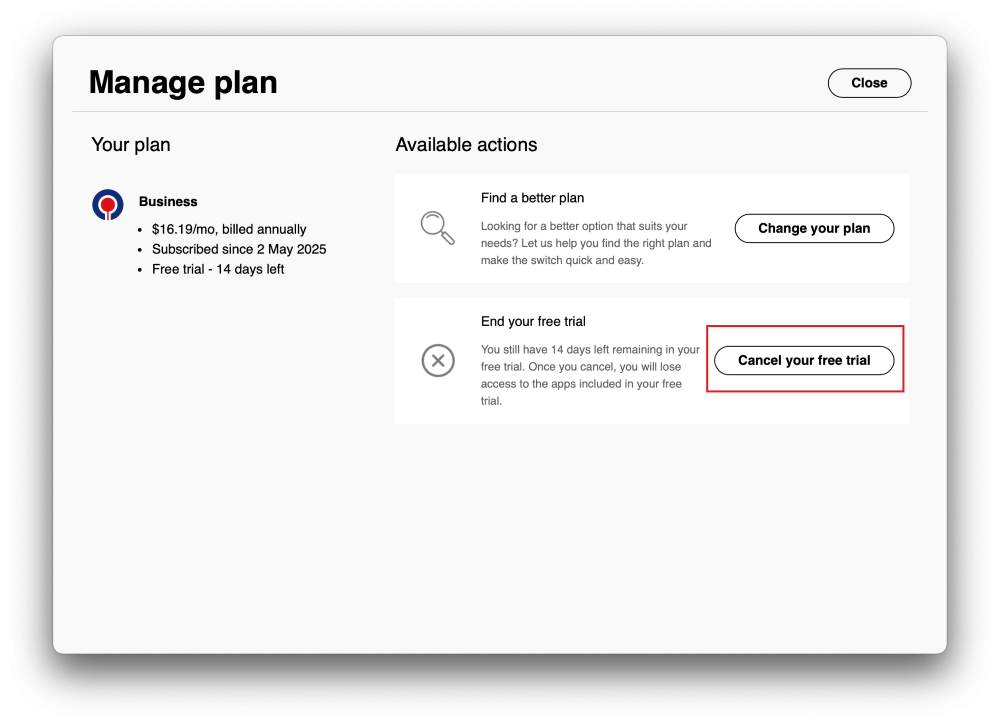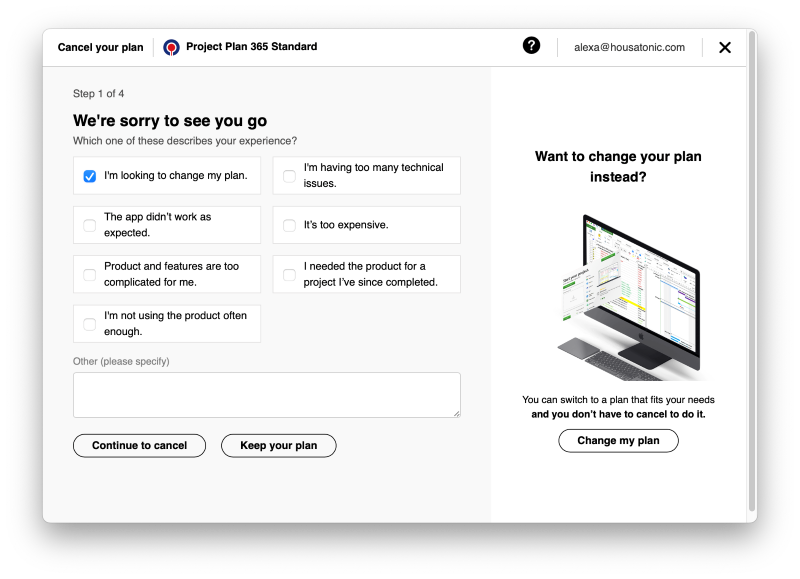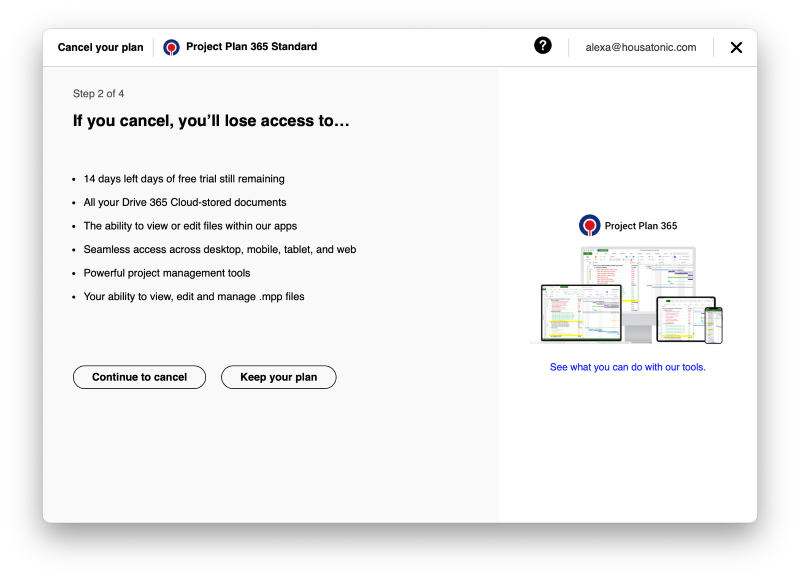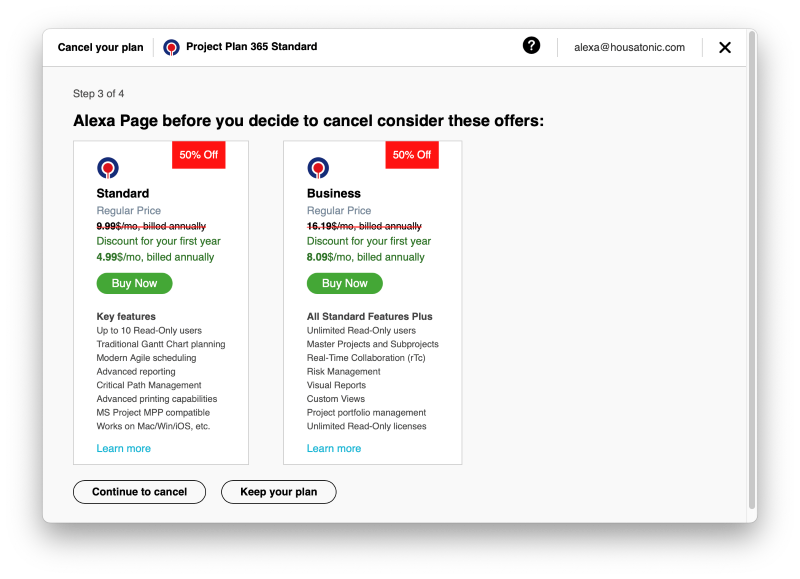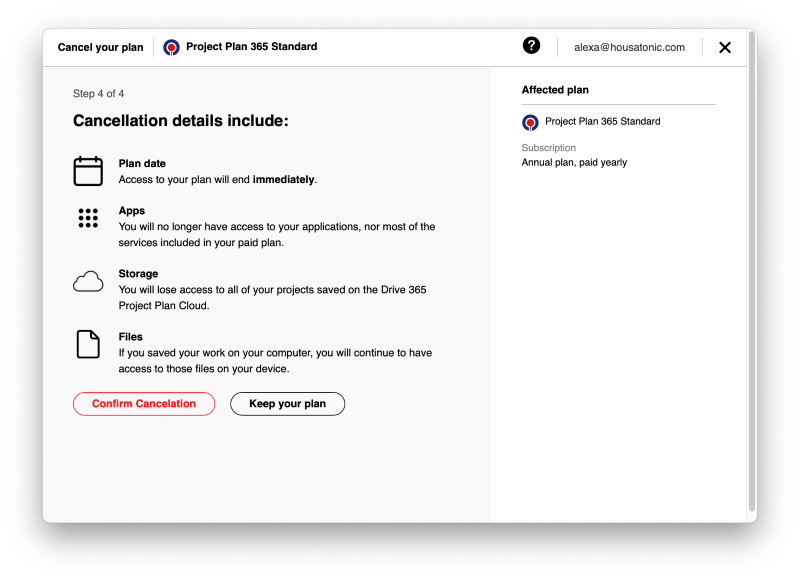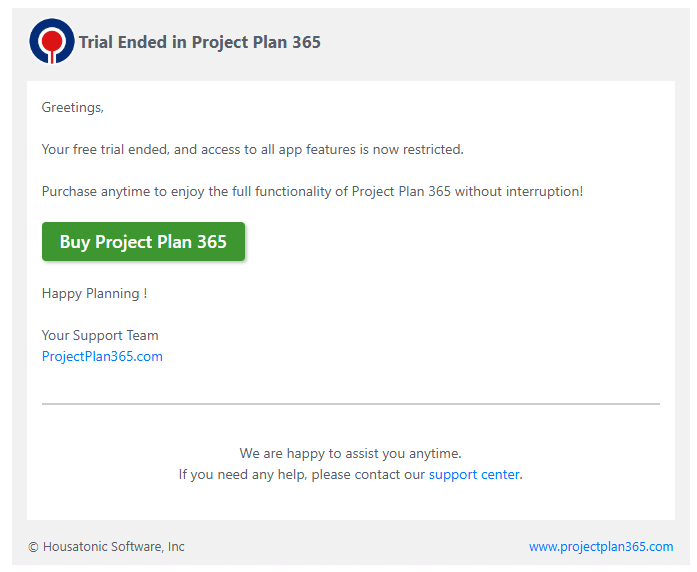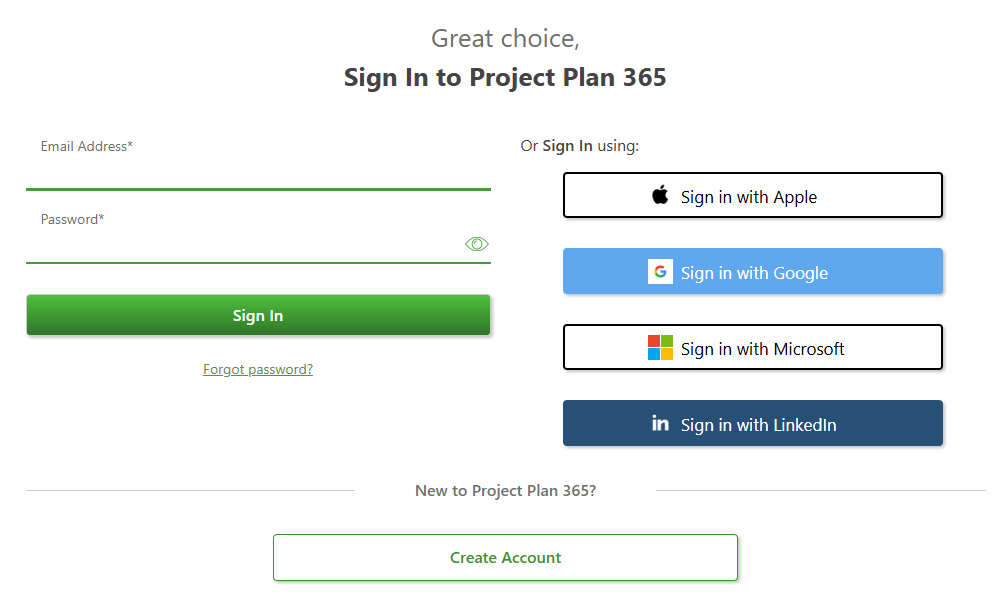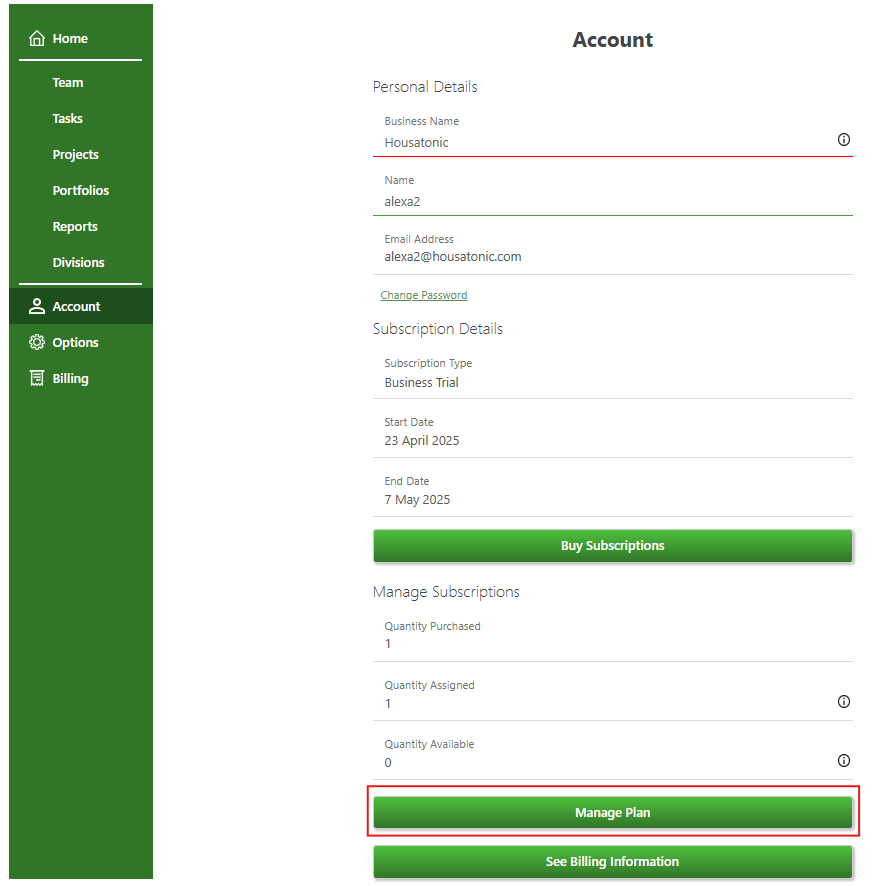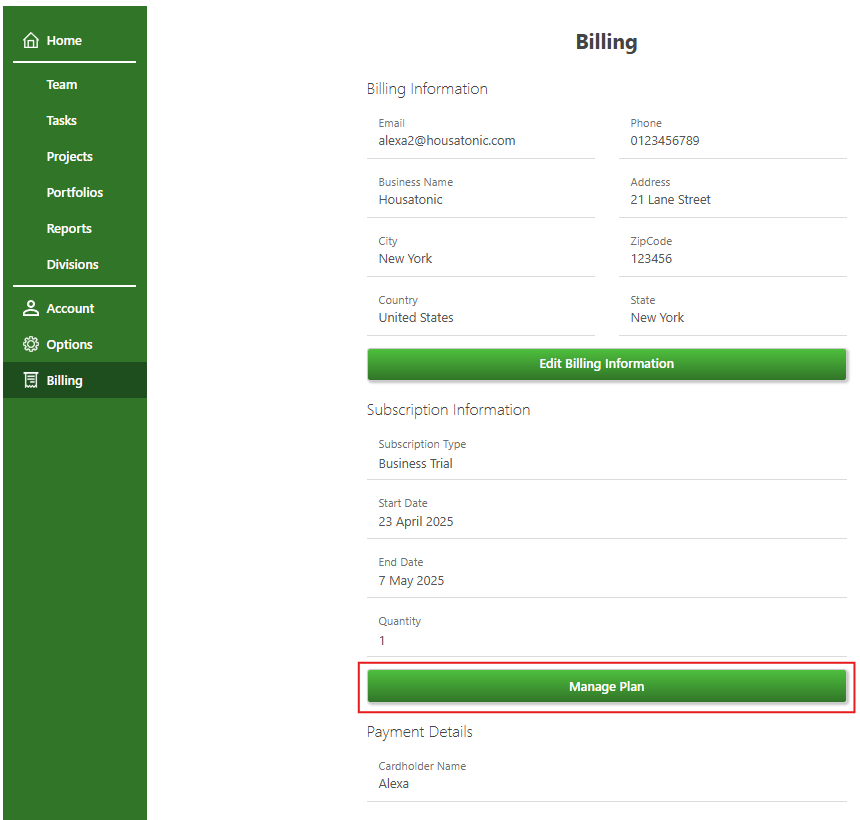Cancel Subscription
Online Help > Cancel Subscription
What does the “Cancel Subscription” functionality do?
The “Cancel Subscription” functionality allows you to cancel your subscription auto-renewal while you are in trial period.
How can I cancel my subscription on Project Plan 365?
To cancel your subscription from App Store please follow the instruction from Apple Support. We have no access to your account and cannot reach them on your behalf.
To cancel your subscription from Microsoft Store please follow the instruction from Microsoft Store. We have no access to your account and cannot reach them on your behalf.
If you started a trial on our website and you don’t want to be charged when it expires, please go in our Online Portal and in Account page click on the Manage Plan button. In the dialog that appears, click on Cancel your free trial button. Select a reason or type one in then click on the Continue to cancel button for the next 3 steps. Click on Confirm Cancelation button. You will receive a confirmation email of cancelling the Auto-Renewal.
You can also cancel Auto-Renewal for the trial period from the Billing page, in the “Subscription Information” section click the Manage Plan button. In the dialog that appears, click on Cancel your free trial button. Select a reason or type one in then click on the Continue to cancel button for the next 3 steps. Click on Confirm Cancelation button. You will receive a confirmation email of cancelling the Auto-Renewal.
Please note that if you don’t cancel your trial before it expires you will be automatically charged for the number of subscriptions you assigned in the trial period. The subscription period will automatically renew unless you turn it off no later than 48 hours before the end of the current period. To cancel automatic renewal or manage your subscriptions, read the Cancel Subscription online help article.
If you purchased a subscription from our website and you want to cancel the Auto-Renewal, go to Project Plan 365 Portal, click the “Billing” tab and in the “Subscription Information” section click the “Manage subscription renewal options”. A dialog will be displayed where you can click the “Stop Auto-Renewal” button, then to enter a reason why you want to stop the Auto-Renewal and click the “Stop Auto-Renewal” button again. You will receive a confirmation email of cancelling the Auto-Renewal.
Note that if you cancel the Auto-Renewal, you will have to manually renew the subscriptions to avoid service interruption.
How can I cancel my Standard Subscription from Microsoft Store?
To cancel the Standard Subscription, please go to “Help” menu – “Subscriptions” tab and click the “Cancel Subscriptions” button. Then, follow the instructions from Microsoft Store. We have no access to your account and cannot reach them on your behalf.
How can I cancel my Business Subscription from Microsoft Store?
To cancel the Business Subscription, please go to “Help” menu – “Subscriptions” tab and click the “Cancel Subscriptions” button. Then, follow the instructions from Microsoft Store. We have no access to your account and cannot reach them on your behalf.
How to cancel my subscription from App Store?
To cancel your subscription from App Store please follow the instruction from Apple Support.
How to cancel the Business Trial Subscription and revert to Standard Subscription?
To revert to Standard Subscription after you started the Business trial please go to our Online Portal and in Account or Billing page, click on Manage Plan button. In the dialog that appears, click on the Change your plan button. Click on the Select plan button under Standard. Wait for the confirmation message then close it. After that your trial will be reverted to Standard.
For more information, please check the Manage Plan Online Help Article.
I upgraded to Business Trial and I would like to cancel the Standard Trial before it kicked in at the end of the 14 days trial.
On our website, once you upgraded to Business Trial Subscription, you won't be separately charged after your Standard Trial Subscription expires. Your Standard Trial is automatically connected to the Business Trial.
How do I stop the next renewal?
There are three possibilities:
- If you purchased a subscription from our website and you want to cancel the auto-renewal, please follow the steps from the Cancel Subscription
- If you purchased a subscription from App Store and you want to cancel the auto-renewal, you will need to follow the steps from Apple Support as we have no control over your apple account.
- If you purchased a subscription from Microsoft Store and you want to cancel the auto-renewal, you will need to follow the steps from Microsoft Store as we have no control over your Microsoft account.
Why after I cancelled the Business Trial, I cannot revert to Business Trial?
If you cancelled the Business Trial, you can change the plan back to Business by going to our Online Portal and in Account or Billing page, click on Manage Plan button. In the dialog that appears, click on the Change your plan button. Click on the Select plan button under Business. Wait for the confirmation message then close it. After that your trial will be reverted to Business.
For more information, please check the Manage Plan Online Help Article.
Will I be charged after the trial subscription expires?
There are three possibilities:
If you started the trial period from our website and you didn’t cancel your Auto-Renewal, before your Standard/Business Trial expires you will be automatically charged. If you want to cancel the Auto-Renewal, please follow the steps from the Cancel Subscription Online Help Article.
If you started the trial from App Store, please cancel your subscription to stop the automatic renewal: https://support.apple.com/en-us/HT202039
To cancel your subscription from Microsoft Store please follow the instruction from Microsoft Store. We have no access to your account and cannot reach them on your behalf.
Is my trial cancelled if I stop auto-renewal?
If you decide to cancel the Auto-Renewal so you won’t be automatically charged at the end of your 14-day free trial, your account will become inactive and you won’t be charged for anything. To continue using the app features, please place an order from our Purchase page.
Can I completely cancel my trial?
If you cancelled the Auto-Renewal of you Trial it will be fully terminated.
How to enable Auto-Renewal after I cancelled it?
Please submit an online ticket with your request at our Support.
Why can’t I see the “Manage Plan” button?
There are 2 possibilities why you can’t see the “Manage Plan” button:
- You are not the owner of the account or don’t have Admin rights.
- You already cancelled Auto-Renewal for your trial account.
If you have any questions about the Auto-Renewal for your trial account, please submit an online ticket with your request at our Support.
Will I be charged after the 14-days free trial will expire?
If you don’t cancel the auto-renewal during the trial period, you will be automatically charged for the number of subscriptions added during the trial period, after it expires. If you want to cancel the Auto-Renewal, please follow the steps from the Cancel Subscription Online Help Article.
Step by step on how to cancel the Auto-Renewal for the trial period directly from our app while you are in trial:
- Go to File menu – Account – Account Information;
- Click Manage Plan button;
3. In the dialog that appears, click on the Cancel your free trial option.
4. Select or type in a reason for cancellation and click on Continue to cancel button.
Note: If you want to switch to a different plan click on Change my plan button. If you want to keep the plan and abandon cancellation, click on the Keep your plan button.
5. You’ll see a summary of the features that will no longer be available after cancellation. Click “Continue to cancel” to proceed.
Note: If you want to keep the plan and abandon cancellation, click on the Keep your plan button.
6. You will be offered a last one-time offer for both the Standard and Business plans. Click “Continue to cancel” to proceed.
Note: If you want to keep the plan and abandon cancellation, click on the Keep your plan button.
7. Click “Confirm cancelation” to finalize the cancellation.
Note: If you want to keep the plan and abandon cancellation, click on the Keep your plan button.
8. You will receive a confirmation email with cancellation details.
Step by step on how to cancel the Auto-Renewal for the trial period on our website while you are in trial:
1. Go to our Online Portal.
2. Sign In with your email and password.
3. In Account or Billing page click on the Manage plan button.
4. In the dialog that appears, click on the Cancel your free trial option.
5. Select or type in a reason for cancellation and click on Continue to cancel button.
Note: If you want to switch to a different plan click on Change my plan button. If you want to keep the plan and abandon cancellation, click on the Keep your plan button.
6. You’ll see a summary of the features that will no longer be available after cancellation. Click “Continue to cancel” to proceed.
Note: If you want to keep the plan and abandon cancellation, click on the Keep your plan button.
7. You will be offered a last one-time offer for both the Standard and Business plans. Click “Continue to cancel” to proceed.
Note: If you want to keep the plan and abandon cancellation, click on the Keep your plan button.
8. Click “Confirm cancelation” to finalize the cancellation.
Note: If you want to keep the plan and abandon cancellation, click on the Keep your plan button.
9. You will receive a confirmation email with cancellation details.
| Related | Sign Up to Project Plan 365 | Manage Team Members | Start 14-Day Standard Trial | Start 14-Day Business Trial | Purchase Business Subscription |
| Platform | Windows | Mac | iOS | Web | Android |
| ✔ | ✔ | ✔ | ✔ | ||
| Product | Project Plan 365 | ||||
| Article ID | 357 | ||||
| Date | 5/12/2025 |