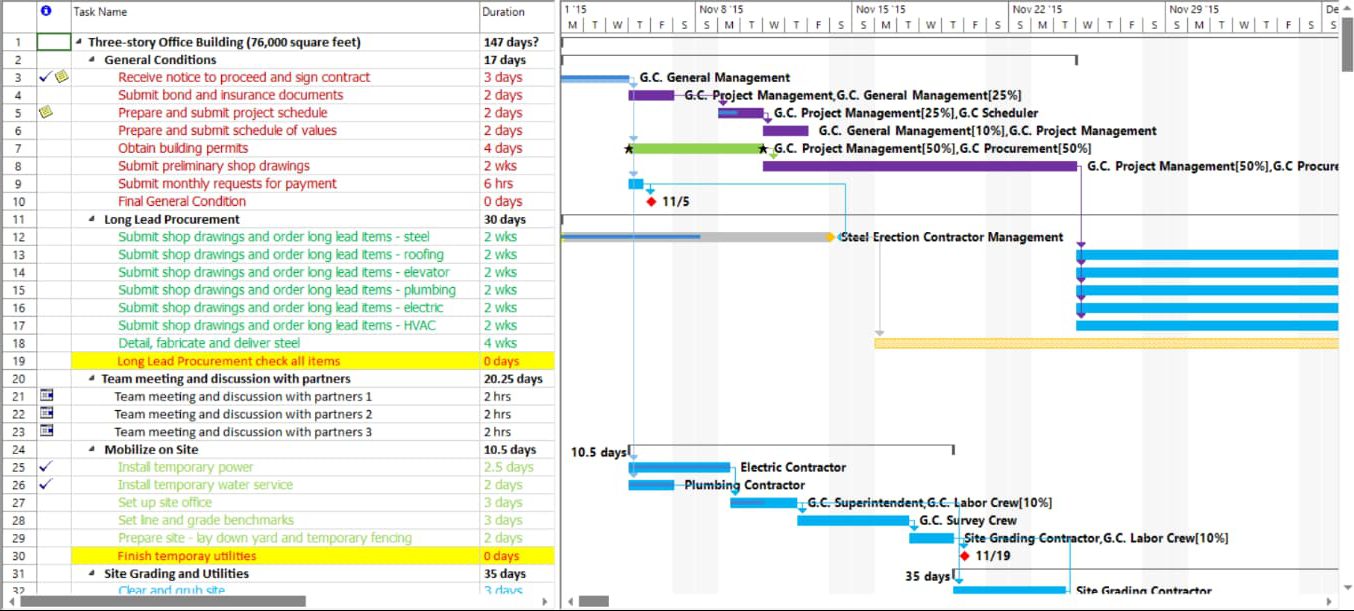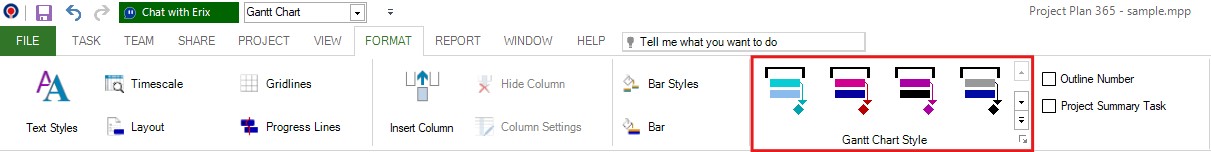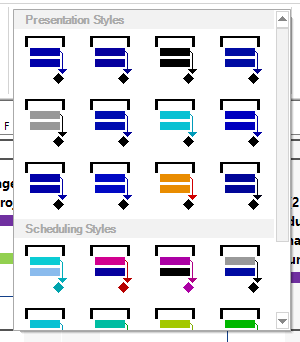Gantt Chart Style
Online Help > Gantt Chart Style
What does the “Gantt Chart Style” functionality do?
The Gantt Chart Style functionality offers the possibility of applying a predefined style to all bars in a Gantt Chart view.
How can I set a predefined style for my Gantt Chart?
To apply a predefined style for the Gantt Chart, first apply the Gantt Chart view, then go to the Format menu – Gantt Chart Style and click a style from the list.
How to change color of arrows from task to task?
To change the color of the line between task bars, please select a color from menu Format - Gantt Chart Style. Then, in order to change the color of the bars, please go to menu Format – Bar Styles.
Why I can’t see the “Gantt Chart Style” button in ribbon on the Mac platform?
If the “Gantt Chart Style” button is not visible in ribbon, please press "More" button. You should be able to find in the dropdown the button that doesn't fit inside the ribbon because of the small window size.
Step by step on how apply a predefined style to all bars in Gantt Chart view:
With a single click, you can apply a predefined style to all bars in a Gantt Chart view.
- Apply a Gantt Chart view.
- Go to Format menu.
- Click a style in the Gantt Chart Style group.
- The style is instantly applied to all the bars in the view.
| Related | Gantt Chart | Gantt Chart Actions | Font Text Style | Bar Styles | Bar |
| Platform | Windows | Mac | iOS | Web | Android |
| ✔ | ✔ | ✔ | ✔ | ||
| Product | Project Plan 365 | ||||
| Article ID | 105 | ||||
| Date | 9/16/2024 |