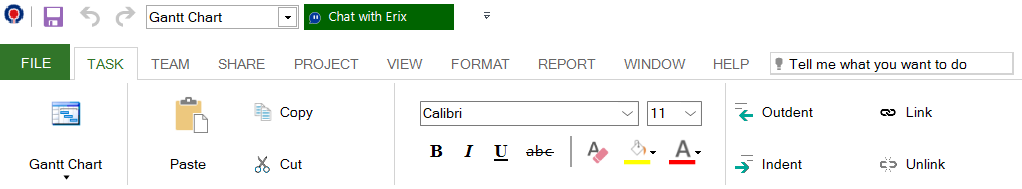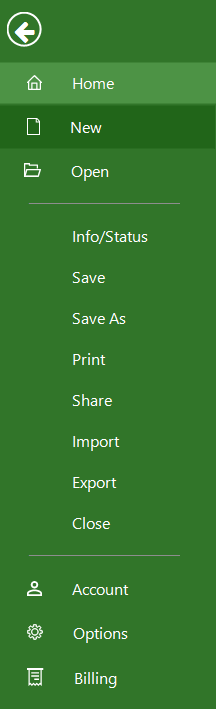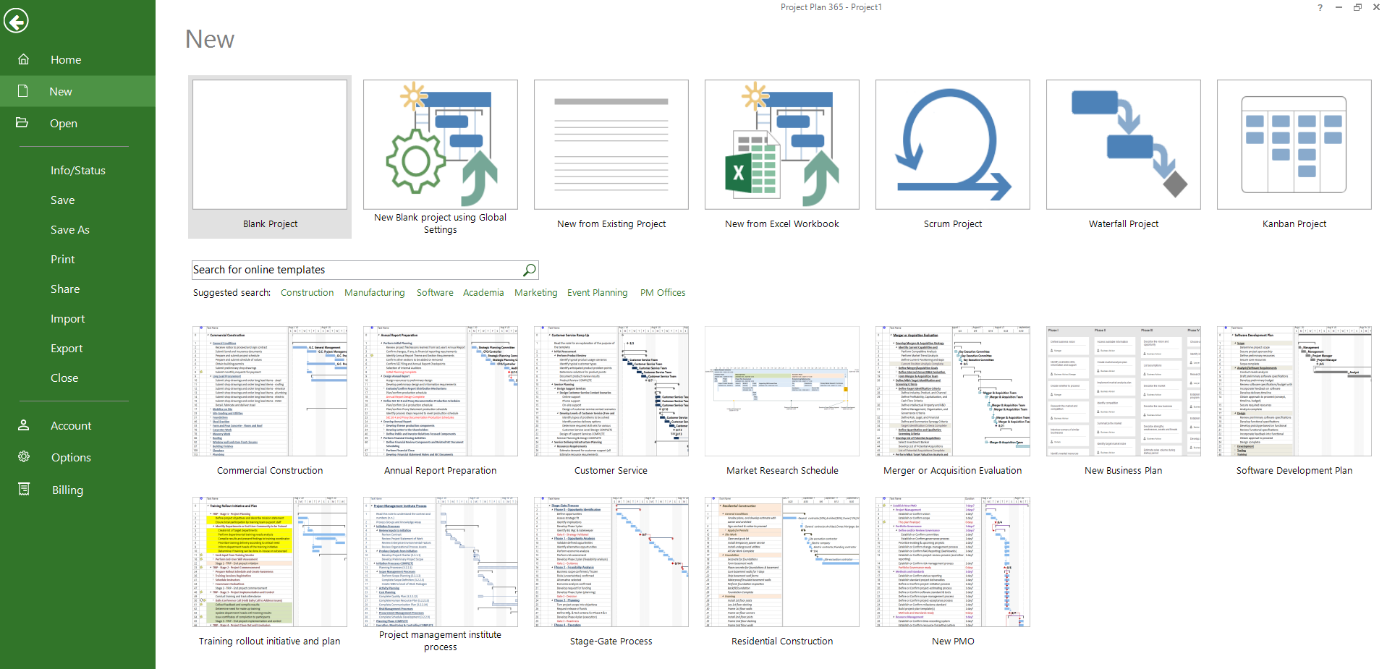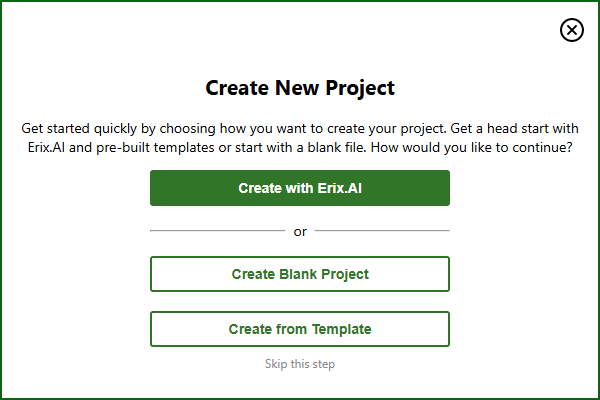New Blank Project
Online Help > New Blank Project
What is a Blank Project?
A Blank Project can be seen as a canvas in which you can make your project become reality.
Can I create a new project directly from the Online Portal?
In order to create a new project from the Online Portal, click on "Projects" button then on "New Project" button. You will be redirected to our web application.
How to create a new project on Android Phone?
Please download and install our latest version from our website or from Google Play Store. Then, go to backstage menu and select New - Blank Project.
How do I create a Blank Project?
To start a new blank project, click File - New - Blank Project.
Note: You can also create a blank project when you first create an account by first completing or skipping the survey, then click on Create New Project - Create Blank Project button.
Can I create new project plans from scratch, or only modify existing MS Project Plans?
You can create new plans from scratch or from existing projects and you can modify existing .mpp files created in Microsoft Project.
Step by step on how to create a Blank Project:
1. Click File.
2. Click New.
3. Click Blank Project.
4. An empty canvas will appear ready for you to start your project.
Note: You can also create a blank project when you first create an account by first completing or skipping the survey, then click on Create New Project - Create Blank Project button.
| Related | New from Template | New from Existing Project | Options Dialog | Set Project Start Date | Create New Project |
| Platform | Windows | Mac | iOS | Web | Android |
| ✔ | ✔ | ✔ | ✔ | ✔ | |
| Product | Project Plan 365 | ||||
| Article ID | 1 | ||||
| Date | 5/28/2025 |