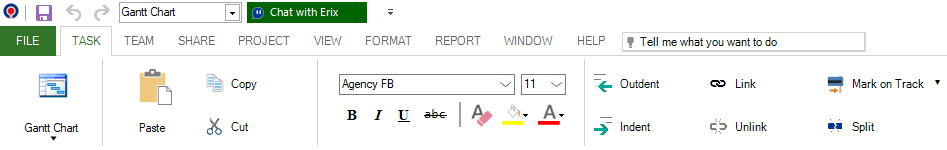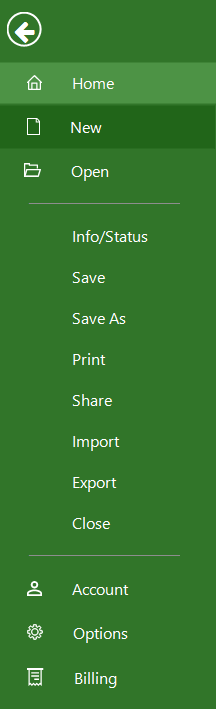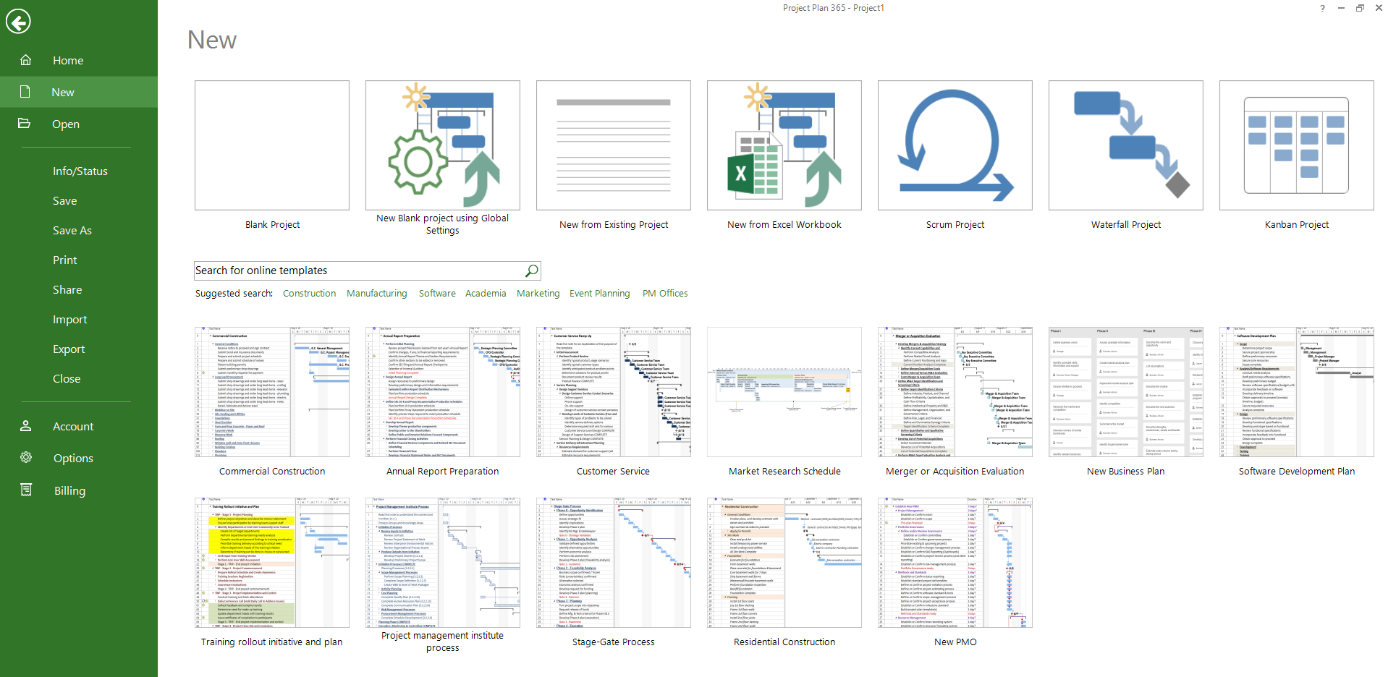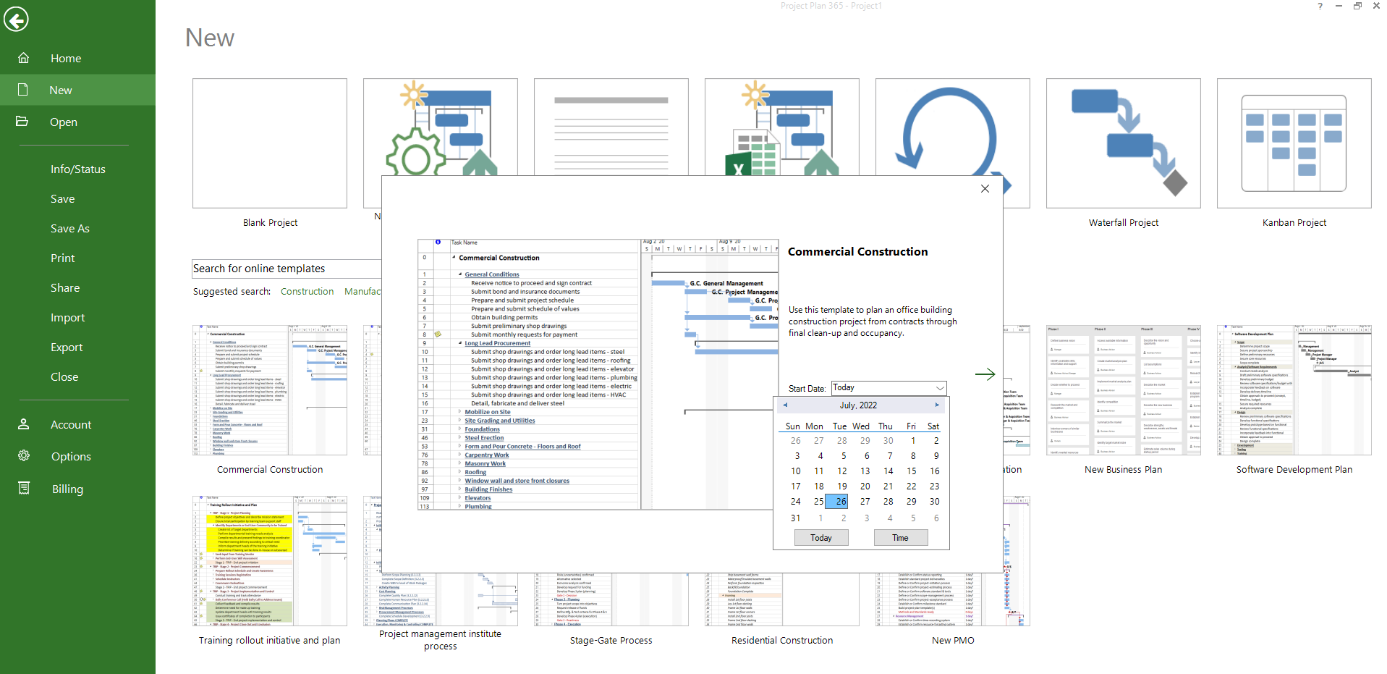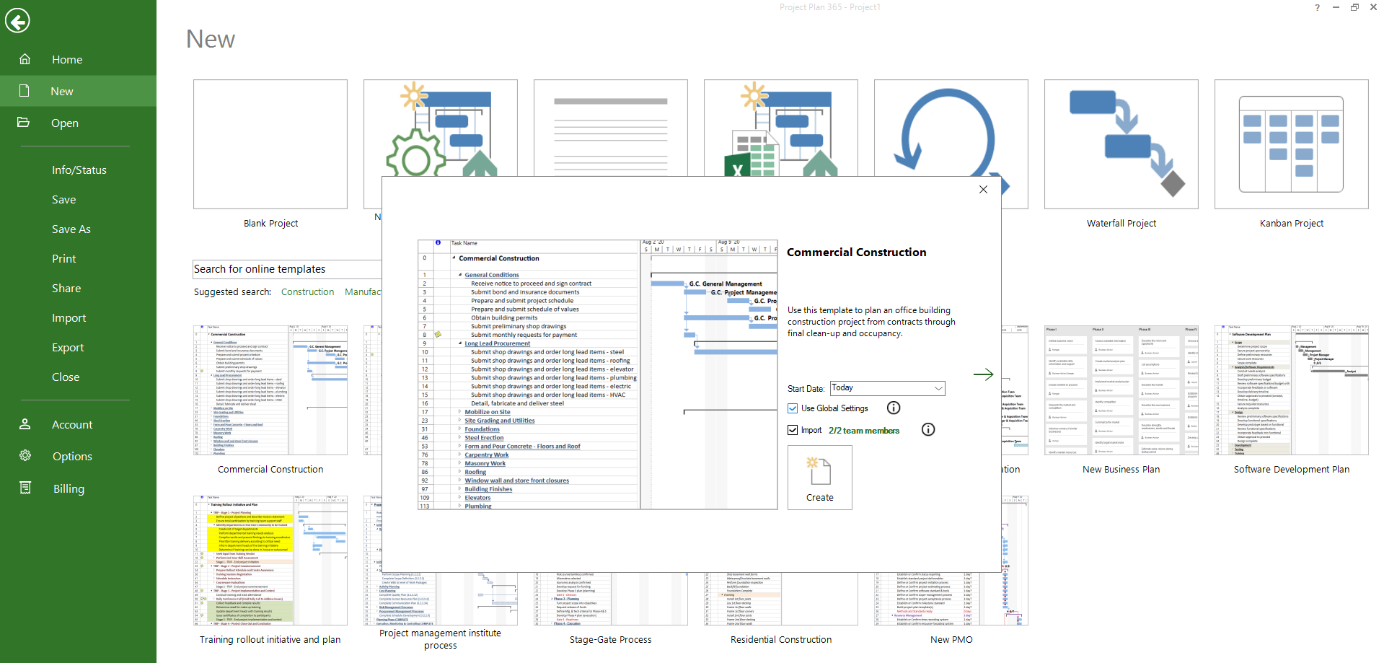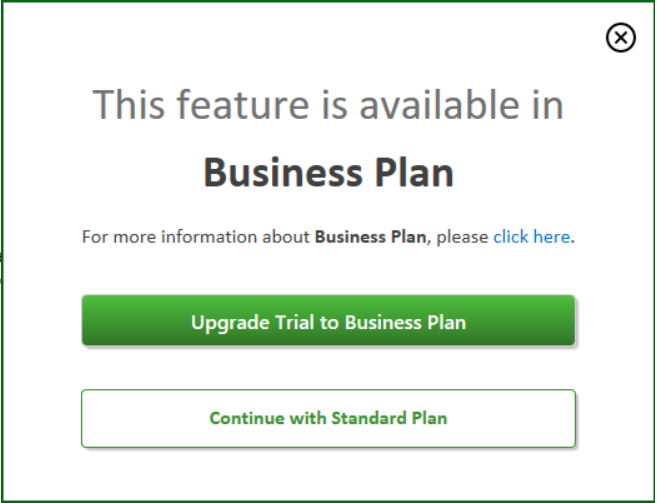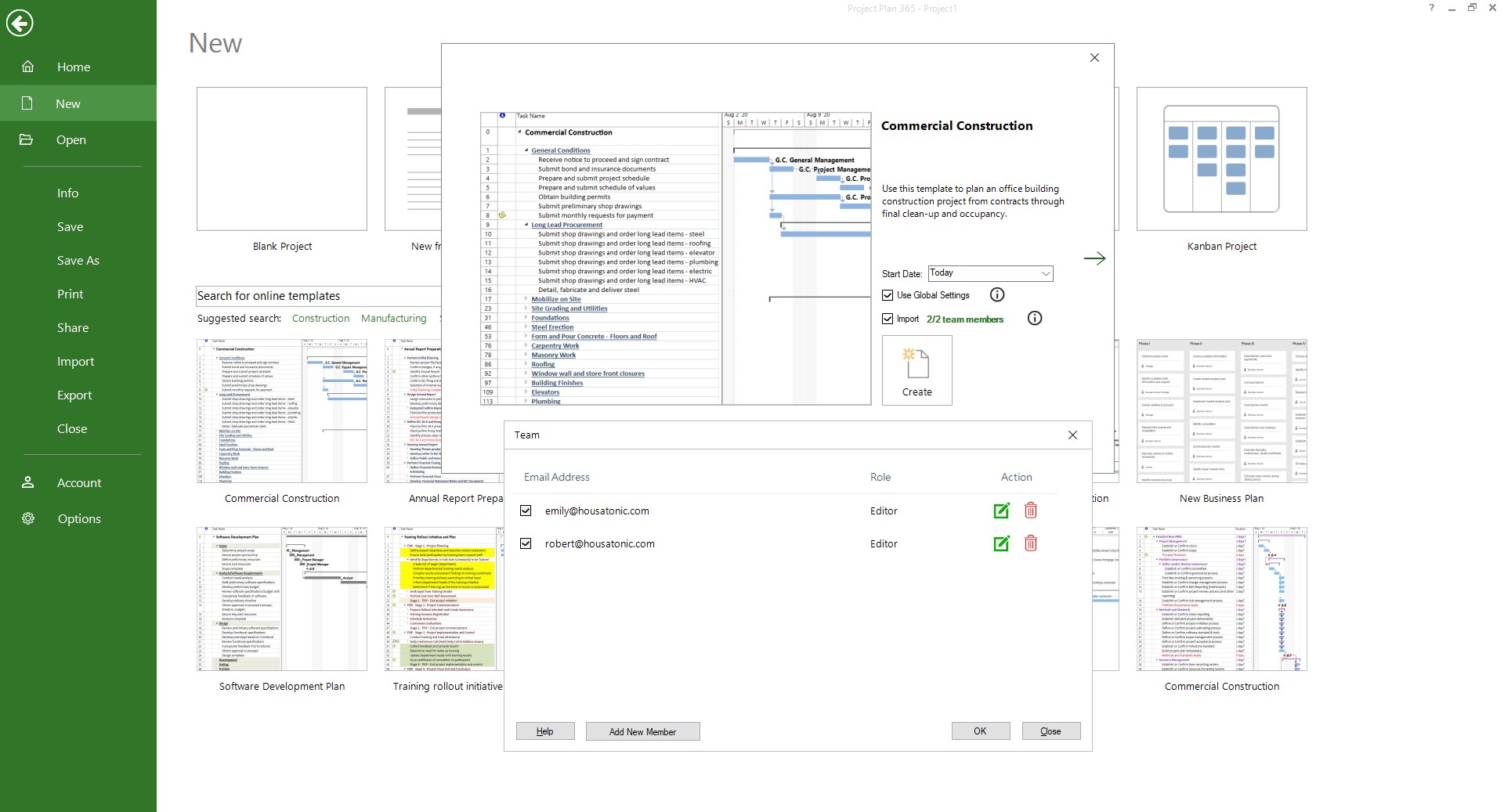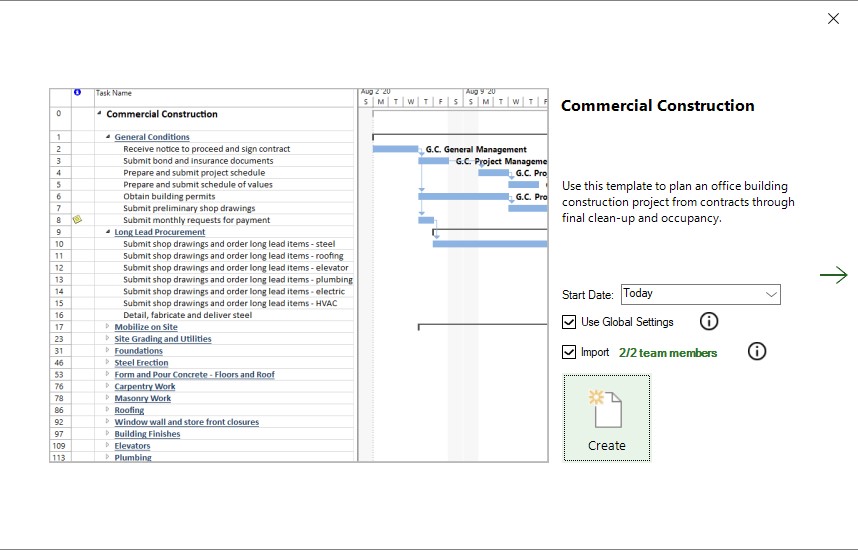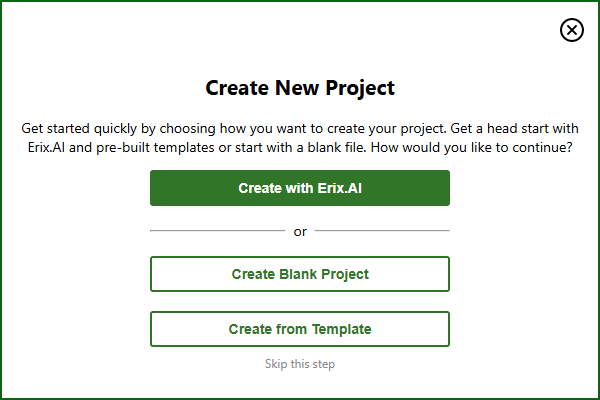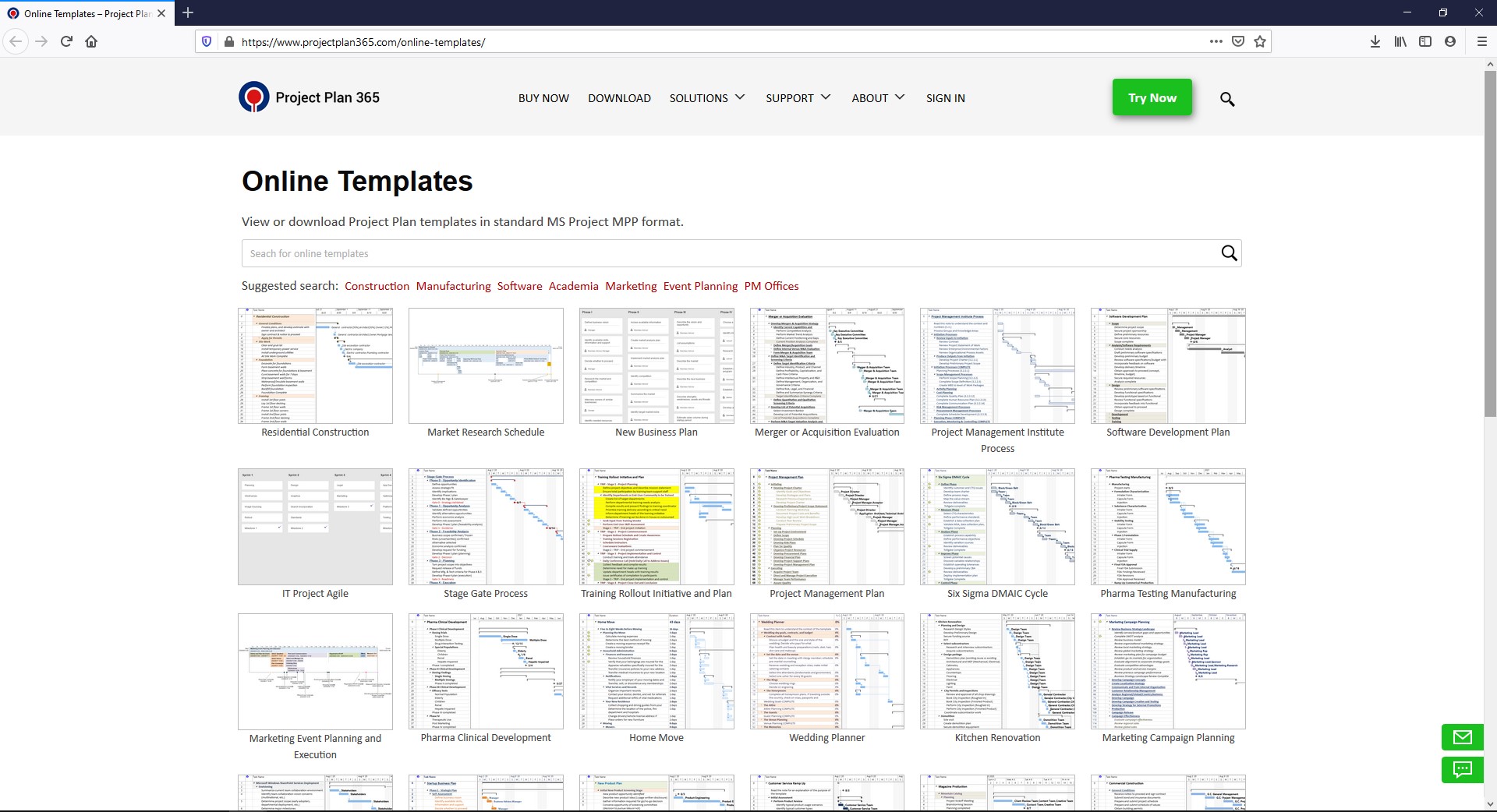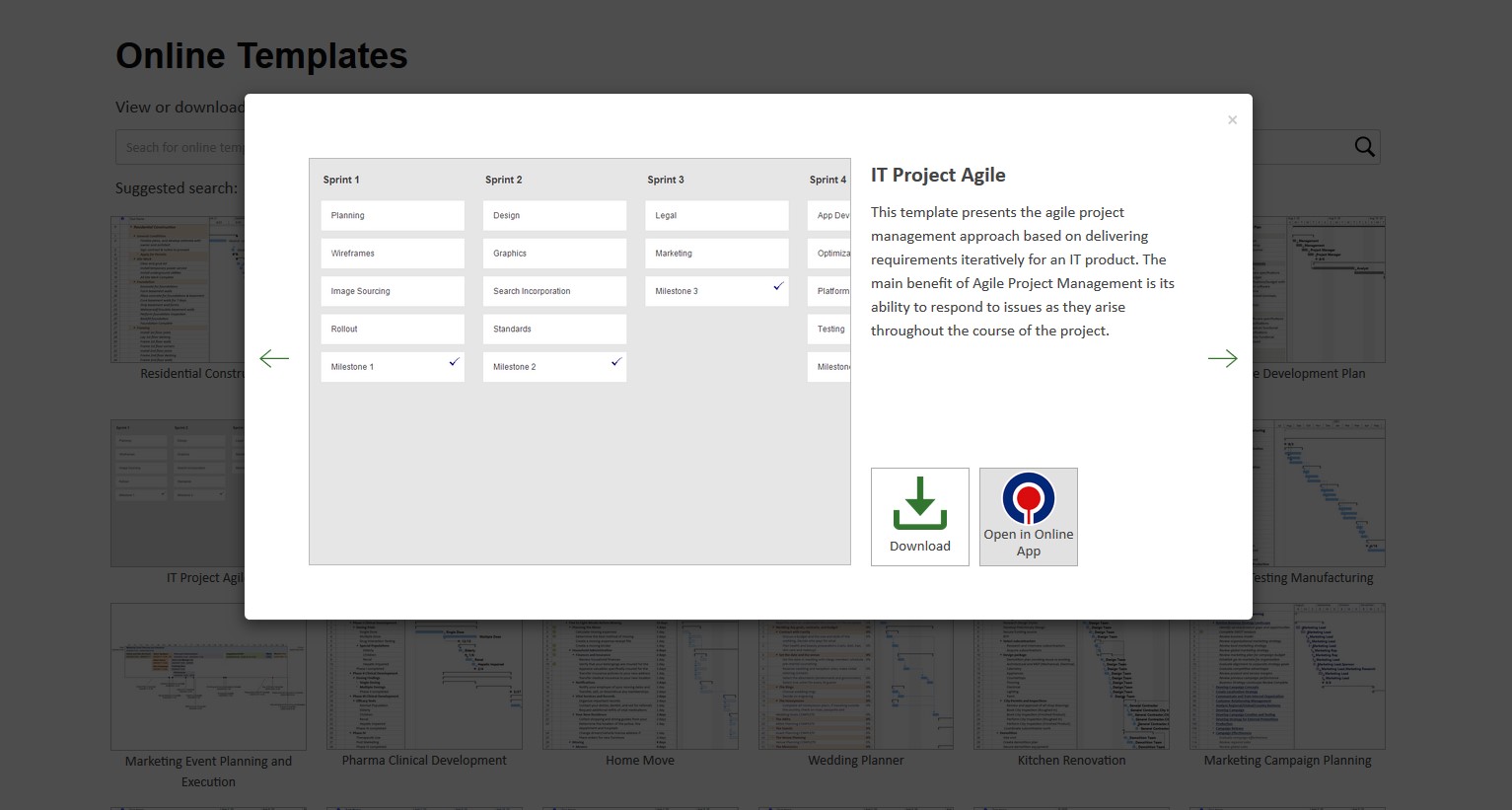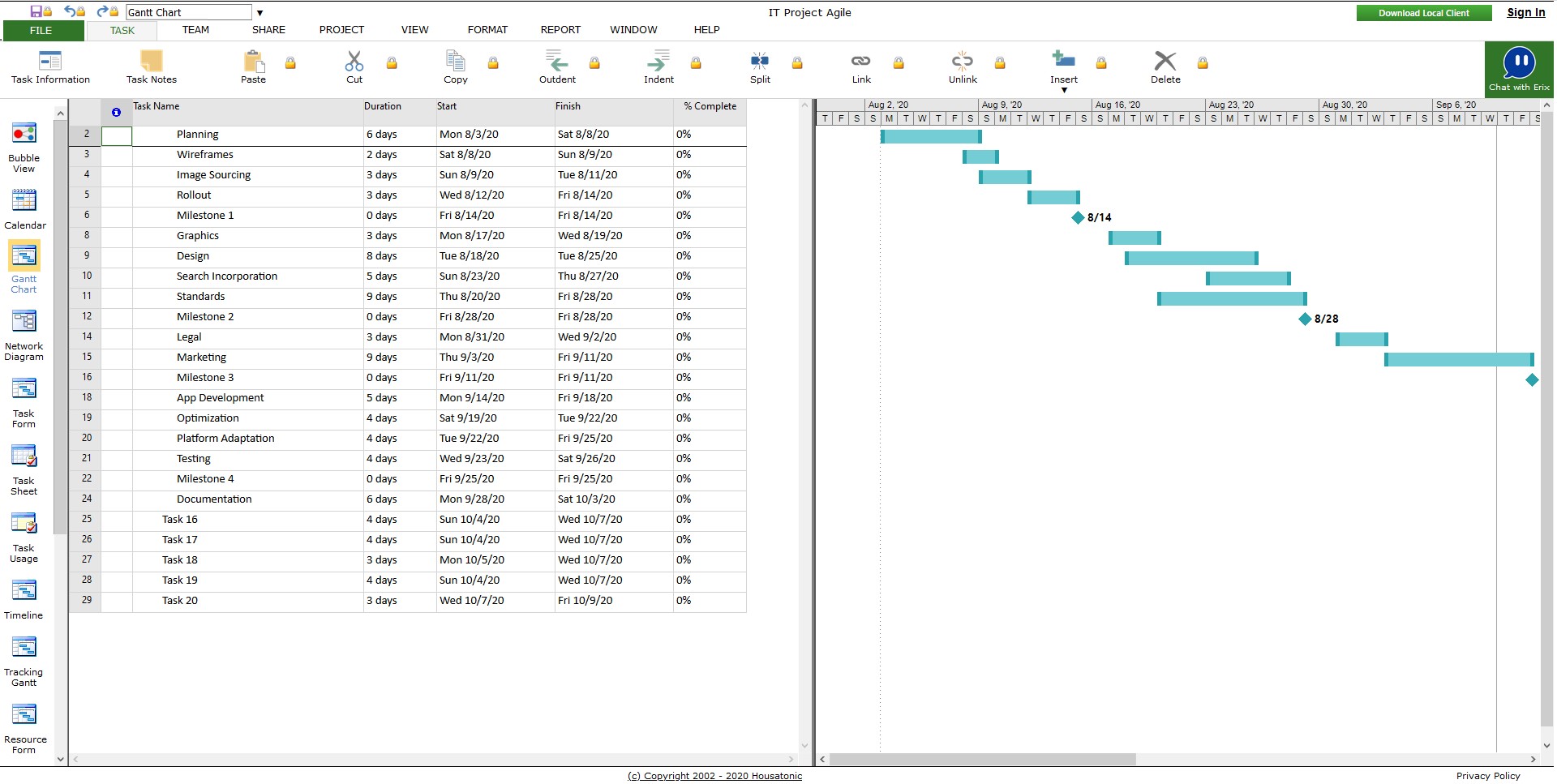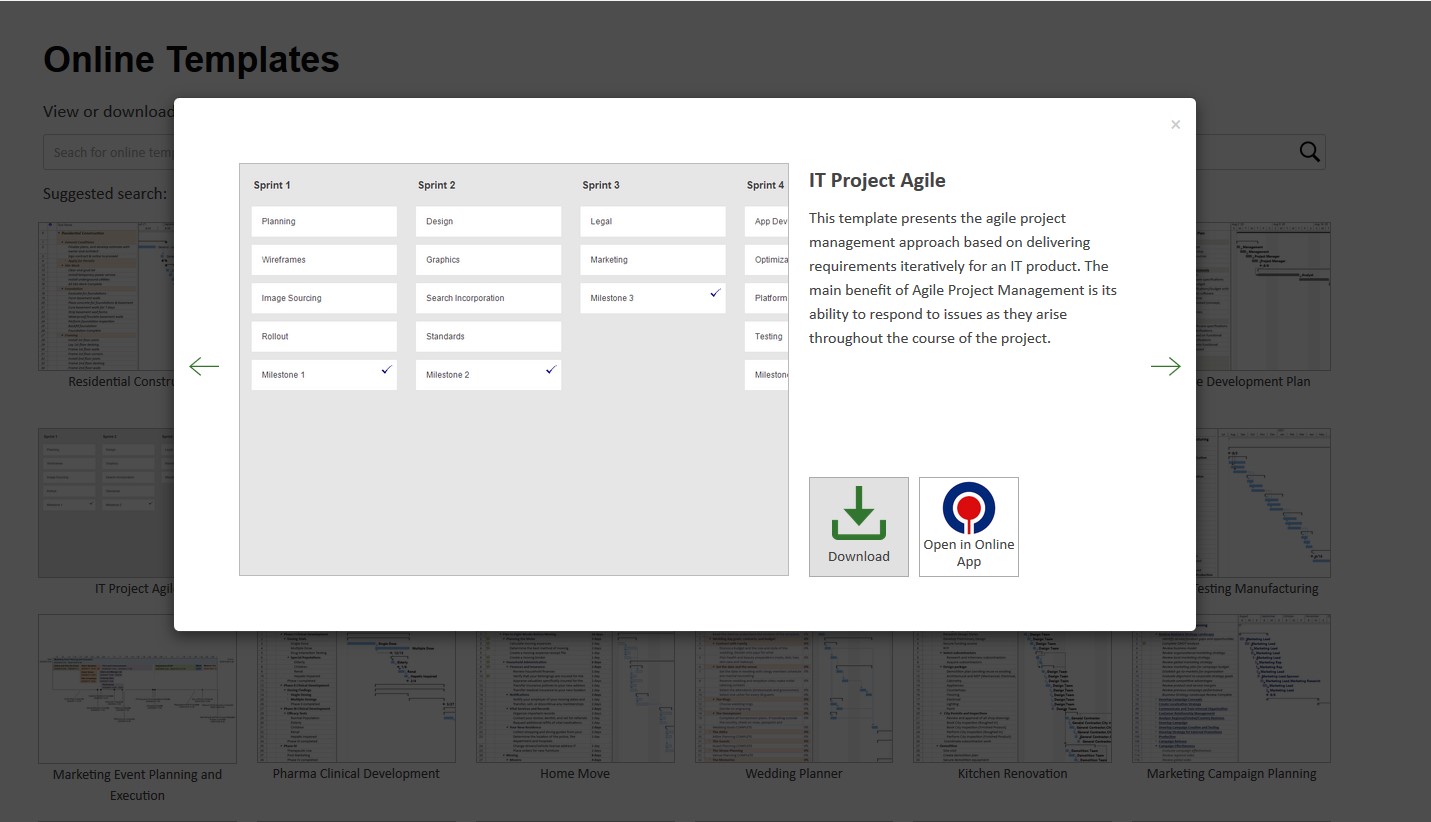New from Template
Online Help > New from Template
What is a project template?
A project template is a predefined project available in Project Plan 365 that allows to create and configure new projects based on an existing example.
What changes am I allowed to make to the templates?
You can change the templates we offer in order to reflect the specific needs of your project. You have the ability to add or remove tasks, to customize text and bar styles, add or remove resources, modify the project calendars, add columns to the views in order to see more information.
Can I use the templates for my own projects?
We believe that our templates are applicable to projects of any size or type and for any industry. However, we cannot guarantee that they will be suitable for every type of project. You may use the templates as a starting point for your projects and use the functionalities our apps provide in order to improve them according to your needs.
Can you provide me some ideas for a construction plan?
We have the following templates that may help you in creating your own construction project plan: Residential Construction, Kitchen Renovation, Commercial Construction and Interior Design Project Process. To access the templates, click File - New and choose the right template for you.
For more information about how to create your own construction project plan, please check the Simple Scheduling Tool for Construction page, which also includes a video.
Can you provide me some ideas for an annual report plan?
We have an Annual Report Preparation template. To access it click File - New - Annual Report Preparation.
Can you provide me some ideas on how to create a Customer Service plan?
We have a Customer Service template. To access it click File - New - Customer Service.
Can you provide me some ideas on how to create a market research plan?
We have the following templates that may help you in creating your own marketing project plan: Market Research Schedule, Marketing Event Planning and Execution, Marketing Campaign Planning, Startup Business Plan, New Product Launch and New Product Plan. To access the templates, click File - New and choose the right template for you.
Can you provide me some information on how to create an evaluation plan?
We have a Merger or Acquisition Evaluation template. To access it click File - New - Merger or Acquisition Evaluation.
Can you provide me some information on how to create a business plan?
We have the following templates that may help you in creating your own business plan: New Business Plan and Plan, Merger or Acquisition Evaluation and Startup Business Plan. To access the templates, click File - New and choose the right template for you.
Can you provide me some information on how to create a software development plan?
We have the following templates that may help you in creating your own software development plan: Software Development Plan, IT Project Agile and Microsoft Windows SharePoint Services Deployment. To access the templates, click File - New and choose the right template for you.
Can you provide me some information on how to create an event planning project plan?
We have the following templates that may help you in creating your own project plan for an event: Marketing Event Planning and Execution, Wedding Planner and Wine Tasting Fundraiser. To access the templates, click File - New and choose the right template for you.
For more information about how to create your own project plan for an event, please check the Simple Project Management Tool for Event Planners page, which also includes a video.
Can you provide me some information on how to create an academia project plan?
We have the following templates that may help you in creating your own project plan: Training Rollout Initiative and Plan and Education Publication. To access the templates, click File - New and choose the right template for you.
Can you provide me some information on how to create a manufacturing project plan?
We have the following templates that may help you in creating your own manufacturing project plan: Pharma Testing Manufacturing, Pharma Clinical Development, Magazine Production, Pharmacokinetic, Manufacturing Process Gantt Chart and Preclinical Testing. To access the templates, click File - New and choose the right template for you.
Can you provide me some information on how to create a plan used in PM Offices?
We have the following templates that may help you in creating your project plan: Project Management Institute Process, Stage Gate Process, Project Management Plan, Six Sigma DMAIC Cycle and SOX Compliance and Technology Options. To access the templates, click File - New and choose the right template for you.
I was wondering if is there a residential home builder schedule template?
Please use the Residential Construction template. Go to menu File - New - Residential Construction.
How do I create a project based on a template?
To access a project template, click File - New. In the preview dialog select any template you see fit for your needs.
Note: You can also create a project from template when you first create an account by first completing or skipping the survey, then click on Create New Project - Create from Template button.
Are the Global Settings applied when creating a project plan based on a template?
For the Global Settings to be applied in the project created based on a template, you must check the Use Global Settings checkbox right before clicking Create button in template dialog.
Can I import specific team members in my project plan created based on a template?
You can select and import the team members you want in the project created based on a template by checking the Import team members checkbox right before clicking Create button in template dialog.
How do I search for a template inside the application?
To search for a template inside the application, go to File menu – New, type the right keyword in the search bar and click the Search icon or Enter key.
What does “Suggested Search” mean?
The Suggested Search refers to the keywords suggested for you that are located under the search bar. Each keyword represents an industry for which you may search project plans templates.
How do I change the start date for a template?
To change the start date for a template, go to File menu – New, search and select the right template. Before clicking Create button in order to create the template, you have the option to change the Start Date directly from the template dialog. The default Start Date for a template is the current working day.
Can I save a template file to my local device?
Yes, you can save a template file to your local device. Go to File – New, choose a template and click Create button. The template will open and then you can go to File menu – Save As – Computer and choose a location from your device where the template will be saved.
How do I access Online Templates on the web application?
To access the Online Templates, please go to the following address https://www.projectplan365.com/online-templates.
Can I download Online Templates on my local device?
Yes, you can download any template on your local device. Please go to https://www.projectplan365.com/online-templates, choose a template and click Download from the opened dialog.
Do you offer information on how to use each template?
For more information about how to use the Project Plan 365 templates, please check the New from Template article.
How can I delete a template?
We are sorry but the templates cannot be deleted.
Step by step on how to create a project based on a template:
1. Click File.
2. Click New.
3. In the preview dialog select any template file.
- Select a start date for your project plan.
Note: If you choose a non-working day, Project Plan 365 will set as start date the next working day after you click the Create button.
- Check the Use Global Settings checkbox to apply the global settings in your new project plan.
Note: The Global Settings feature is available only in Business Plan. If you have a Standard Subscription and you want to use this feature, you must upgrade to Business Plan.
- Select and Import team members in your new project.
7. Click Create button.
Note: You can also create a project from template when you first create an account by first completing or skipping the survey, then click on Create New Project - Create from Template button.
Step by step on how to access and download templates from the web application:
1. Go to https://www.projectplan365.com/online-templates.
2. Click any template you want.
3. In the displayed dialog, click Open in Online App.
4. The template will open in our online Project Plan 365 app where you can view/edit/save the template.
5. If you want to download it directly to your computer, click Download in the previous displayed dialog.
| Related | New Bank Project | New from Existing Project | Options Dialog | Set Project Start Date | |
| Platform | Windows | Mac | iOS | Web | Android |
| ✔ | ✔ | ✔ | ✔ | ✔ | |
| Product | Project Plan 365 | ||||
| Article ID | 3 | ||||
| Date | 5/28/2025 |