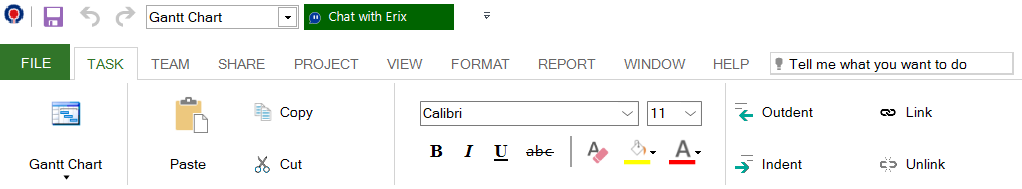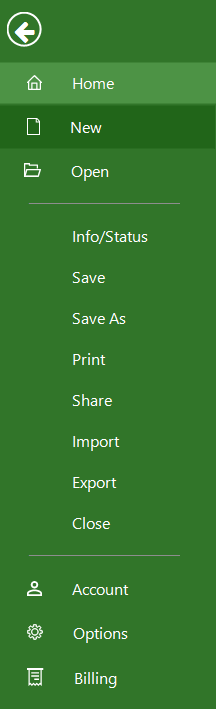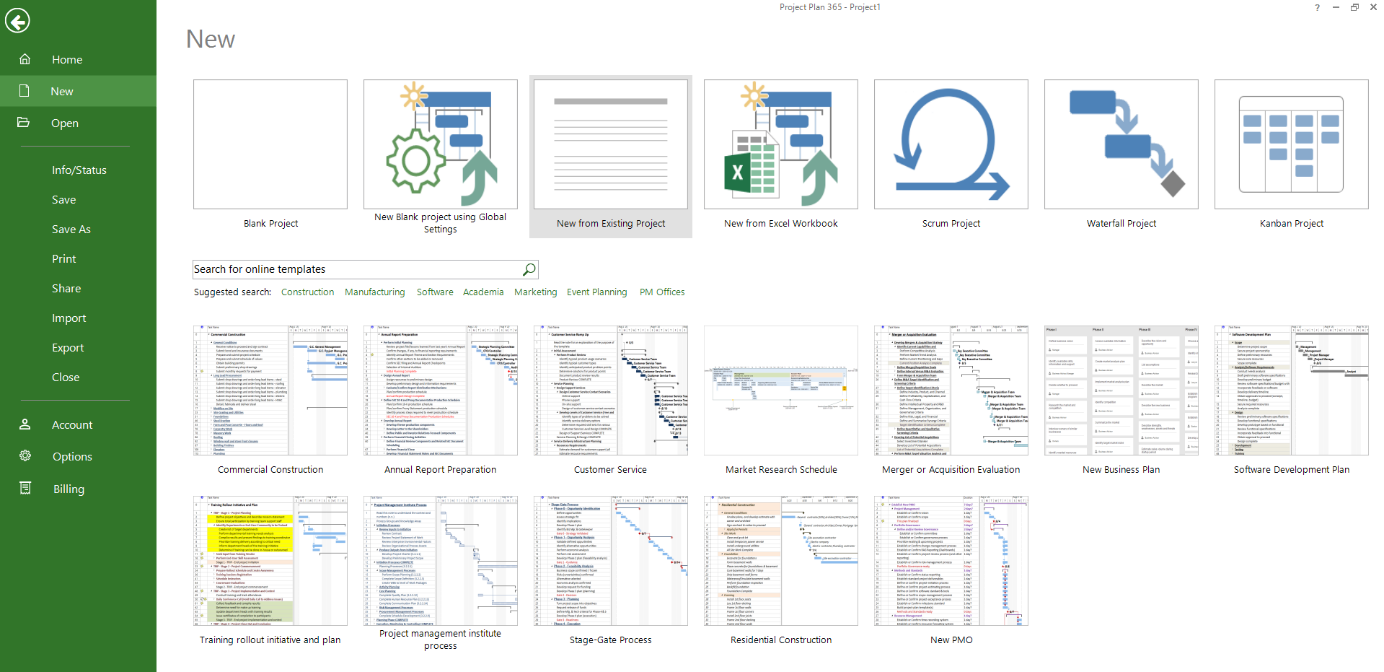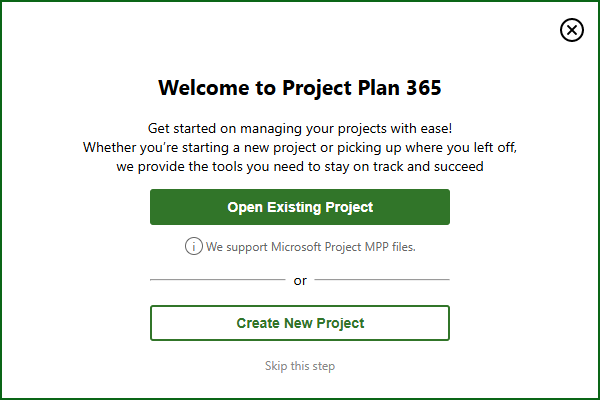New from Existing Project
Online Help > New from Existing Project
What is an existing project?
An existing project is a set of carefully planned activities whose execution aim at accomplishing well defined objectives that has been saved previously.
How do I create a project based on an existing project?
If you need to start a plan based on an existing project, click File - New - New from existing project.
Note: You can also create a new project from an existing project when you first create an account by first completing or skipping the survey, then click on Open Existing Project button.
Can I create new project plans from scratch, or only modify existing MS Project Plans?
You can create new plans from scratch or from existing projects and you can modify existing .mpp files created in Microsoft Project.
Step by step on how to create a project based on an existing project:
1. Click File.
2. Click New.
3. Click New from existing project.
4. Locate your desired plan and open it.
Note: You can also create a new project from an existing project when you first create an account by first completing or skipping the survey, then click on Open Existing Project button.
| Related | New Bank Project | New from Template | Options Dialog | Set Project Start Date | |
| Platform | Windows | Mac | iOS | Web | Android |
| ✔ | ✔ | ✔ | ✔ | ✔ | |
| Product | Project Plan 365 | ||||
| Article ID | 2 | ||||
| Date | 5/28/2025 |