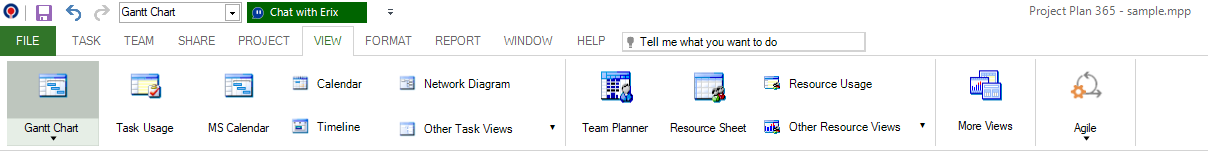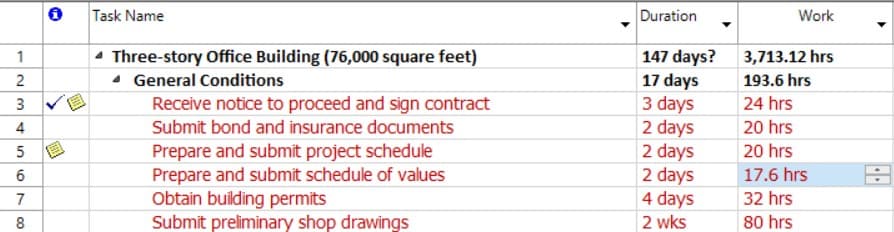Set the Amount of Work That People Perform on Tasks
Online Help > Set the Amount of Work That People Perform on Tasks
What does the “Set the Amount of Work That People Perform on Tasks” functionality do?
The “Set the Amount of Work That People Perform on Tasks” functionality, as the name indicates, sets the amount of time (or person-hours) for a task to be completed. This is the amount of time regardless of the number of people on the task.
What is Work field?
The Work field shows the total time scheduled on a task for all assigned resources, the total time to which a resource is scheduled on all assigned tasks, or the total amount of time scheduled for a resource on a task.
How do I set the amount of work that people perform on tasks?
To set the amount of work that people perform on tasks you need to keep in mind that you need to add people to your project schedule before so you can assign them to work on tasks. Click View – Gantt Chart – in the Work column of a task enter the amount of time desired.
When I add the created material resource to a task, the work is directly changing to 0 hours. Why is this happening?
The Work column is automatically calculated based on the work resources assigned to the task.
How do I edit the Work field?
In order to edit the work value for a task, enter in edit mode directly in the Work cell for the desired task and make the changes.
Why are the hours autofilled in the Work column?
Work hours appear automatically filled in the work field for a task, because work is calculated based on allocated resources and the duration of a task.
Step by step on how to set the amount of work that people perform on tasks:
1. Click menu View – Gantt Chart.
2. In the Work column for the task, type the amount of time desired.
Note: When you put people to work on your project, keep two things in mind:
1. You need to add people to your project schedule before.
2. You can assign them to work on tasks.
| Related | Insert Resource | Insert Multiple Resources | Resource Information | Resource Pool | Assign Resource |
| Platform | Windows | Mac | iOS | Web | Android |
| ✔ | ✔ | ✔ | ✔ | ✔ | |
| Product | Project Plan 365 | ||||
| Date | 9/12/2024 |