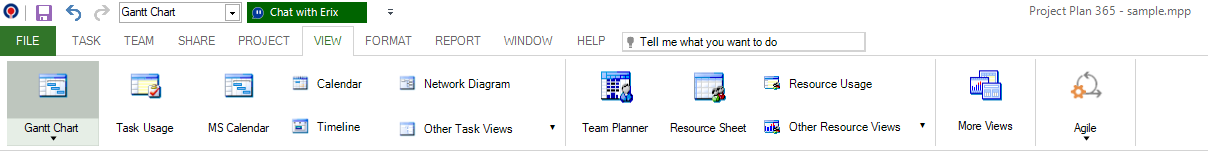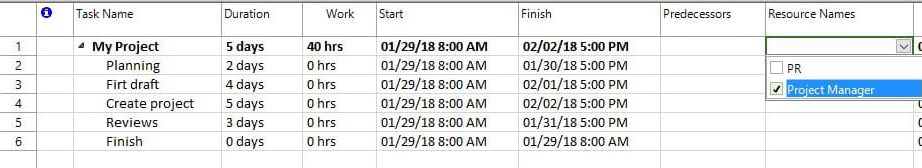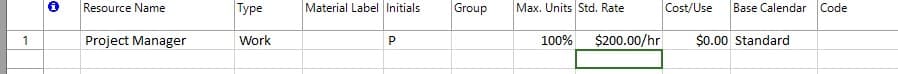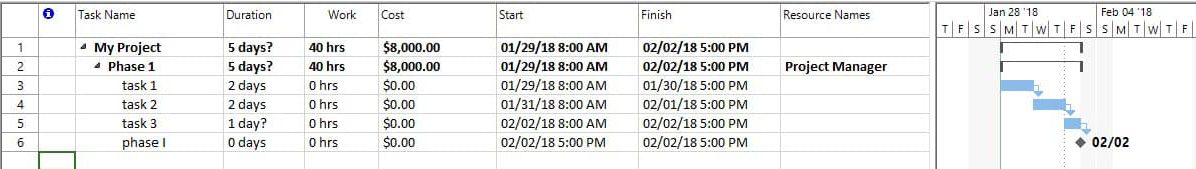Summary Assignments
Online Help > Summary Assignments
What does the “Summary Assignments” functionality do?
The “Summary Assignments” functionality allows assigning a resource to a summary task. If you decide to assign a resource to a summary task, keep in mind you might not be able to resolve overallocations.
How do I assign a resource to a summary task?
In the Gantt Chart, go to the Resource Names column. Click on the arrow and pick the resources to work on the task.
Step by step on how to assign a resource to a summary task:
1. Go to View menu - Gantt Chart.
2. In Resource Names column, click on the arrow and pick the resources that will work on the task.
3. On Resource Sheet view you can set the standard rate for the resource assigned.
4. In order to see the total cost for the summary task, just insert the Cost column in Gantt Chart view.
Note: Summary Assignments can be used in a project where the project manager is responsible for the whole project.
| Related | Insert Resource | Insert Multiple Resources | Resource Information | Resource Pool | Assign Resource |
| Platform | Windows | Mac | iOS | Web | Android |
| ✔ | ✔ | ✔ | ✔ | ✔ | |
| Product | Project Plan 365 | ||||
| Date | 9/12/2024 |