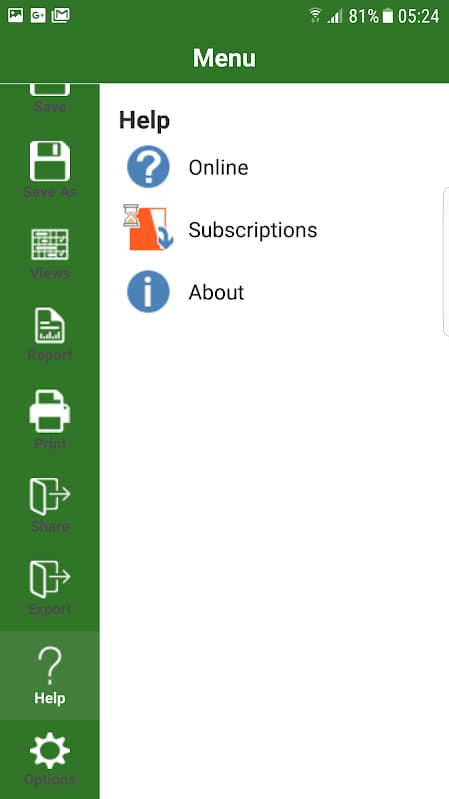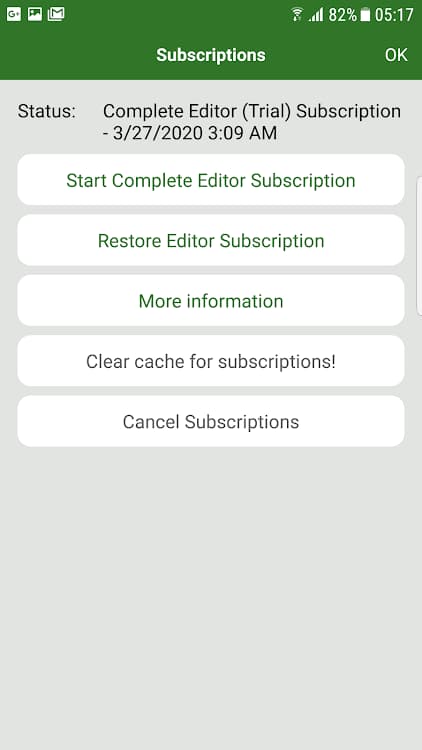Google Play Store – Activate Subscription
Online Help > Google Play Store – Activate Subscription
How to activate the subscription on Android device?
To activate the subscription on Android device please follow the steps below:
- First please check if you are signed in on Google Play with the account used to buy the subscription.
- Go inside application and go to the menu Help – Subscriptions .
- Press on the Restore Editor Subscription button.
- Wait for the confirmation message.
Step by step on how to activate the subscription from Google Play Store on your Android device:
1. Sign In on Google Play Store with the same email and password you used when you purchased the subscription.
2. Open the application.
3. Go to the Help menu.
4. Select Subscriptions.
5. Press Restore Editor Subscription.
6. Wait for the confirmation message.
| Related | Microsoft Store - Activate Subscription | App Store Mac - Activate Subscription | App Store iOS - Activate Subscription | ||
| Platform | Windows | Mac | iOS | Web | Android |
| ✔ | |||||
| Product | Project Plan 365 | ||||
| Article ID | 277 | ||||
| Date | 03/16/2020 |