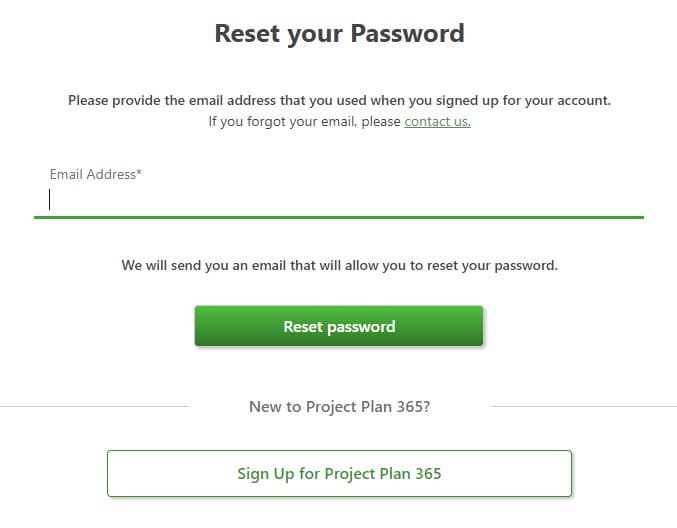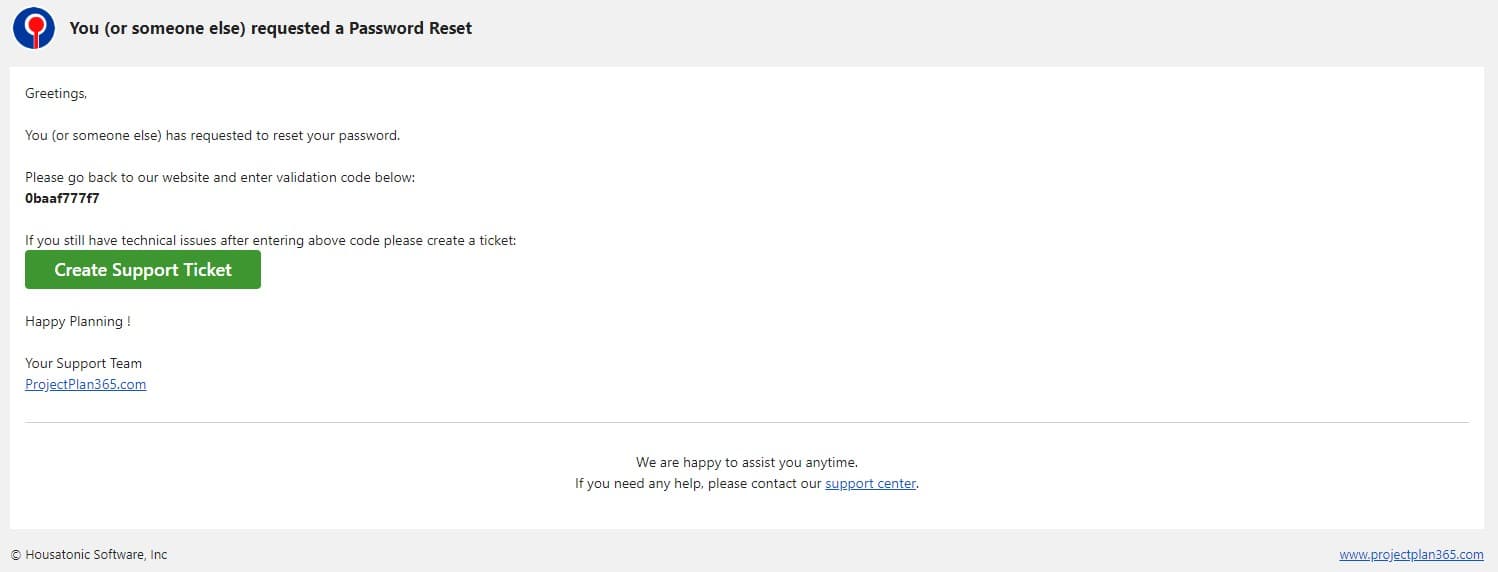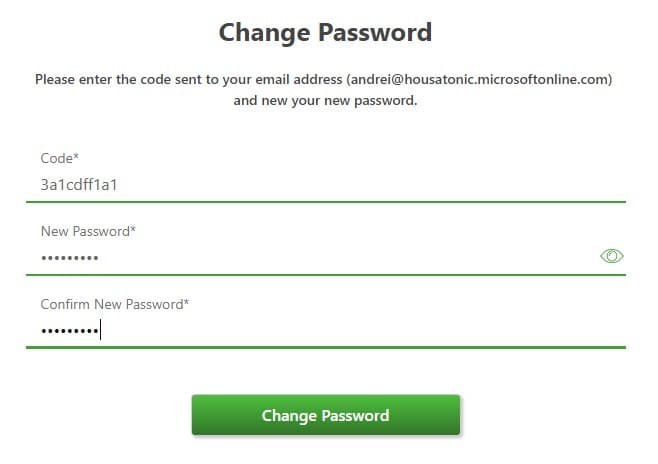Forgot Password
Online Help > Forgot Password
What does the “Forgot Password” functionality do?
The “Forgot Password” functionality allows you to set a new password for your account if you forgot the existing one.
How do I reset the password for my account?
If you forgot your password for your account, go to our Forgot Password page and insert your email address. You will receive a code on your email. Insert the code and the new password for your account.
I’m trying to reset password and the system doesn’t recognize the validation code.
Please make sure there were not extra characters/spaces added when copying the code. The code expires after 15 min so you will need to submit another request if 1st was longer than that.
What is password?
A password is a basic security mechanism used to restrict access to a system or service.
Step by step on how to reset the password for your account:
1. Go to Forgot Password page.
2. Please provide the email address that you used when you signed up for your account.
3. Click on the Reset password button.
4. Check your email inbox and in the web page that is shown below, enter the code that you received in your email. On this web page you will be able to set the new password for your account. Lastly, press on Change Password button to set the new password for your account.
You forgot your email address? Please send us a ticket here.
| Related | Sign Up to Project Plan 365 | Sign In to Project Plan 365 | Set Password | Change Password | Purchase Business Subscription |
| Platform | Windows | Mac | iOS | Web | Android |
| ✔ | ✔ | ✔ | ✔ | ||
| Product | Project Plan 365 | ||||
| Article ID | 197 | ||||
| Date | 10/12/2019 |