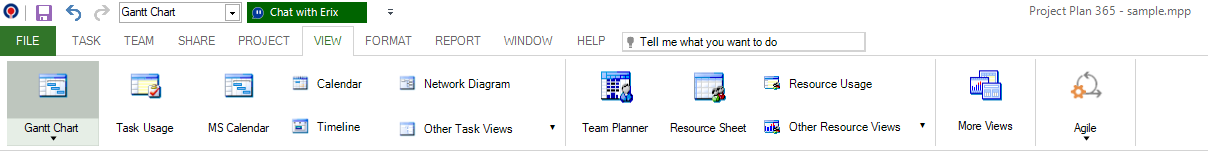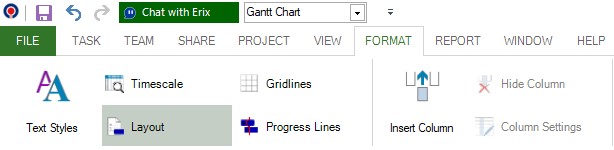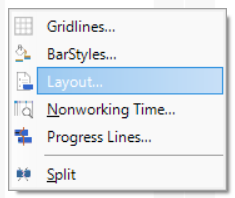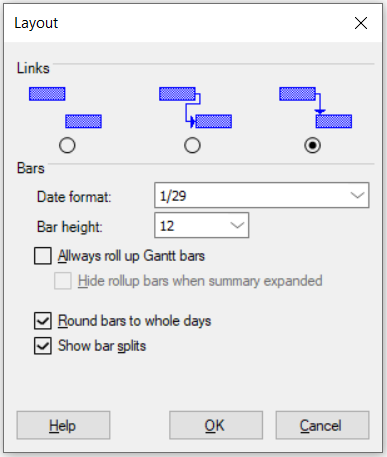Layout
Online Help > Layout
What does the “Layout” functionality do?
The “Layout” functionality allows the user to modify the Gantt Chart in several ways to make it easier to review. You can adjust the height of bars, the link design between bars, modify the date format of the bars, roll-up tasks so that a projection of the subtasks on Gantt Chart bar is displayed at the summary task.
How do I change the appearance of link lines between Gantt bars?
To change the appearance of link lines between Gantt Chart bars, using the Gantt Chart view, go to menu Format – Layout and select the desired type of link line, then click on the OK button.
How do I change the Date Display Format for bars in Gantt Chart?
To change the Date Display Format for bars in Gantt Chart, using the Gantt Chart view, go to menu Format – Layout and select a date format in the Date Format box then click on the OK button.
What does the “Always roll up Gantt bars” functionality do?
The “Always roll up Gantt bars” functionality allows to roll-up tasks so that a projection of the subtasks Gantt bars is displayed at the summary task.
What does the “Hide rollup bars when summary expanded” functionality do?
The “Hide rollup bars when summary expanded” functionality allows you to hide rolled up bars when the summary task is expanded.
What does the “Round bars to whole days” functionality do?
The “Round bas to whole days” functionality allows to round out durations in the timescale to whole days. The durations in the grid area are still exact.
What does the “Show bar splits” functionality do?
The Project Plan 365 app shows the splits (small delays between working times) of a task by default. Most of the time it is useful to see the splits. If they become too distracting, please uncheck the “Show bar splits” feature.
Why I can’t see the “Layout” button in ribbon on the Mac platform?
If the “Layout” button is not visible in ribbon, please press "More" button. You should be able to find in the dropdown the button that doesn't fit inside the ribbon because of the small window size.
What does the “Help” button inside the “Layout” dialog do?
The “Help” button inside the “Layout” dialog redirects us to the “Layout” article in our Online Help page.
Step by step on how to change the link type between task bars in Gantt Chart view:
1. Go to menu View – Gantt Chart.
2. Go to menu Format – Layout or right-click in the right Gantt panel and choose Layout from contextual menu.
3. Select another link type and click on the Ok button.
| Related | Gridlines | Progress Lines | Timescale | Bar | Bar Styles |
| Platform | Windows | Mac | iOS | Web | Android |
| ✔ | ✔ | ✔ | ✔ | ||
| Product | Project Plan 365 | ||||
| Date | 9/16/2024 |