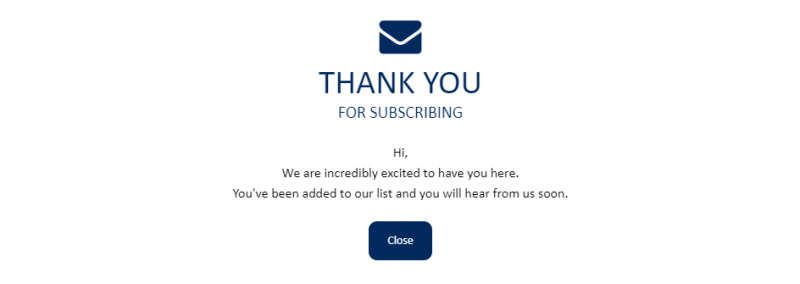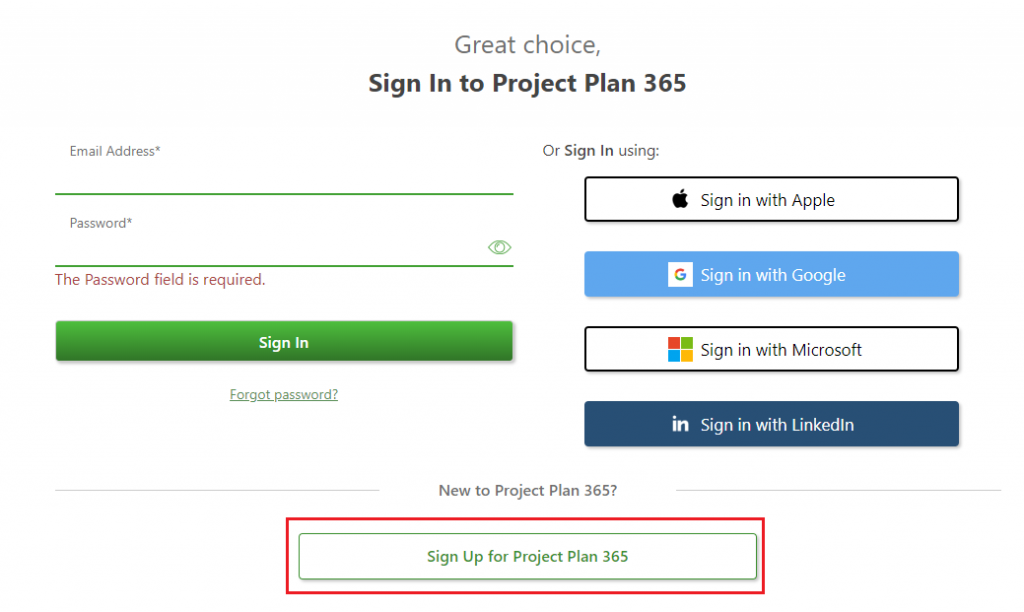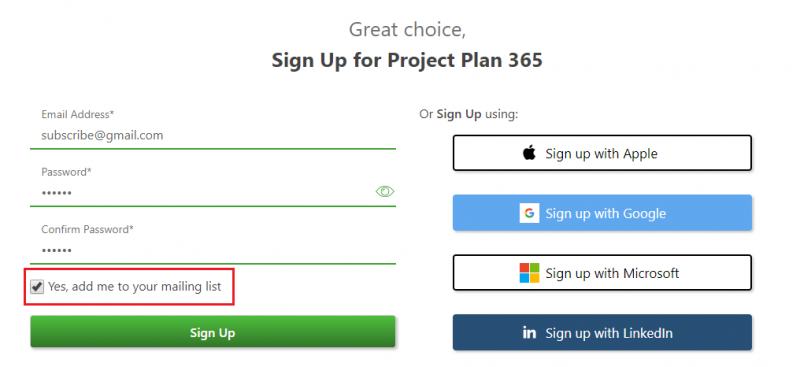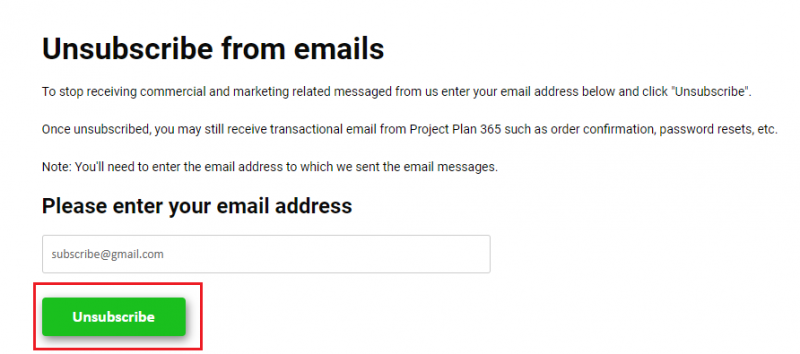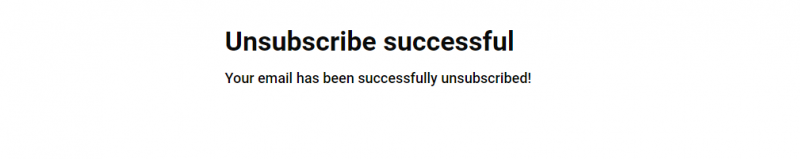Mail List
Online Help > Mail List
What is “Mail List”?
A “Mail List” represents a collection of email addresses of people that have subscribed to a newsletter.
How do I subscribe to your newsletter?
There are two ways to subscribe to our newsletter:
1. Go to our Project Plan 365 website, scroll down until you reach to the bottom of the page and type your email address in the “Subscribe to our Newsletter” box. After that, press on the “Send” icon and “Thank you for subscribing” message will appear;
2. Go to our Online Portal page, click on the “Sign Up for Project Plan 365” button, type your email address and password to create an account, check the “Yes, add me to your mailing list” option and the click on “Sign Up” button.
How do I unsubscribe from your newsletter?
To stop receiving commercial and marketing related messaged from us, go to our Unsubscribe from Emails page, enter your email address and click "Unsubscribe".
Step by step on how to subscribe to our newsletter from our website:
1. Go to our Poject Plan 365 website.
2. Scroll down until you reach to the bottom of the page.
3. Type your email address in the “Subscribe to our Newsletter” box.
4. Press on the “Send” icon. The “Thank you for subscribing” message will appear.
Step by step on how to subscribe to our newsletter from our Online Portal page:
1. Go to out Online Portal page.
2. Click on the “Sign Up to Project Plan 365” button.
3. Type your email address and password to create an account, check the “Yes, add me to your mailing list” checkbox and click “Sign Up”.
Step by step on how to unsubscribe from our newsletter:
1. Go to our Unsubscribe from Emails page.
2. Type your email address in the “Email Address” box and press “Unsubscribe”.
3. After that, “Unsubscribe successful” message will appear.
| Related | Purchase Standard Subscription | Change Password | Start 30-Day Standard Trial | Start 30-Day Business Trial | Purchase Business Subscription |
| Platform | Windows | Mac | iOS | Web | Android |
| ✔ | ✔ | ✔ | ✔ | ✔ | |
| Product | Project Plan 365 | ||||
| Article ID | 363 | ||||
| Date | 05/11/2020 |