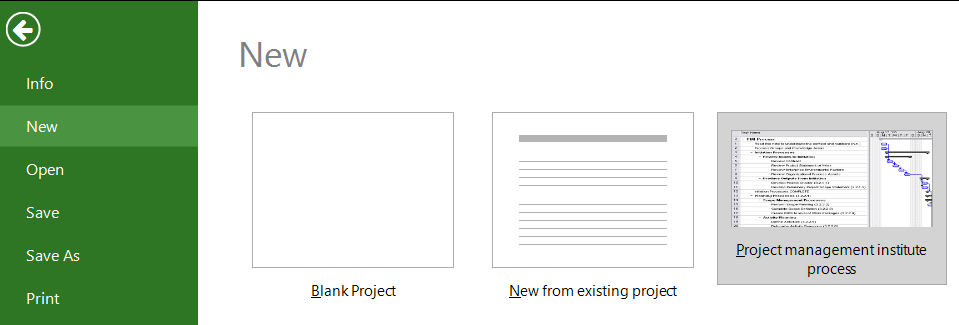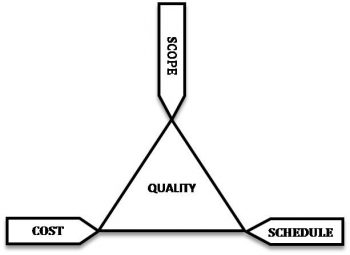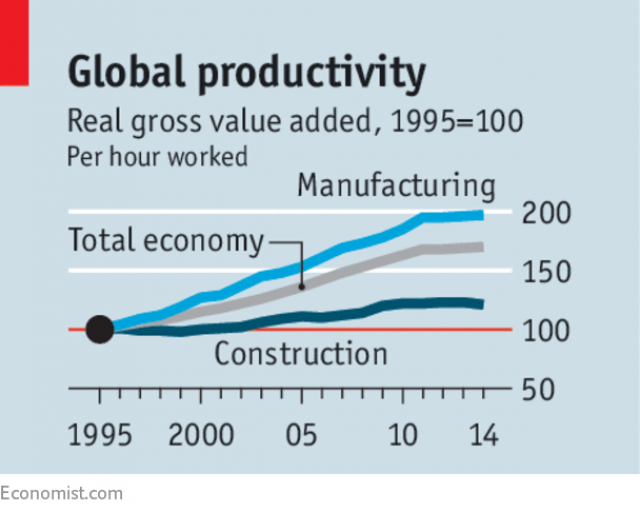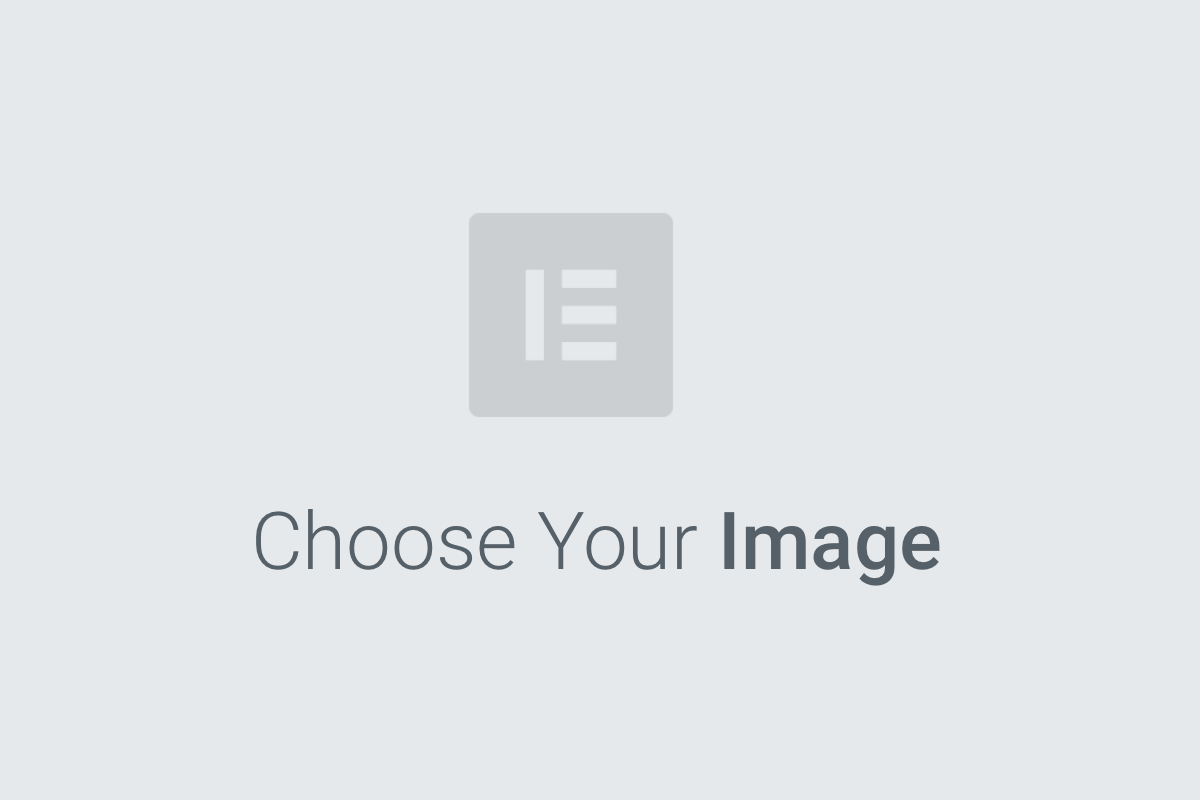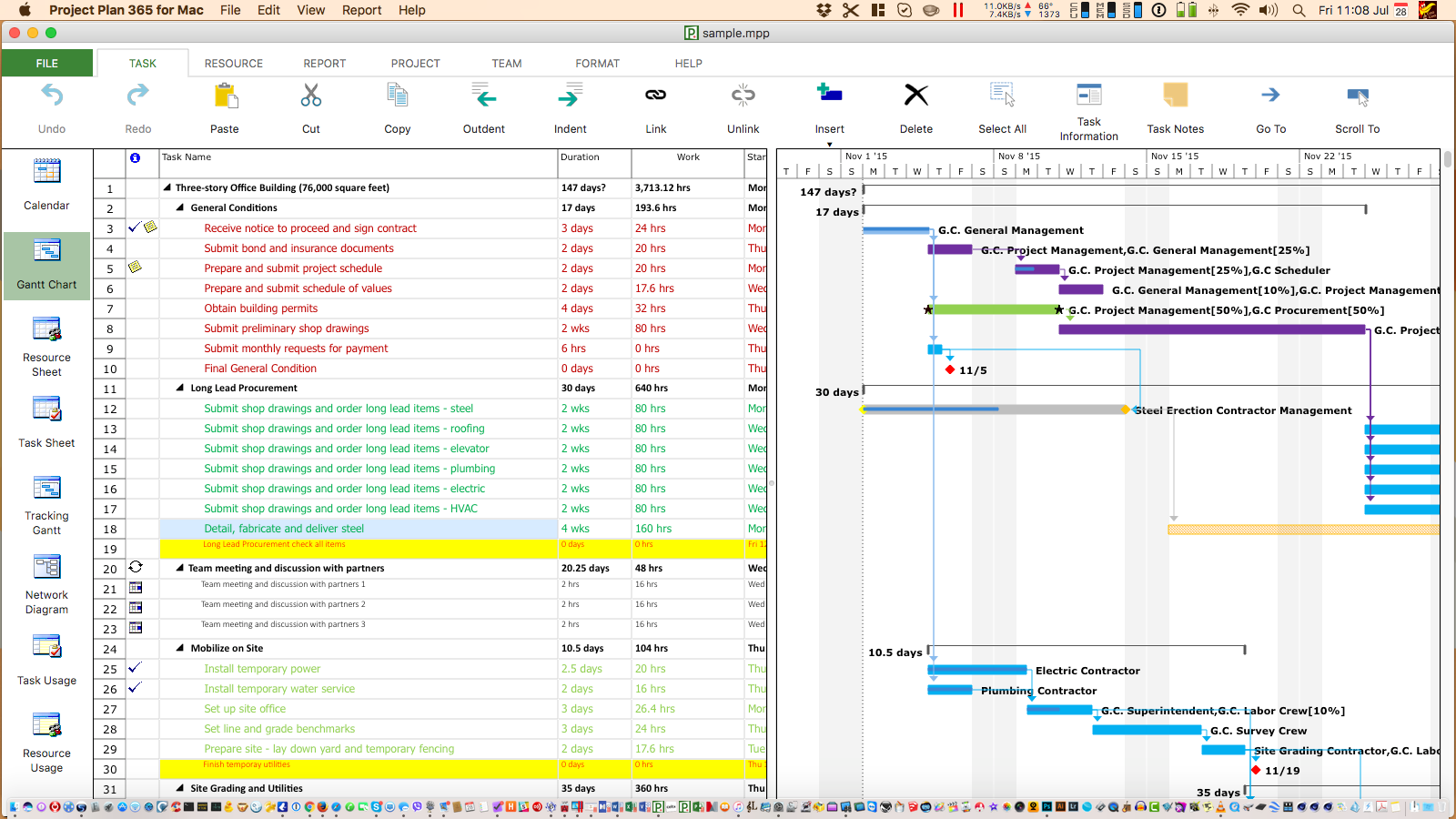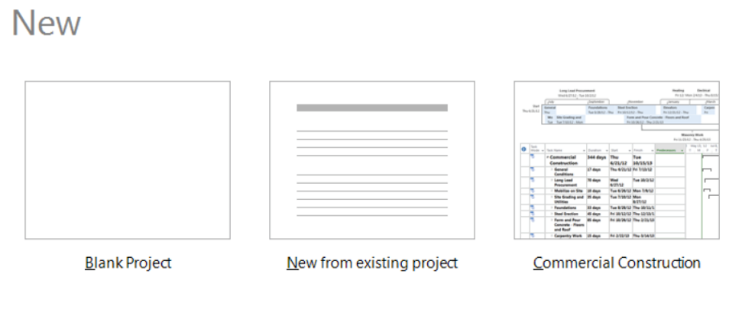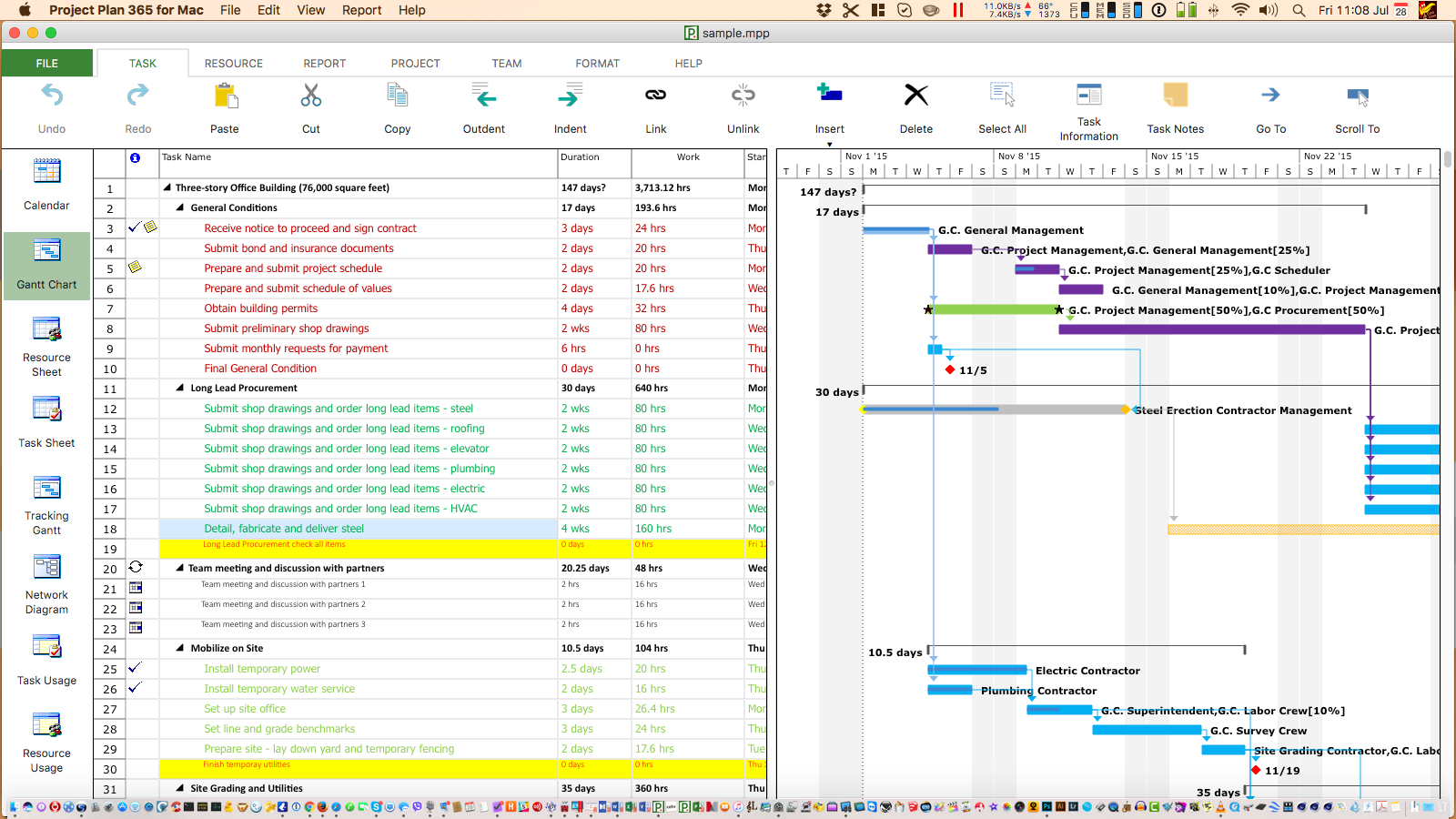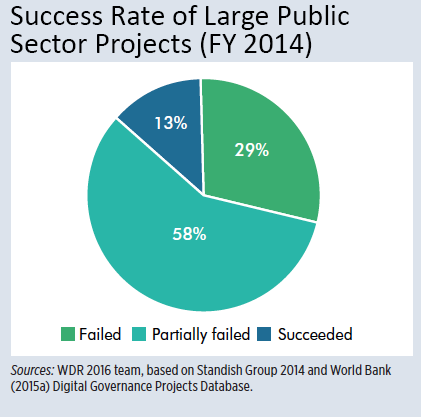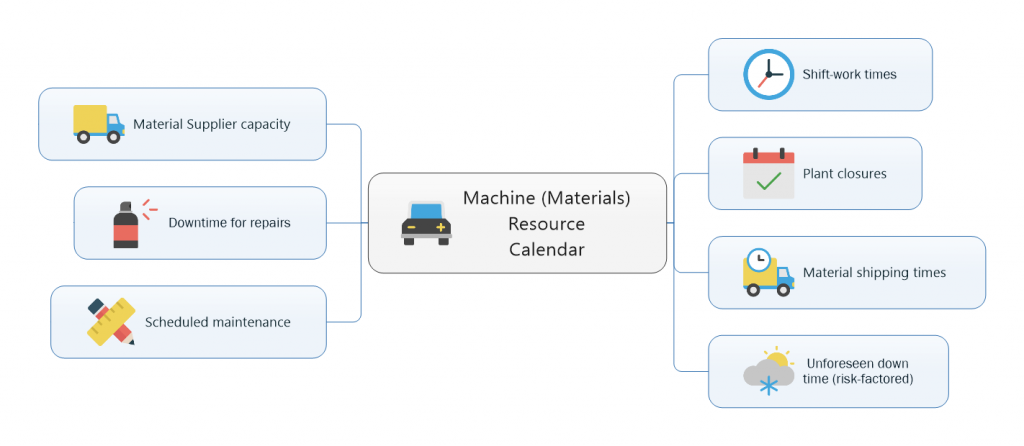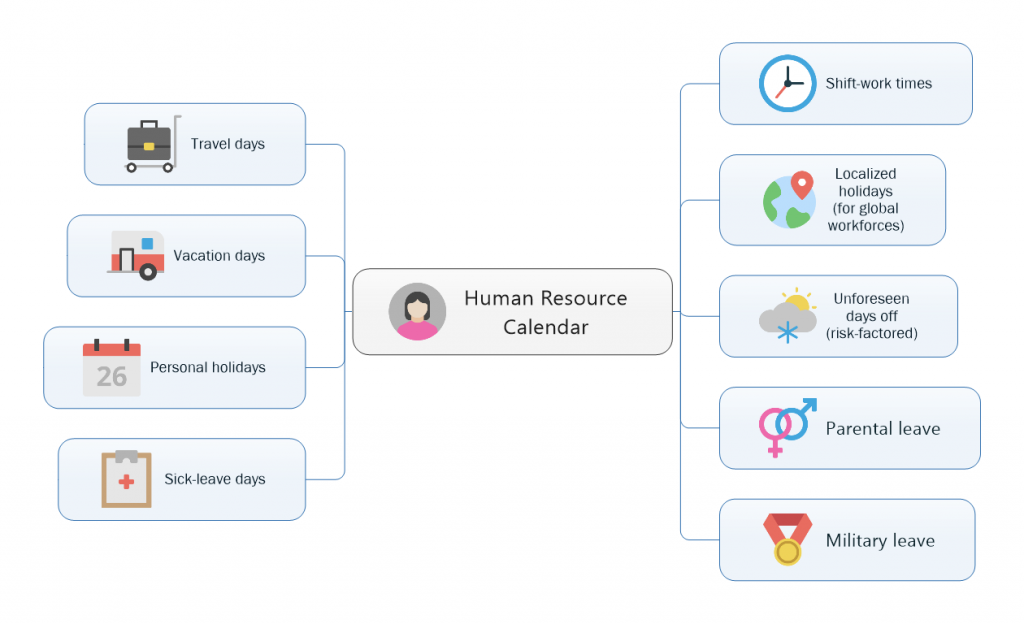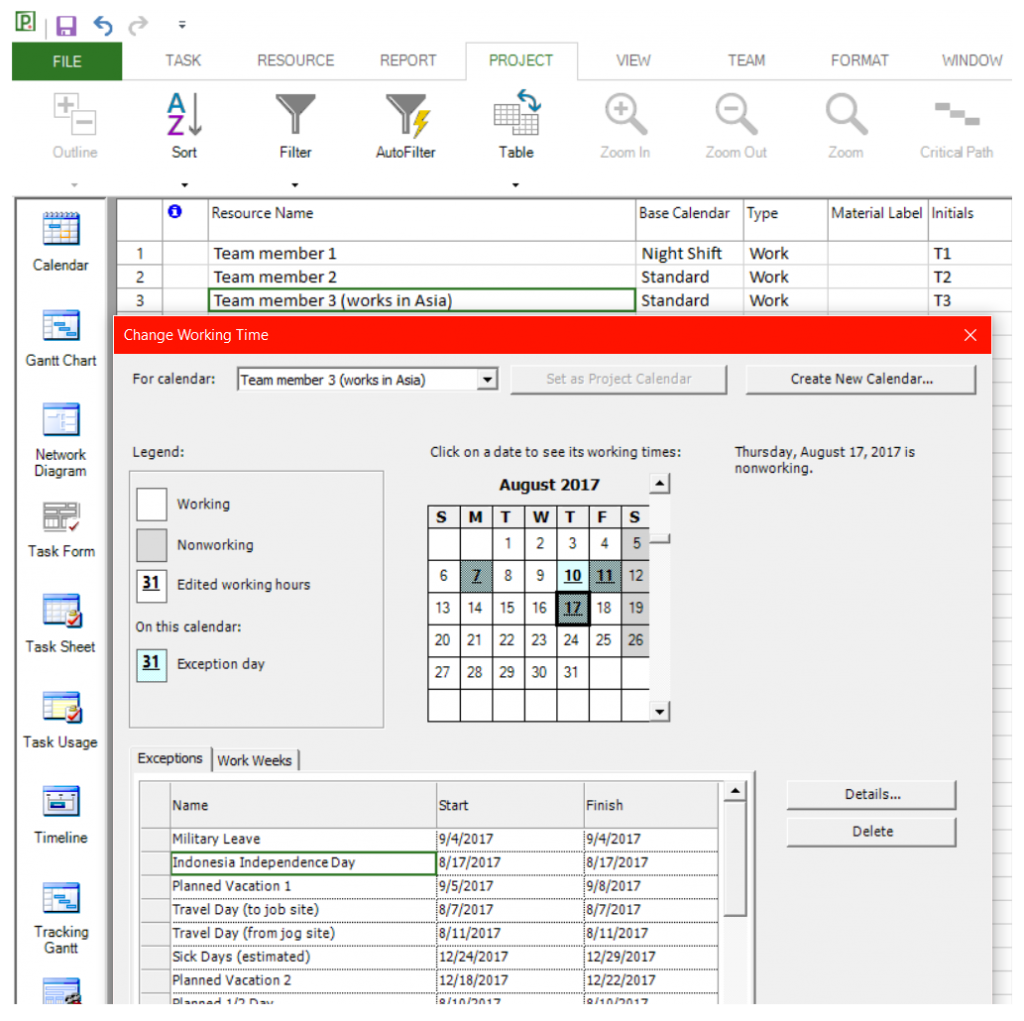Calling all Project Management Students & Educators!
If you are a student at university or enrolled in any other Project Management (PM) training, then this article is for you. For example, if you are a PMI student striving for PMP® certification or a graduate student studying for the Georgetown Master's in Project Management degree, then this read provides insight into getting through your academic program with the help of a leading edge PM tool.
This article also explains how to excel tool-wise during your PM studies, without having to rely on sub-par tools like Microsoft Office to get all your PM-related homework done.
What any PM Student Needs, Tool-wise…
Throughout our academic careers, we have usually carried a toolbox to class that is full of essentials; in primary school it may have been a backpack stuffed with a pencil box, notebooks and a pocket calculator. In high school, we might have upgraded our toolkit with an iPad or smartphone to help us through our studies - and in college, we might have a high-powered laptop loaded with Microsoft Office to help us through the day. However, for anyone studying the art and science of project management, much more is needed in regards to our generic daily kit.
For starters, any PM student needs a sharper pencil than Microsoft Office to get real work done. For example, if you are preparing a project network diagram, you could use Microsoft Visio to knock one out, but the data used will not be linked to a project schedule or project budget, at least not without a lot of additional make-work. Same goes for when you need a Gantt chart; you could use Microsoft Excel and a template to prepare one, but again, your original data is orphaned, making it harder to say, prepare a resource accounting for all the work planned.
In short, you need an all-in-one and dedicated PM tool complete your class assignments more efficiently.
Attributes of a Good All-In-One PM Tool
A good all-in-one PM tool will include the following:
- A visualizer for laying out projects (think mind maps) and for breaking down the work (think WBS) - or a way to easily import visualizations constructed in other products, into the PM tool itself.
- A database for all related project data - for linking the essentials - such as risk management plans, project charters and scope statements.
- A PM data engine that can perform PM-related calculations like critical paths, over allocations and cost tables without a fuss, and on simple devices such as smartphones.
- A scheduler, to build schedules automatically based on project data, such as task durations and resource availability.
- A report & dashboard generator, to communicate project progress and to highlight milestones achieved.
In addition to the above key attributes, a good all-in-one PM tool 1) works on whatever device you do, such as tablets and smartphones, 2) works on the PC and Mac platform 3) can exchange data easily with enterprise tools such as Microsoft Project Server and others.
Project Plan 365: The PM Student Tool of Choice
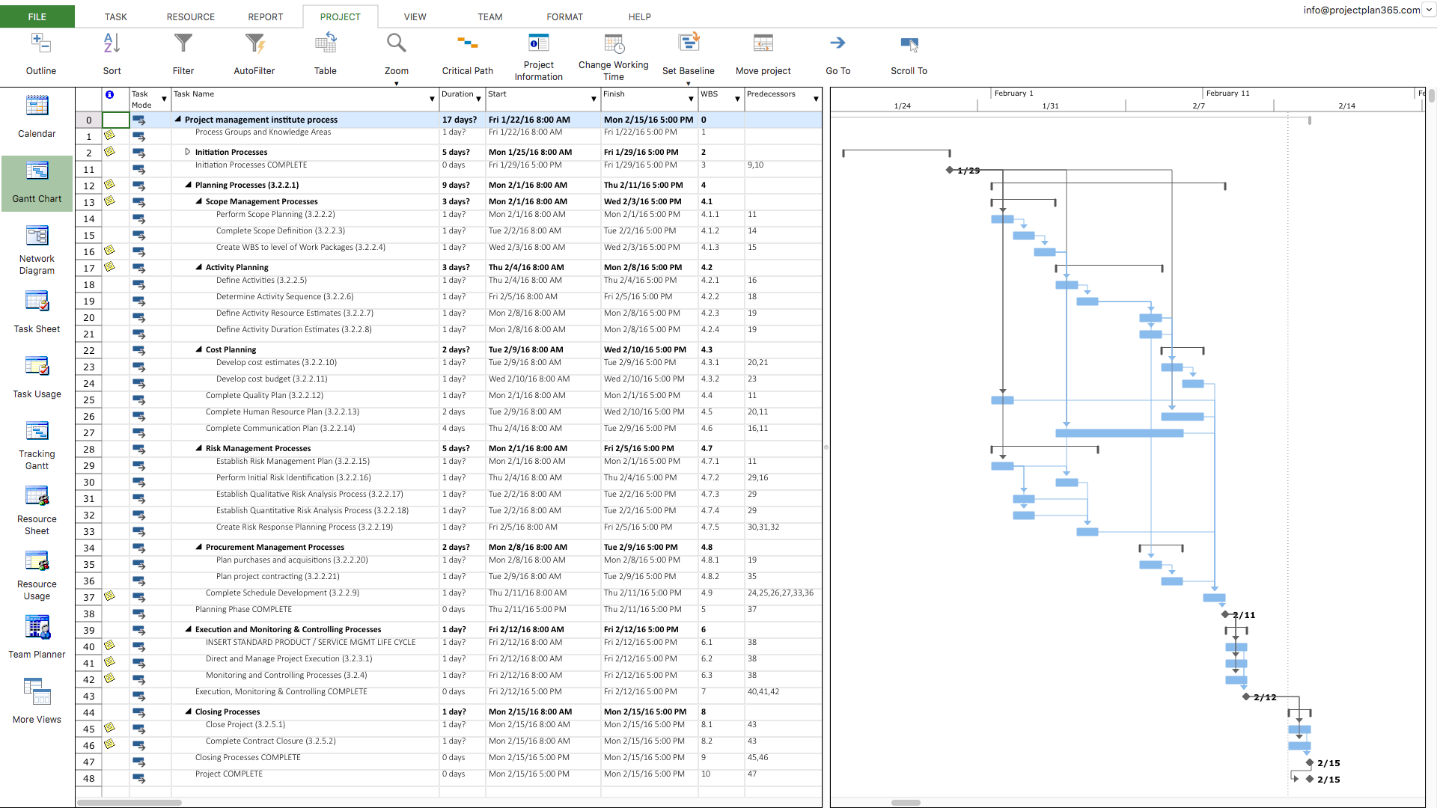
Project Plan 365 is a popular all-in-one PM tool that has been used worldwide for years by professional project managers during their day-to-day PM work. In addition, Project Plan 365 is used by thousands of students because of 1) its ability to work on Apple devices, 2) the low cost of entry and 3) the simplicity of design and compatibility with tools used by larger learning institutions. For example, many universities will use enterprise tools like Oracle Primavera or Microsoft Project Online / Server to facilitate large groups of students studying Project Management or related studies; and these tools are quite complex and expensive to run. In this scenario, once the PM student has graduated, they are left in the cold.
Enter Project Plan 365, which is compatible with enterprise PM tools, but costs just a hundred dollars or so vs. tens of thousands of dollars to own and operate. In addition, Project Plan 365 is easy to install and to learn, and anyone familiar with Microsoft Office can easily master this tool in a matter of days. Furthermore, with Housatonic’s unique licensing program for education (see below), students can use this tool for life - at no cost whatsoever!
For Educators & Administrators: the Project Plan 365 University Licensing Program
Housatonic Software offers all universities and colleges who graduate or certify future PM professionals a free licensing scheme that works like this:
- The university or certifying organization first sends us a request using this contact form.
- On acceptance, Housatonic provides the organization with a block of licenses that students can use for one year, and which allows access to all Project Plan 365 apps (for PCs / Macs / Android & iOS smartphones and tablets, and the Web app).
- The institution then distributes the licenses to eligible students (any student currently enrolled in a PM-related program). This license allows students to use Project Plan 365 apps for one year, and this license can be renewed on request; students who complete their studies can request a lifetime renewal. If your institution does not currently offer this licensing, we encourage you to ask your school to contact us today.
For more information on the licensing program, see this page on our site.
How any PM instructor or student can tryout Project Plan 365 - for free!
- Download and install the Project Plan 365 trial for whatever platform or device that you prefer (feel free to try one, or all).
- Either a) Start a new plan, or b) open an existing plan [any .MPP file] or c) use the built-in starter template named Project management institute process.
- Edit your plan and save to any convenient cloud location like Dropbox, OneDrive, Google Drive, etc.
For even more help, see the Project Plan 365 support library or check out this popular Quick Start video; and best of luck on your next exam!