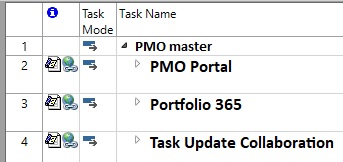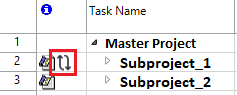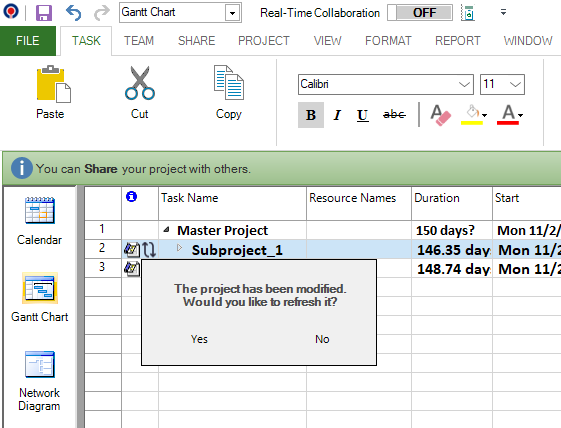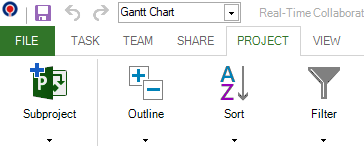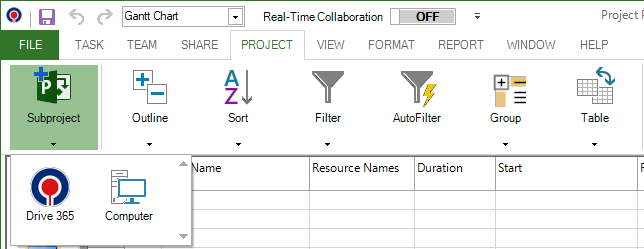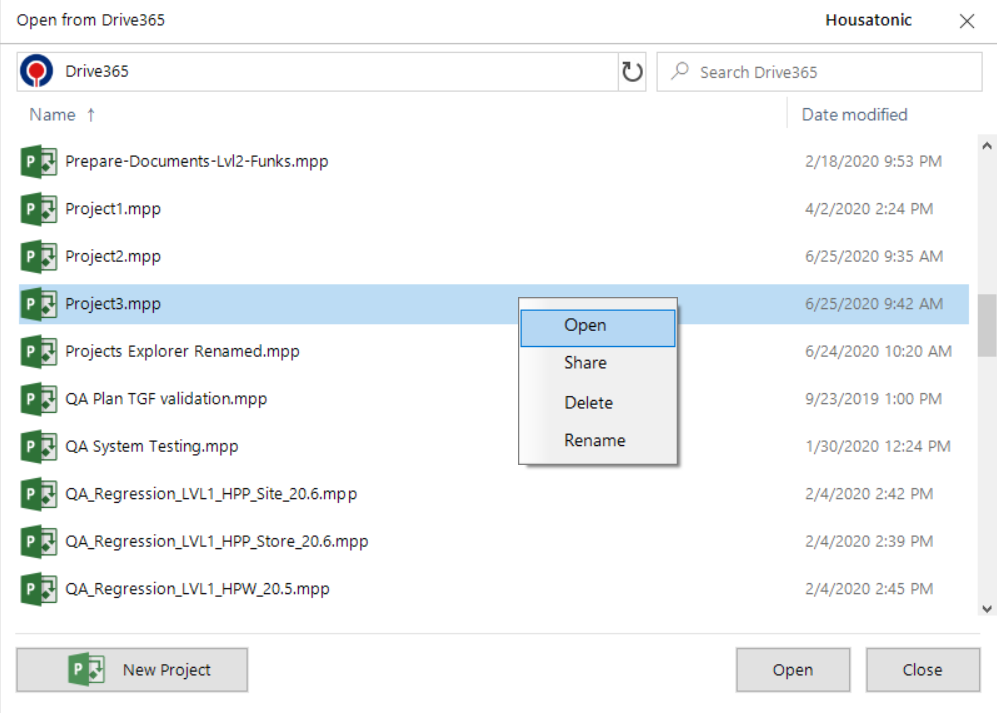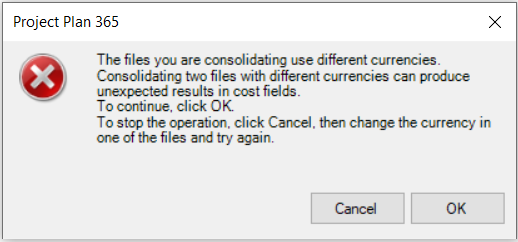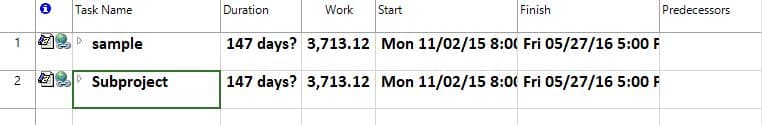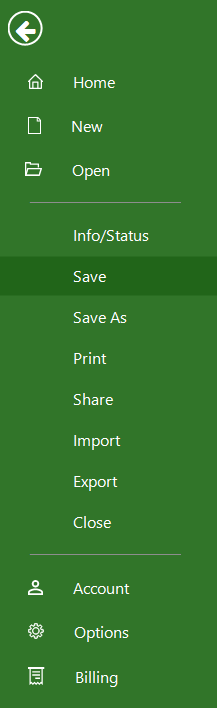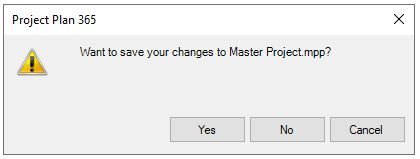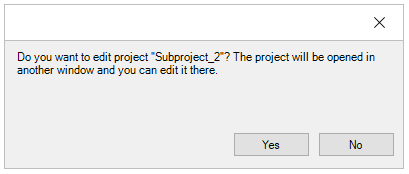Master Project and Subprojects
Online Help > Master Project and Subprojects
What is a master project file?
A master project is a collection of multiple smaller projects.
What is a subproject?
A subproject is a smaller project that is part of a Master Project.
What does the "Master Project and Subprojects" functionality do?
The "Master Project and Subprojects" functionality allows you to create a master project file uploading files from Drive 365 cloud or from the local device.
Can I upload a subproject from the local device?
At this point, you can upload a subproject from the local device only on Project Plan 365 for Windows, Mac and iOS. In order to upload a file from the local device, go to menu Project - Subproject - Computer.
Can I upload a subproject from My Projects - Drive 365 cloud?
You can upload a subproject file from Drive 365 cloud. In order to upload a file from Drive 365, go to menu Project - Subproject - Drive 365.
What are the benefits of using a Master Project file?
Creating a master project and subprojects lets you break down a large project and delegate its parts to the necessary people. In project management terms, assigning subprojects in this manner gives responsibility to those who do the work and matches authority with accountability. In Project terms, creating subprojects in a master project helps project managers gain access to, and control over, their parts of the schedule.
What information do I need about master project and subprojects files?
1. When you insert a subproject, a small specific icon distinguishes it from summary tasks that are part of the master project.
2. In the master project, subprojects appear as summary tasks that you can easily arrange in an outline.
3. Click the collapsed sign next to a subproject to expand that subproject's tasks for viewing.
4. Each subproject represents a different phase or another functional group in the main project.
5. When you insert a subproject into the master project, the two projects are linked and you can view all the information in the subproject from the master project.
6. If you want to edit a subproject, it will be opened in a new window that allows you to edit the subproject and save it. The changes made to the subproject will be automatically updated in the master project.
7. When you update a subproject from the master project, it is updated in its source file as well.
8. If you just must combine files to create a report or print a view of combined-project information, you can also consolidate them temporarily in a view.
Note: On Web and iOS platforms, if you want to edit a subproject, the app will ask you to open the subproject separately to make the desired changes.
What features are allowed using subprojects?
- Subproject file can contain another subproject file
- Edit any fields from subprojects
- Insert /delete tasks
- Sort
- Filter
- Generate reports
- Show Critical Path
- Set /view baseline
- Delete Subproject
- Move up/down subproject
Note: Any formatting changes you have applied to summary tasks or Gantt bars in a subproject does not appear in the master project. Formatting information is stored in each file and must be applied separately to the master project.
How can I use Master project and subprojects feature on MPP files?
In order to use the Master Project and Subprojects feature, you need to upgrade to business trial from Online Portal if you do not have a Business Subscription.
For more information about how to Upgrade to Business trial, please follow the steps in the Start 14-days Business Trial online help article.
Then, save your projects to your Business Drive 365 folder or to your local device.
After all your projects were saved on Drive 365 or local device, you can create a master plan by adding the subprojects from menu Project - Subproject - Drive 365 or Computer.
How can I change the name of a sub project in a master project?
In order to change the name of one of your subprojects you have to close the Master Project and open only the Subproject file from where it is saved (clouds or on local device).
After that, go to the File menu - Options - Project Info tab and from "Project Name" field, change the name of the Project and click "OK". Save the file and then open the Master Project and expand the subproject whose name you just changed and it will appear with the new name.
Does the Subproject’s Wbs reflect the WBS numbering flow in the master or does the Subproject retain its Wbs numbering?
The subproject will retain the WBS numbering. Only the Summary Subproject Task will have a calculated WBS based on his position in Master Project.
How resources are affected when you upload multiple subprojects in a Master Project?
After you consolidate files into a master project file, the tasks from subprojects files remain separate, resources are combined from all subprojects.
You can change resource information in the master project and the changes will be replicated in the subproject's source file.
You can view all resources in the master project and subprojects together in the Resource Sheet view, the resource can be edited /assigned.
If the same resources are used in multiple subprojects, you see the resource names just once because the resources are combined. However, it is recommended to use organization Team Members, then assign the resources in different subprojects.
Keep in mind that if you use the same resource in multiple projects, in Master Resource Sheet will appear one resource. If that resource uses different Std rate values in the subproject source file, the Master Project file will calculate an average value based on std rate value and cost per use.
How do I create a master project file?
In order to create a master project file, go to menu Project - Subproject - Drive 365 or Computer. Select the desired mpp file and click Open.
How do I save a Master Project file?
In order to save a Master Project file, go to menu File - Save. In the dialog that appears click:
- "Yes" to Save just in Master Project file
- "Yes to All" to also save the changes in subprojects
The Master Projects can be also saved in a Division. For more information, please read the Manage Divisions funk.
My team member need to have a paid subscription in order to read my master and subprojects located in my cloud Drive 365 folder?
You can add the team member as a read-only team member in our Online Portal and he can open the Master project file from Drive 365 cloud using his email and password. There’s no need to purchase extra subscriptions for read-only team members.
How do I delete a subproject in a master project?
To delete a subproject, select the summary project row, go to the Task menu and click on the "Delete" button.
Can I link two projects?
You can create a Master project that contains all the subprojects you need. To do so you have to go to Project menu - Subprojects and select a project from Drive 365 or your Device.
Is it possible to store our subprojects in SharePoint?
We only support saving Master files and Subprojects in the Drive365 cloud or on the local device.
How do I know if another team member made changes to a subproject?
When another team member makes changes to a subproject that is part of a master project, an icon appears in the Indicator field for the modified subproject. Click on the “” icon and a message will appear asking if you want to update the master project.
Step by step on how to create a master project file:
1. Go to menu Project - Subproject.
2. Select Drive 365 or Computer.
3. Select the desired mpp file and open it. You can do that in several ways:
1. Double click on a project;
2. Select a project and click Open button;
3. Right-click on a project and select Open in contextual menu;
4. Select a project and click Enter key.
4. If the inserted subproject uses other currency than the Master Project, the application will show you an alert.
Note: All subprojects will use the Master Project currency.
5. The subproject is added to your Master Project file.
Step by step on how to save a master project file:
1. After you make some changes to your master project file, go to menu File - Save.
2. Click "Yes" to Save the Master Project file.
If you want to work directly in the source file without opening the master project file, changes to the subproject's source file are updated in the master project file.
Step by step on how to edit a subproject:
- When you want to edit a subproject part of a Master Project, a message will appear asking if you want to open the subproject in another window.
- Click Yes to open the subproject in another window.
- Make the desired changes then save the subproject by going to File – Save.
- After you save the changes in the subproject, they will automatically be updated in the master project.
| Related | Enabling MPP for Real-Time Collaboration | Resource Pool | Open from My Projects - Drive 365 | Open from Local Device | |
| Platform | Windows | Mac | iOS | Web | Android |
| ✔ | ✔ | ✔ | ✔ | ||
| Product | Project Plan 365 | ||||
| Date | 3/25/2025 |